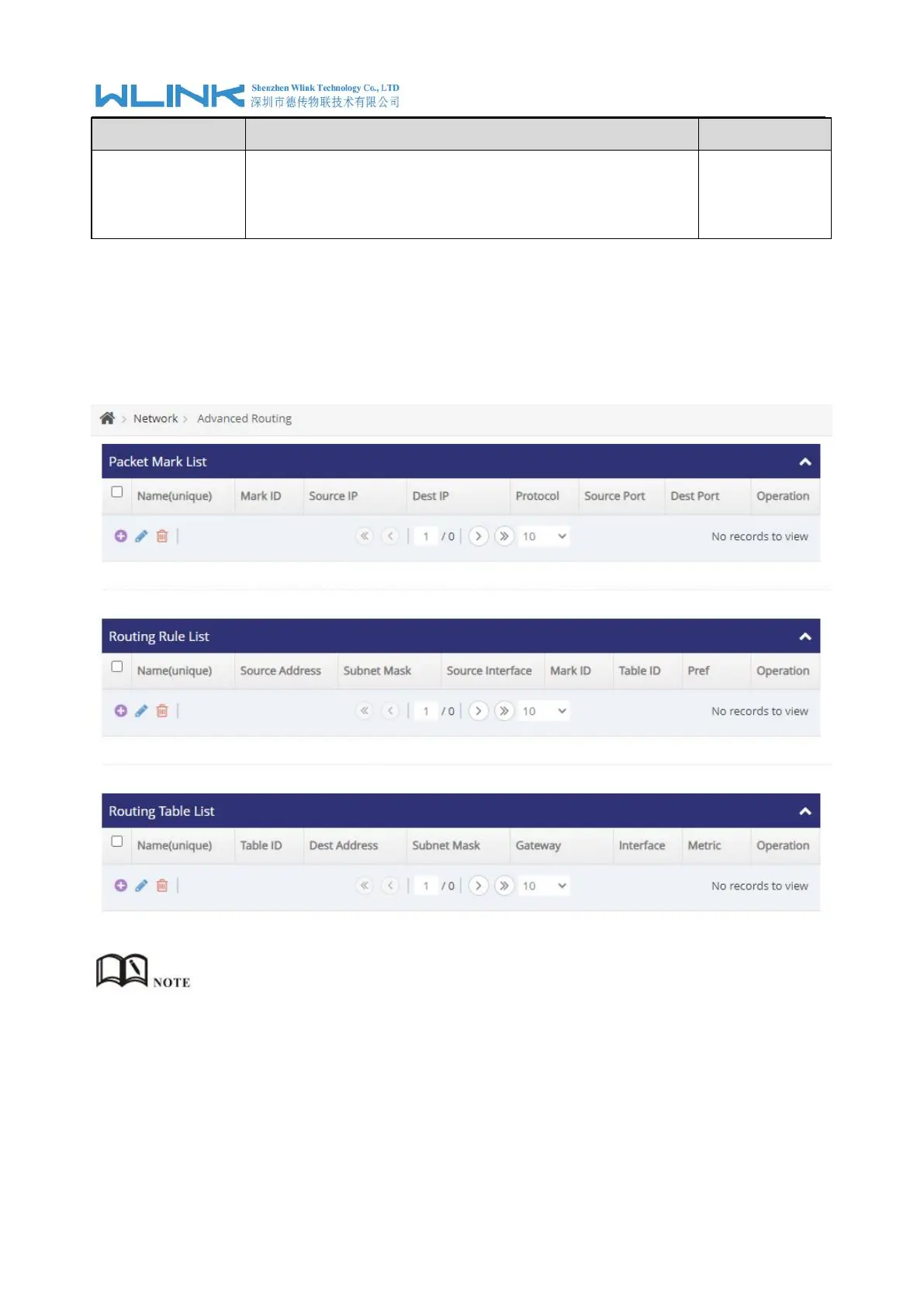WL-R320 Series Router User Manual
30
The metric value acts as a measurement of priority. If a
packet about to be routed matches two or more rules, the
one with the lower metric is applied. Metric value range
0~255.
Step 3 Please Click “Apply“ to finish.
----End
2.5.11
Advanced Routing
Step 1 Basic Network->Advanced routing to enter setting page.
Advanced Routing Features used to configure routing based on packet Mark, source addresses or
ports. It will include 3 steps configuration as following.
1) Packet Mark. Mark the packet in the Packet Mark list. It will provide Mark ID.
2) Routing rule. Specify source address or Mark ID. It will provide routing Table ID.
3) Add Routing. Add a routing rule to the routing table specified by the routing table id, requiring that
data accessing the specified IP address or IP address segment is sent to the specified next hop
address via the specified interface.
Commonly, the source address is widely used for applications. It just need to configure routing rule and
