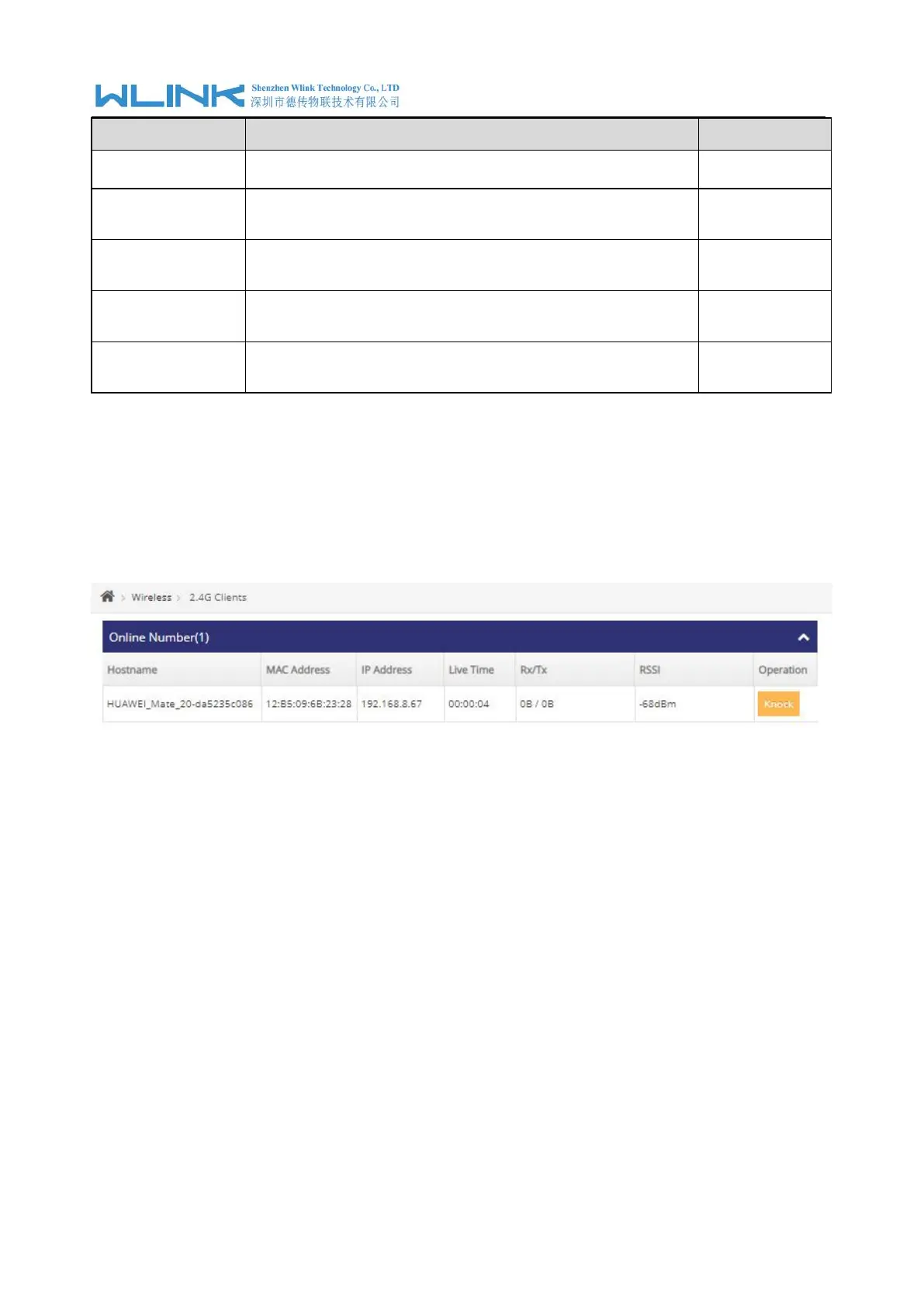WL-R320 Series Router User Manual
42
Defined the available SSID to connect. Supports 3 SSIDs as
Options.
The Wi-Fi client will always connect the strongest signal
SSID.
The Wi-Fi client will always connect the Basic Service Set
Identifier(BSSID)
Supprts to connect hidden SSID. It’s necessary to define the
channel of hidded SSID.
Step 2 Please click “Apply” to finish.
----End
2.7.3 Clients
Step 1 Wireless->Clients to enter the client list page.
----End
2.8 Station
2.8.1
Access Control
Step 1 Station Control > Access Control to check or modify the relevant parameter.
