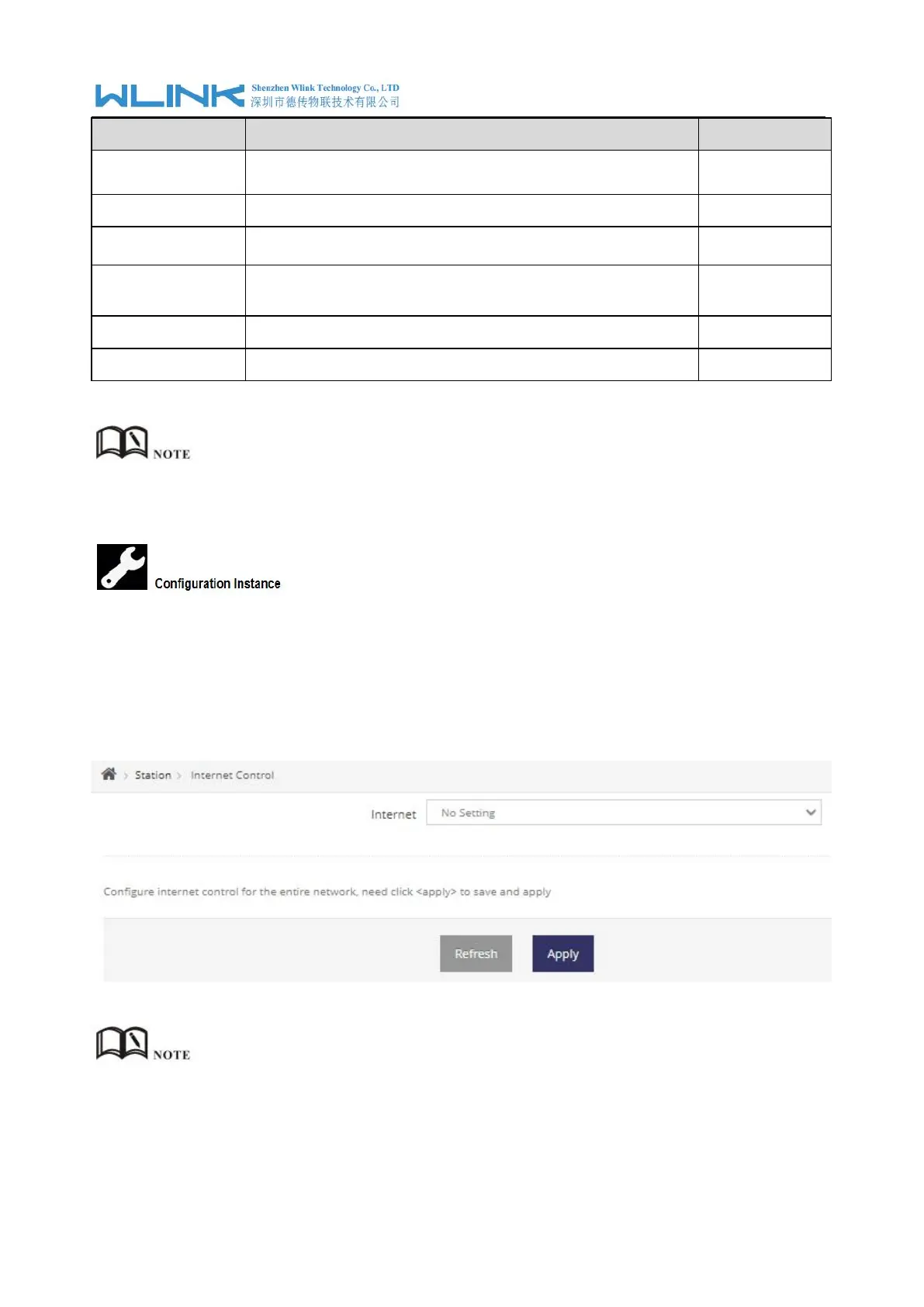WL-R320 Series Router User Manual
44
If configure multiple IP addresses with comma(,) as
separator.
Support UDP/TCP/Domain/keyword filter
Drop, Accept and Return options
Indicate the ordinal of the list.
Define access control available time.
Step 2 Please click ”Apply” to finish
1) It will accept/drop the destination address and content(keyword/domain name) from router.
2) It will accept/drop the whitelist/blacklist.
Please check lock bank configuration in the chapter 3 as reference.
----End
2.8.2
Internet Control
Step 1 Station Control > Internet Control enter the setting GUI.
Step 2 Please click ”Apply” to finish
It will support to control internet access authority and time management
----End
