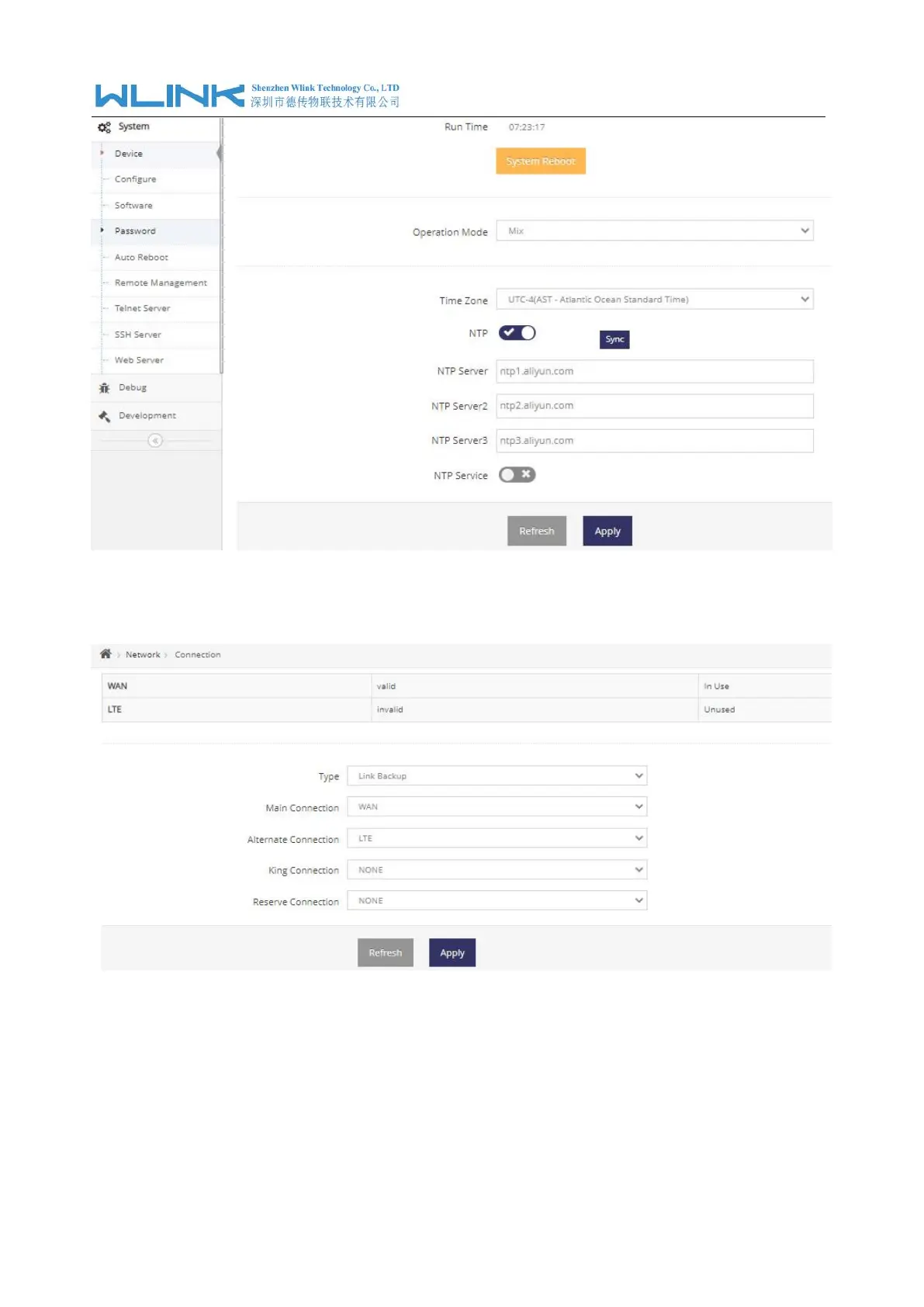WL-R320 Series Router User Manual
61
2) Link Backup
Click Network--->Connection GUI, choose link backup mode.
The King Connection with the highest priority. The router link will switch to King Connection once the
defined King Connection available.
The Reserved Connection just keep the Connection reachable.
3) Link Backup
Click Network--->WAN GUI, configure WAN and add Availability Check rule.
ICMP failure as configured, the router link will switch to 4G link.
