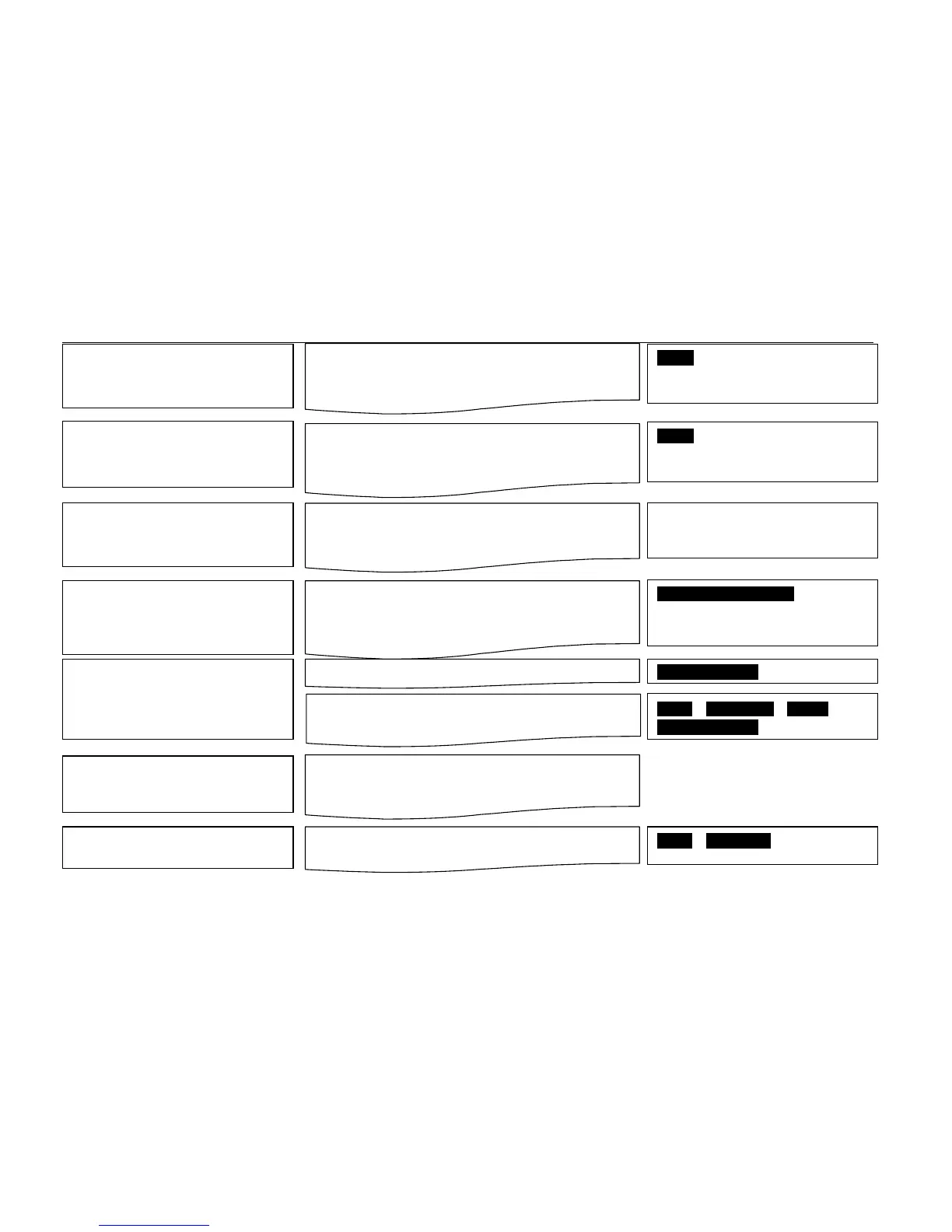Installation and start-up 10
Set up the recipes as described in the document “Basic bever-
age settings".
Recipes
- see the beverages basic setting descrip-
tion
Set up the dispening as described in the document "Basic bev-
erage settings".
Recipes
- see the beverages basic setting descrip-
tion
Adapt the beverage temperatures to customer requirements
Set the cold water mix rate using the ad-
justable aperture of the pressure reducer.
- see Chapter 2.8
SteamJet, barista pad, brewing time control, display text (op-
tionally bean type), milk foam selection, acoustic signal for
brewing complete, Auto Start
System > operating options
Save to the USB stick
Save in service memory
USB > Data back-up
Service > Machine data > Defaults.>
Customer -> Service
See:
WMF espresso user manual
WMF espresso Software description part 1
Set the service date (delete the error memory)
Inquire about and enter any customer
requests
Set the Auto Steam dispensing
Adjusting and testing recipes