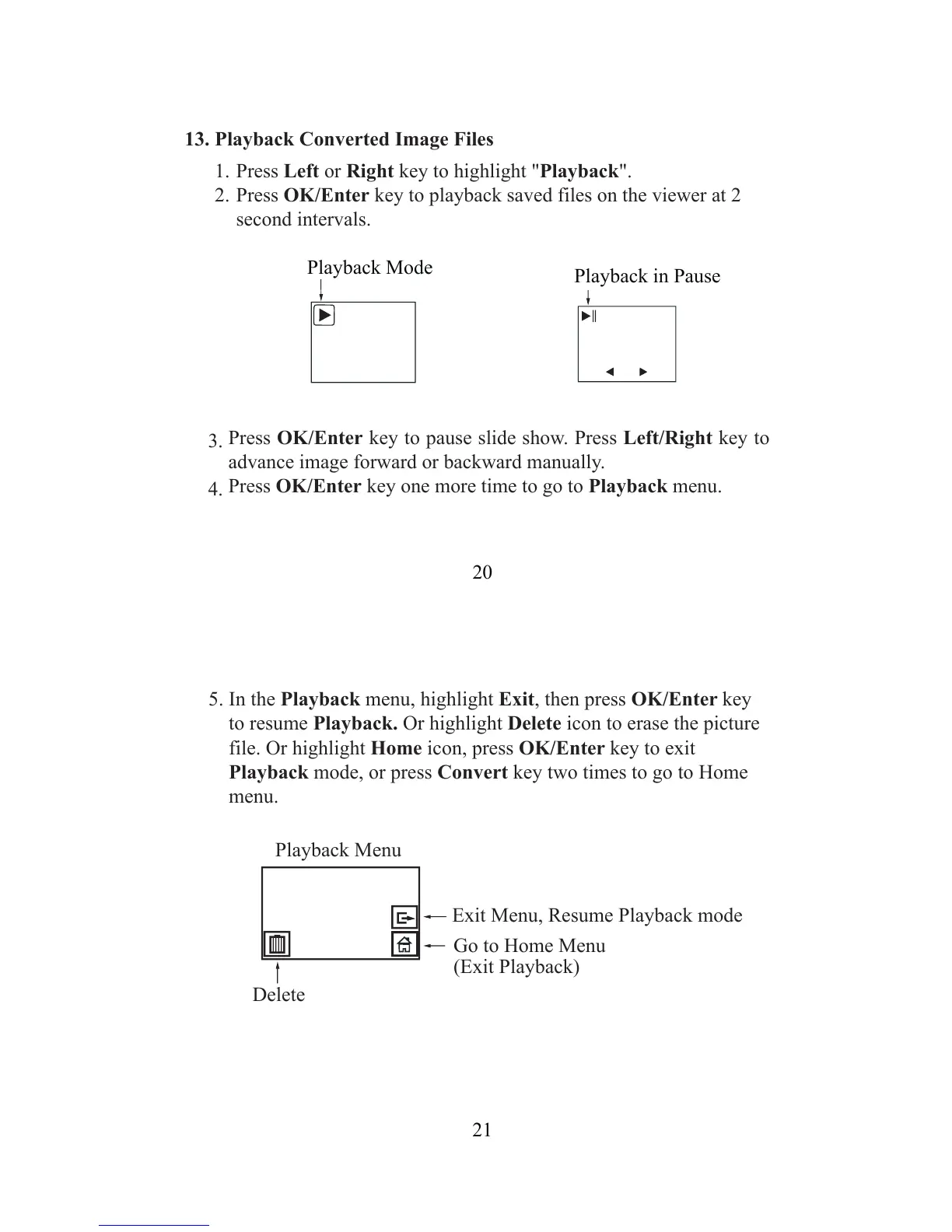Press Left or Right key to highlight "Playback".
Press OK/Enter key to playback saved files on the viewer at 2
second intervals.
13. Playback Converted Image Files
Press OK/Enter key to pause slide show. Press Left/Right key to
advance image forward or backward manually.
Press OK/Enter key one more time to go to Playback menu.
1.
2.
3.
4.
21
5. In the Playback menu, highlight Exit, then press OK/Enter key
to resume Playback. Or highlight Delete icon to erase the picture
file. Or highlight Home icon, press OK/Enter key to exit
Playback mode, or press Convert key two times to go to Home
menu.
Exit Menu, Resume Playback mode
Go to Home Menu
(Exit Playback)
Playback Menu
Delete