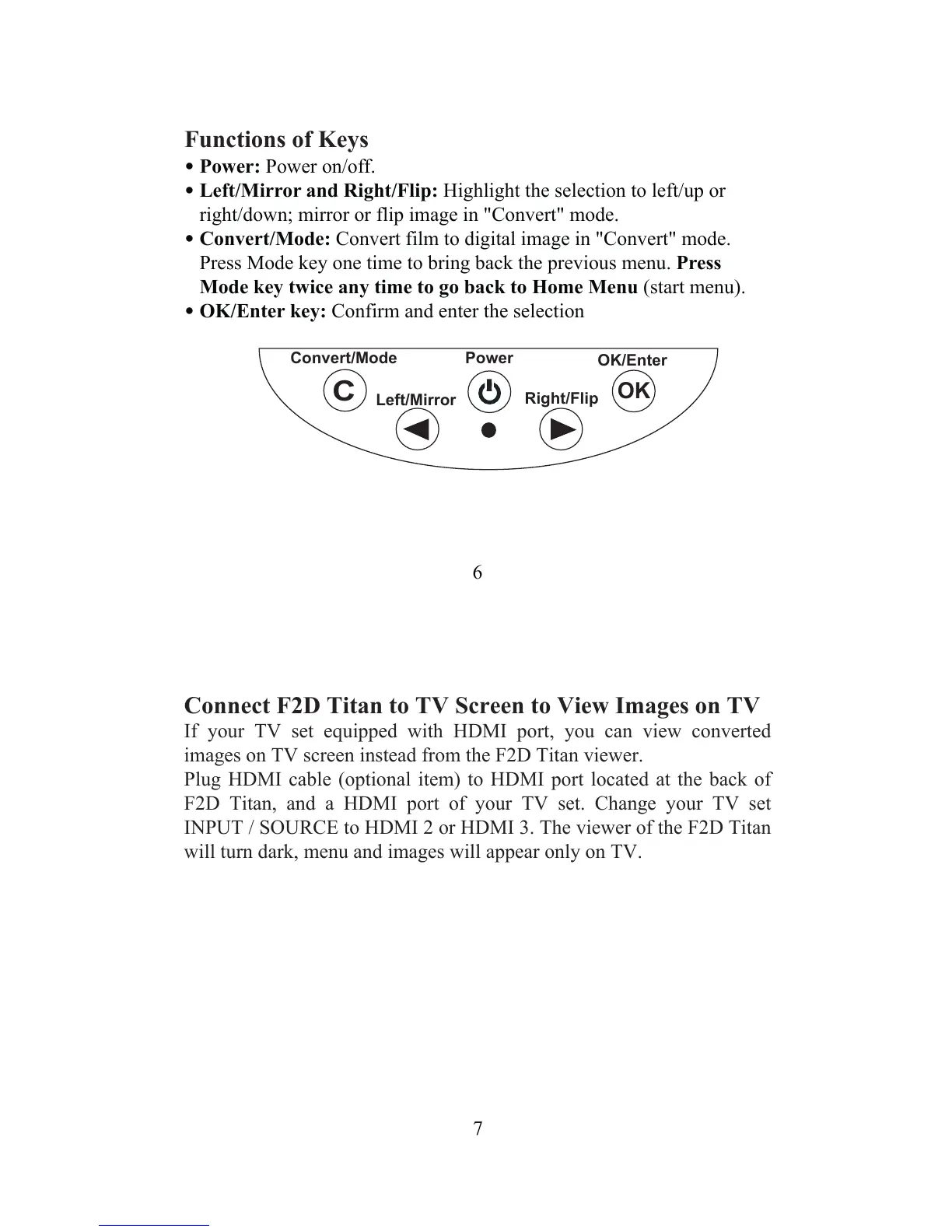6
.
Power: Power on/off.
.
Left/Mirror and Right/Flip: Highlight the selection to left/up or
right/down; mirror or flip image in "Convert" mode.
.
Convert/Mode: Convert film to digital image in "Convert" mode.
Press Mode key one time to bring back the previous menu. Press
Mode key twice any time to go back to Home Menu (start menu).
.
OK/Enter key: Confirm and enter the selection
Functions of Keys
C
OK/Enter
Power
Convert/Mode
Left/Mirror
Right/Flip
OK
7
Connect F2D Titan to TV Screen to View Images on TV
If your TV set equipped with HDMI port, you can view converted
images on TV screen instead from the F2D Titan viewer.
Plug HDMI cable (optional item) to HDMI port located at the back of
F2D Titan, and a HDMI port of your TV set. Change your TV set
INPUT / SOURCE to HDMI 2 or HDMI 3. The viewer of the F2D Titan
will turn dark, menu and images will appear only on TV.