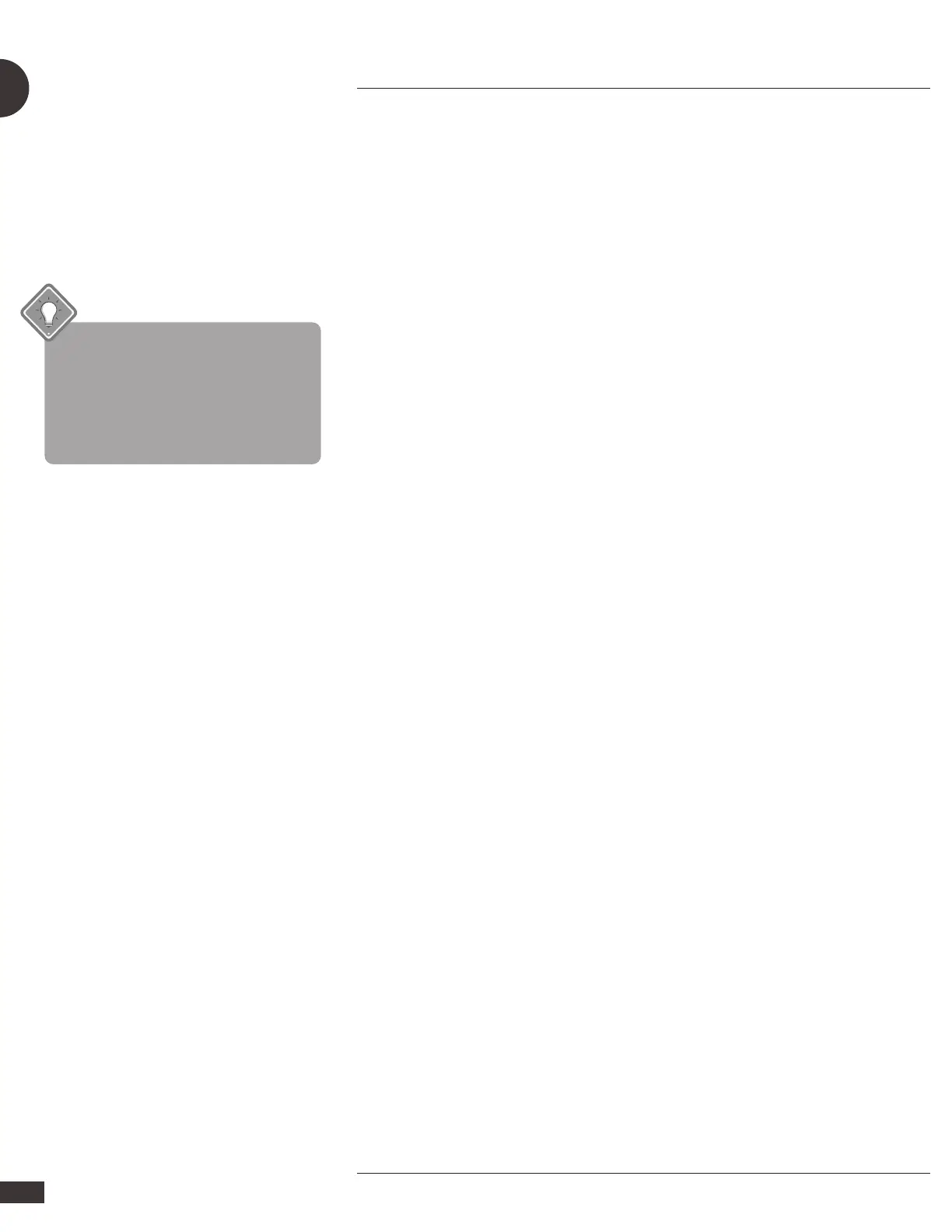GB
12
Operating Instructions
PLACEMENT OF DEHUMIDIFIER
- The dehumidifier should not be placed
near radiators or other heat sources or
exposed to direct sunlight, as it will reduce
performance.
- Ideal is to put it in the centre
of the room / area.
NOTE: When placed in a shower
room or bathing area, the dehumidier
should be xed in place. It is
compulsory to check and respect your
local bathroom electrical regulations
before use.
USING THE DEHUMIDIFIER
If the dehumidier is transported
horizontally, let the dehumidier stand
for a 4 hours before being used. It is very
important that the oil runs back into the
compressor, otherwise the dehumidier
may be seriously damaged.
1. Check that the water reservoir is correctly
placed.
2. Connect the dehumidifier to a grounded
power source.
3. Set the function or desired humidity level.
See the section on the humidity control.
OPERATION MANUAL
1. Power Button: This button can control
the machine on and o.
2. Mode Button: Press to select the
desired mode. It can switch to
Normal dehumidication, Eco
dehumidication, Auto dehumidi-
cation, Ventilation mode and Dry
clothes mode.
ECO MODE
When the unit works at ECO MODE, the
default humidity level is RH60%.
a) When the ambient humidity ≥ 60%, the
unit will work as dehumidication, the fan
speed is not adjustable.
b) When the ambient humidity<60%, the
unit will work as fan, the fan speed is not
adjustable.
c) The humidity level is not adjustable.
FAN MODE
Under this mode, compressor shall
not work, fan works in low speed by
default for ventilation only, fan speed is
adjustable, humidity level can’t be set,
ambient humidity level (30-90%RH) will
indicated on display panel.
DRY MODE
Under this mode, compressor will
continuously work and fan runs at high
speed regardless room humidity. Three
minutes delay protection function of
compressor is applicable, fan speed and
humidity level can’t be adjusted, ambient
humidity level (30-90%RH) will indicated
on display panel.
AUTO MODE
When the unit works at AUTO MODE, the
default humidity level is RH50%
a) When the ambient humidity ≥ 70%, the
unit will work as strong dehumidication,
the fan speed is not adjustable.
b) When 50% ≤ the ambient
humidity<70%, the unit will work as weak
dehumidication, the fan speed is not
adjustable.
c) When the ambient humidity<50%, the
unit will work as fan in low speed, the fan
speed is not adjustable.
d) The ambient humidity level (30-
90%RH) will indicated on display panel,
the humidity is not adjustable.
DEHUMIDIFICATION MODE
The unit will work at dehumidication
mode when power-on for the rst time
or choose by mode conversion, the fan
speed is defaulted high, press UP and
DOWN to adjust the setting humidity (35-
85%).
3. Humidity Settings: Only in normal
mode, the horizontal slide eectively;
Humidity can be set between
35% - 85%(5% adjustment factor),
Humidity setting is only valid under
dehumidication mode.
4. Timer: You can set how long the unit
will run or when it will start. You can
select 1-24 hours.
5. Fan Speed: The speed key is valid
only in dehumidication mode and
ventilation mode.
6. Child-lock: Press both “Timer” and
“Speed” to set or shut o Child-lock
function.
WATER DRAINAGE
When the water reservoir is full, the
dehumidier will shut o automatically.
1. Disconnect the dehumidier from the
power source.
2. Empty the water reservoir.
3. Put the empty water reservoir back
and check that the oat moves freely.
4. Connect the dehumidier to the
power source.
Direct water drainage
Connect a water hose to the pipe on the
back of the dehumidier. Lead the other
end to a drain. Make sure that the water
can be drained downwards by gravity.
AIR FILTER
The air lter prevents dust and dirt from
entering the machine, prolonging its life
expectancy. It
is important the lter is cleaned regularly.
Filter cleaning:
1. Remove the lter.
2. Wash it with warm water and a mild
cleansing agent. Alternatively the
lter may be vacuum cleaned.
3. Let the lter dry and put it back.
