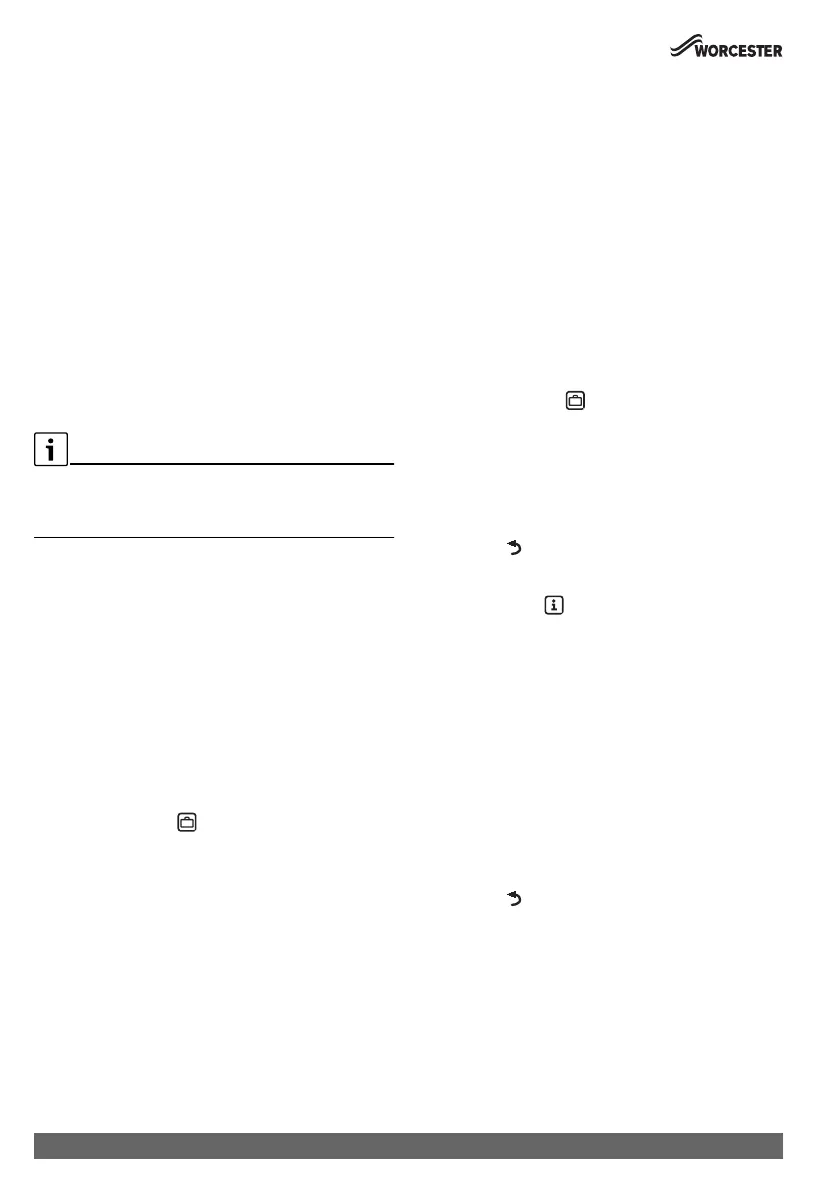Settings in the main menu
Comfort+ II RF – 6720886122 (2018/07)
12
▶ Press the selector.
The minutes display flashes.
▶ Turn the selector if necessary to set the minutes.
▶ Press the selector.
DHW 1 off is displayed.
The hours display flashes.
▶ Turn the selector if necessary to set the hour.
▶ Press the selector.
The minutes display flashes.
▶ Turn the selector if necessary to set the minutes.
▶ Press the selector.
DHW 2 on is displayed.
The hours display flashes.
▶Set DHW 2 on and DHW 2 off.
▶ Set or deactivate DHW 3 on and DHW 3 off if necessary
( Chapter 5.3).
If the third switching time is not used and no values are set:
▶ After DHW 2 off, press the selector repeatedly without
making any settings.
5.3 Deactivate switching times
▶ In the heating or DHW time program, press the selector
until the switching time to be deactivated is displayed.
The hours display flashes.
▶ Turn the selector to set the flashing hours display to 00.
▶ Press the selector.
The minutes display flashes.
▶ Turn the selector clockwise past 00 until the dashes
appear.
The switching time is deactivated.
5.4 Holiday
▶ Select the “Holiday” symbol in the main menu.
▶ Press the selector.
Holiday prog. is displayed.
▶ Press the selector.
▶ OFF flashes.
▶ Select ON.
▶ Press the selector.
The start and end date of the holiday are displayed.
The day of the start date flashes.
▶ Turn the selector if necessary to set the day.
▶ Press the selector.
The month of the start date flashes.
▶ Turn the selector if necessary to set the month.
▶ Press the selector.
The day of the end date flashes.
▶ Set end date (day/month).
After the month display for the end date has been set, the
menu closes.
If the holiday program has been set, this becomes active at
midnight on the first day that has been set and inactive at
midnight on the last day that has been set.
The heating and DHW heating are switched off while the holiday
program is active. These revert to normal operation at the end
of the holiday. The frost protection symbol is displayed to
indicate that the heat source is off but is switched on at
temperatures below 5 °C to provide protection against freezing.
Cancel the holiday program:
▶ Select the “Holiday” symbol in the main menu.
▶ Press the selector.
Holiday prog. and ON is displayed.
▶ Press the selector.
ON flashes.
▶ Turn the selector to select OFF.
▶ Press the selector.
▶ Press the key to return to the standard display.
5.5 Information
▶ Select the “Info” symbol in the main menu.
The following menu items are real time live information from the
boiler and are available in the "info" menu:
• System Pressure
• Outdoor temp.
• DHW
• Signal strength
• Energy Consumption
Display DHW temperature
▶ Turn the selector to select DHW.
▶ Press the selector.
▶ Turn the selector to display the set or actual temperature
value.
▶ Press the key to return to the standard display.
