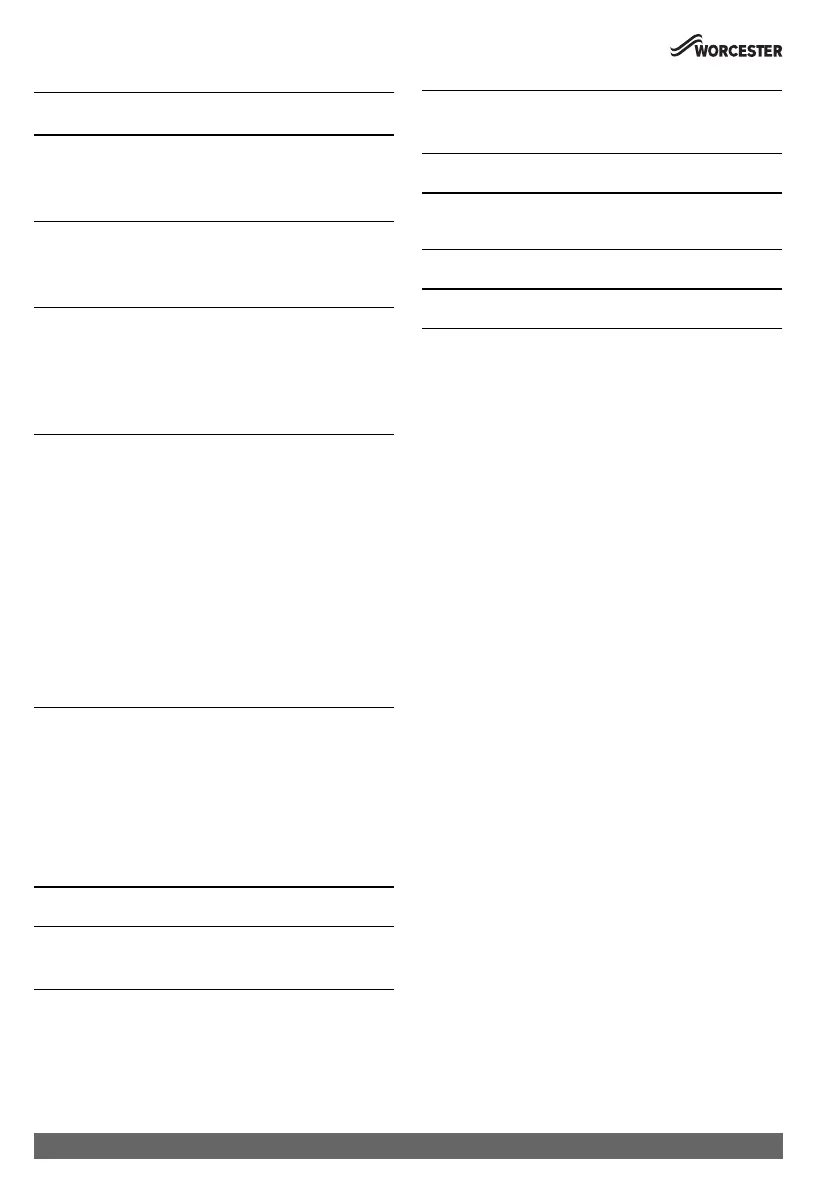Table of contents
Comfort+ II RF – 6720886122 (2018/07)
2
Table of contents
1 Explanation of symbols and safety instructions . . . . . 3
1.1 Explanation of symbols . . . . . . . . . . . . . . . . . . . . . . 3
1.2 General safety instructions . . . . . . . . . . . . . . . . . . . 3
2 Product information . . . . . . . . . . . . . . . . . . . . . . . . . . . . 4
2.1 User interface. . . . . . . . . . . . . . . . . . . . . . . . . . . . . . 4
2.2 Key . . . . . . . . . . . . . . . . . . . . . . . . . . . . . . . . . . . . . . 5
3 Installation and commissioning. . . . . . . . . . . . . . . . . . . 6
3.1 Installation and commissioning key . . . . . . . . . . . . 6
3.2 Installation and commissioning of the control
unit . . . . . . . . . . . . . . . . . . . . . . . . . . . . . . . . . . . . . . 6
3.3 Putting the control unit into operation . . . . . . . . . . 8
4 Using the control unit . . . . . . . . . . . . . . . . . . . . . . . . . . . 8
4.1 Standard display . . . . . . . . . . . . . . . . . . . . . . . . . . . 8
4.2 Call up/select temperature setting of
operating modes . . . . . . . . . . . . . . . . . . . . . . . . . . . 9
4.2.1 Room temperature display of Auto operating
mode. . . . . . . . . . . . . . . . . . . . . . . . . . . . . . . . . . . . . 9
4.2.2 Room temperature display of On operating
mode. . . . . . . . . . . . . . . . . . . . . . . . . . . . . . . . . . . . . 9
4.2.3 Room temperature display of Off operating
mode. . . . . . . . . . . . . . . . . . . . . . . . . . . . . . . . . . . . . 9
4.2.4 Setting the room temperature . . . . . . . . . . . . . . . 10
4.3 Key lock. . . . . . . . . . . . . . . . . . . . . . . . . . . . . . . . . . 10
5 Settings in the main menu . . . . . . . . . . . . . . . . . . . . . . 10
5.1 Time program for adjusting the heating . . . . . . . . 11
5.2 Setting the DHW time program . . . . . . . . . . . . . . . 11
5.3 Deactivate switching times . . . . . . . . . . . . . . . . . . 12
5.4 Holiday . . . . . . . . . . . . . . . . . . . . . . . . . . . . . . . . . . 12
5.5 Information. . . . . . . . . . . . . . . . . . . . . . . . . . . . . . . 12
5.6 Settings. . . . . . . . . . . . . . . . . . . . . . . . . . . . . . . . . . 13
6 Settings in the service menu (installer) . . . . . . . . . . . 14
7 Key . . . . . . . . . . . . . . . . . . . . . . . . . . . . . . . . . . . . . . . . . . 16
7.1 Connecting/disconnecting the control unit . . . . . 16
8 Troubleshooting. . . . . . . . . . . . . . . . . . . . . . . . . . . . . . . 17
8.1 Rectify fault . . . . . . . . . . . . . . . . . . . . . . . . . . . . . . 17
8.1.1 Faults in the control unit or key. . . . . . . . . . . . . . . 17
9 Maintenance. . . . . . . . . . . . . . . . . . . . . . . . . . . . . . . . . . 18
9.1 Replace batteries of control unit. . . . . . . . . . . . . . 18
10 Product data for energy consumption . . . . . . . . . . . . 19
11 Simplified EU Declaration of Conformity
regarding radio equipment . . . . . . . . . . . . . . . . . . . . . 19
12 Specifications. . . . . . . . . . . . . . . . . . . . . . . . . . . . . . . . . 19
13 Environmental protection/disposal . . . . . . . . . . . . . . 20
14 Overview Main menu. . . . . . . . . . . . . . . . . . . . . . . . . . . 21
