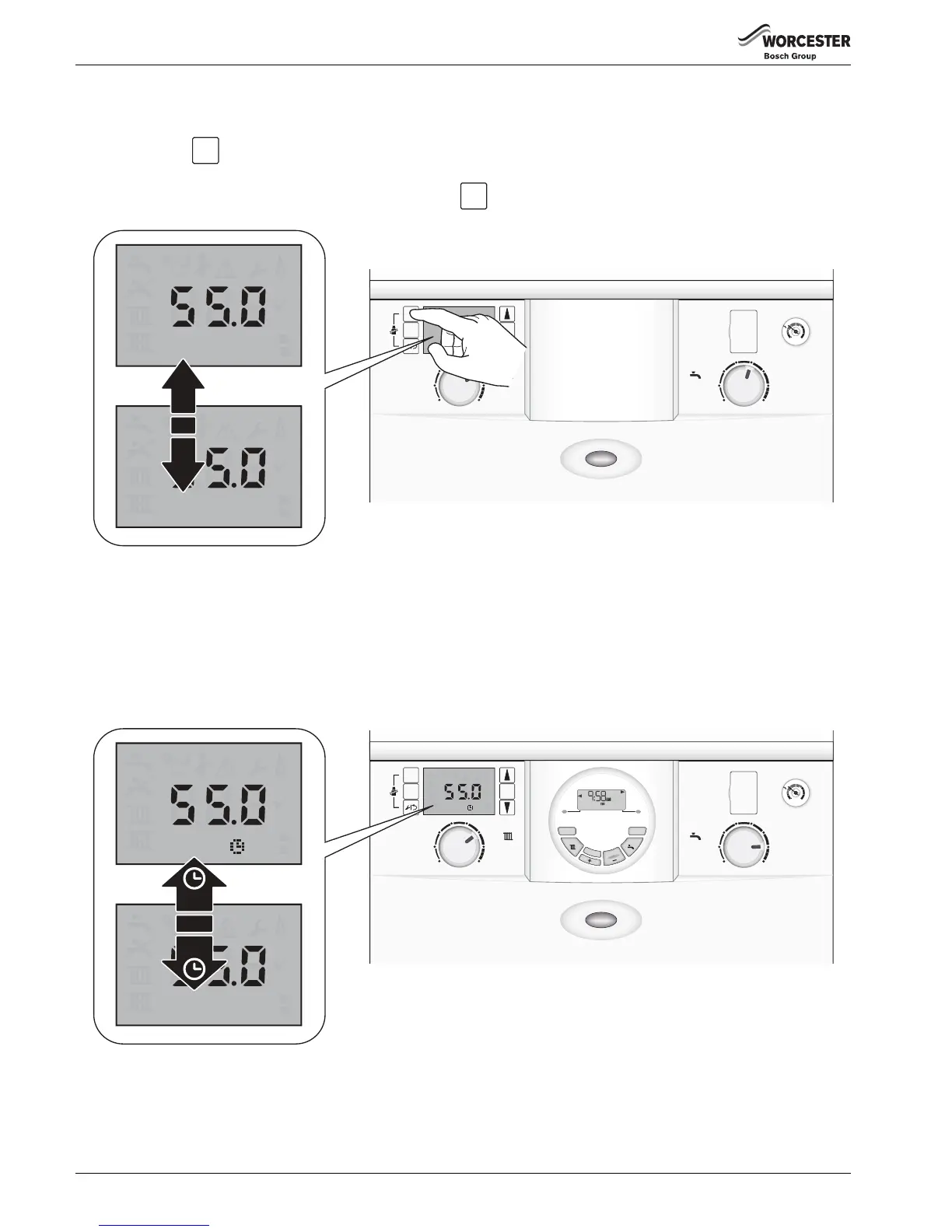10
Controls
Greenstar CDi Compact
ErP
- 6 720 813 277 (2014/09)
3.1.7 Domestic hot water preheat mode manual activation (Eco mode off)
Eco mode is enabled by default and the PreHeat can be can be enabled.
1. Press and hold for at least four seconds to enter the PreHeat mode, when preheat mode is active, “PreHeat” will be
displayed.
▶ To exit PreHeat mode and return to PreHeat, press and hold for at least four seconds, PreHeat will be displayed.
3.1.8 Domestic hot water preheat mode timed activation, with fascia timer or external timer connected (eco mode off)
When a twin channel programmer is fitted/connected, the Preheat/Eco option can be selected via the programmer.
• Programmer hot water channel ON periods:
– “PreHeat” mode is active and indicated on the appliance display.
• Programmer hot water channel OFF periods:
– “Eco” mode active and indicated on the appliance display.
3.1.9 Turn off the Operation/fault diagnostic light (blue)
You may choose to deactivate the operation/fault diagnostic light. Please ask your installer to set-up this feature.
The light will still flash to alert you to a possible fault, but will not activate during a heat requirement demand for heating or hot water.
eco
