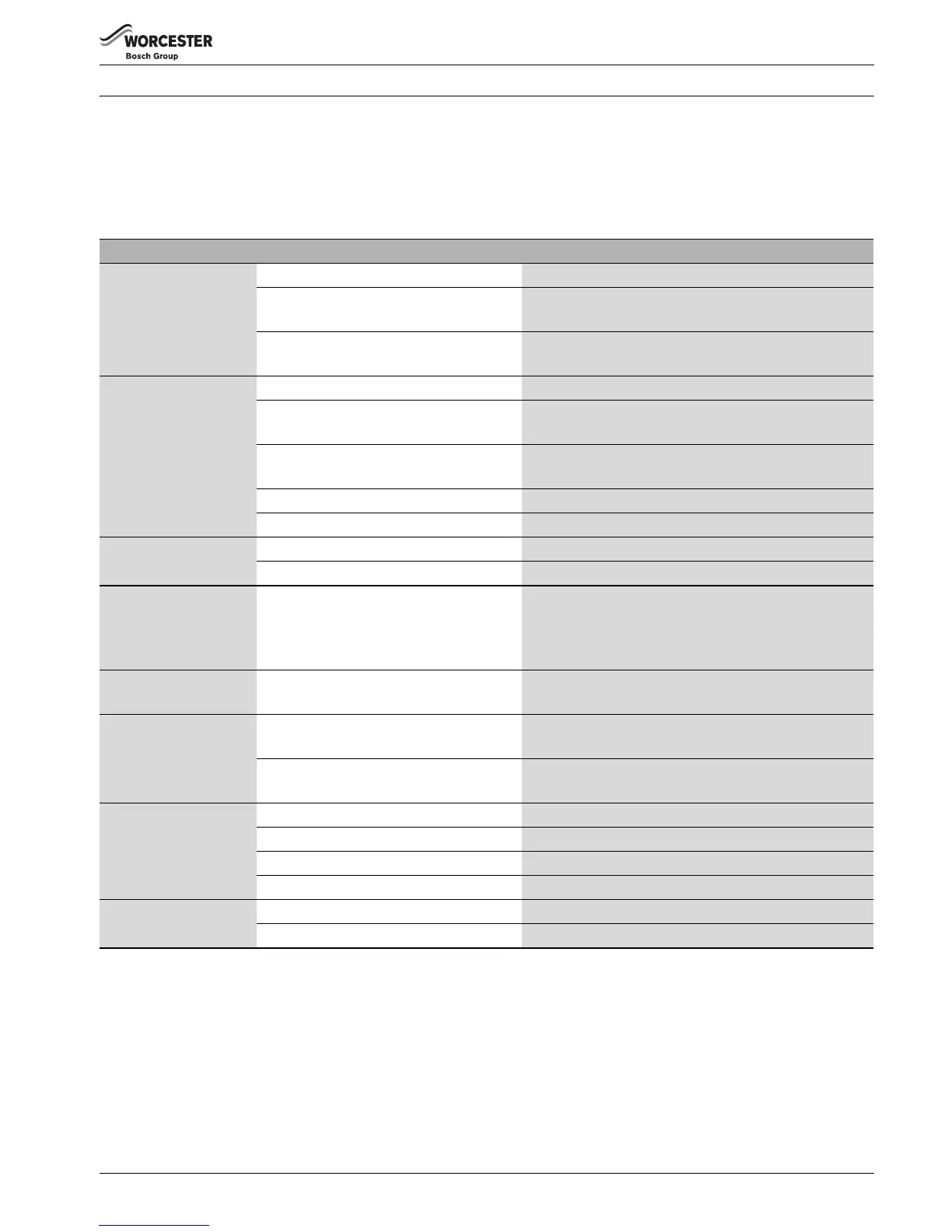15
Fault finding
Greenstar CDi Compact
ErP
- 6 720 813 277 (2014/09)
7Fault finding
In the event that the appliance stops functioning or does not perform as expected, please see table below These problems are some
of the most common causes. Should the problem persist or if other fault codes are displayed, then it will be necessary to contact
Worcester, Bosch Group.
This table gives information on basic operating system problems.
Problem Cause Remedy
EA fault code flashing on
display
No gas supply/low gas supply pressure ▶ Contact your gas supplier.
Condensate outlet blocked
▶ If it is safe to do so, check your condensate pipe
outlet for blockages, such as ice or foreign objects.
Flue blocked
▶ If it is safe to do so, check your flue outlet for damage
or blockages.
Desired room
temperature is not
reached
Thermostatic radiator valve(s) set too low
▶ Increase thermostatic radiator valve setting(s).
Temperature control for central heating
flow on appliance set too low
▶ Increase central heating flow temperature control
setting
Low temperature setting on the room
thermostat
▶ Increase setting on the room thermostat.
Air trapped in heating system
▶ Bleed radiators and re-pressurise the heating system
Low system water pressure
▶ Re-pressurise the system, refer to page 12
Desired room
temperature too high
Thermostatic radiator valves are set to high ▶ Turn down thermostatic radiator valves.
Room thermostat is set too high
▶Turn down room thermostat.
Radiators are too hot Temperature control on appliance set too
high
▶ Reduce central heating temperature by turning down
the Central Heating control on appliance.
Note: This could prevent your property reaching the
desired temperature during cold weather periods.
Heating stays on for too
long
Clock is incorrectly set ▶ Check clock setting and adjust
No blue Operation/Fault
Indicator demand
Momentary power failure ▶ Disconnect boiler supply, wait a few seconds then
reconnect.
Heat requirement demand operation on
light has been deactivated
▶ Ask your installer to reset the blue light
Hot water temperature
too low
Temperature set too low on boiler controls ▶ Check setting and adjust
Water flow at tap too high
▶ Reduce flow rate at tap
Air trapped in heating system
▶ Bleed radiators and re-pressurise the heating system
Low system water pressure
▶ Re-pressurise the system, refer to page 12
Hot water temperature
too high
Temperature set too high on boiler controls ▶ Check setting and adjust
Water flow at tap too low
▶ Increase flow rate at tap
Table 2 Fault finding
