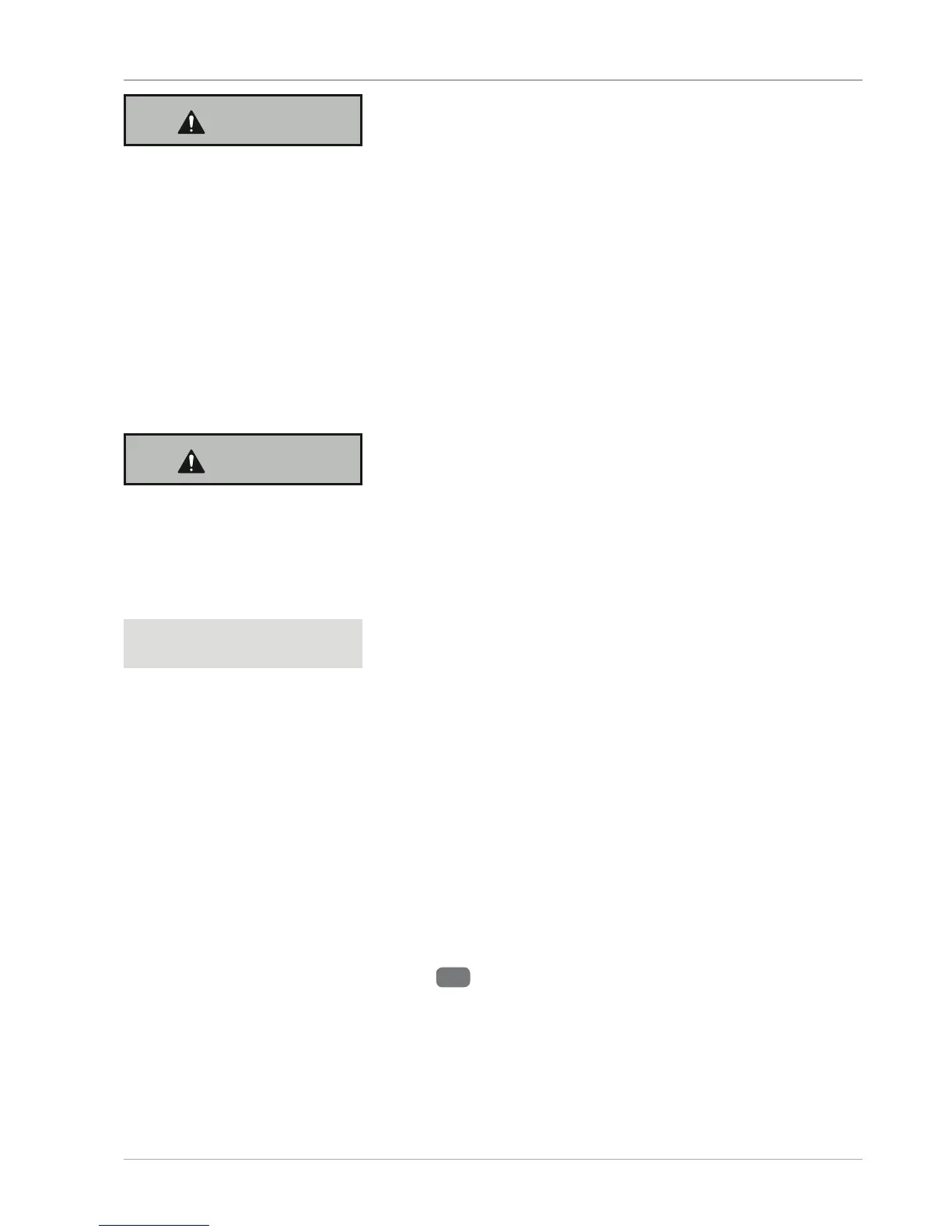WARNING!
Risk of electric shock!
Water that has penetrated the housing may cause a short circuit. There is a risk
of electric shock.
− Never immerse the compressor in water.
− Never use a high-pressure cleaner to clean the compressor.
− Make sure that no water penetrates the housing.
− Disconnect the mains plug before each cleaning.
− Disconnect the compressed air hose and pneumatic tools before cleaning
the compressor.
WARNING!
Burn hazard!
The compressor will become hot during operation.
− Let the compressor cool off completely before cleaning or performing
maintenance on the compressor.
NOTICE!
Risk of damage!
Improper or irregular cleaning and maintenance could damage the compressor.
− Keep all protective devices, vents and the motor housing as free of dust
and dirt as possible.
− Clean the compressor after each use.
− Do not use any aggressive cleaners, brushes with metal or nylon bristles
or sharp or metallic cleaning utensils such as knives, hard scrapers and
the like. They could damage the surfaces.
Cleaning the compressor
1. Make sure that the On/Off switch
3
is set to the “
OFF 0” position (see Fig.G).
2. Before cleaning, pull the mains plug out of the socket to disconnect the compres-
sor from the power supply.
3. Let the compressor cool off completely.
4. Vent the compressor via the connected pneumatic tool.
5. Disconnect the connected pneumatic tools before you clean the compressor.