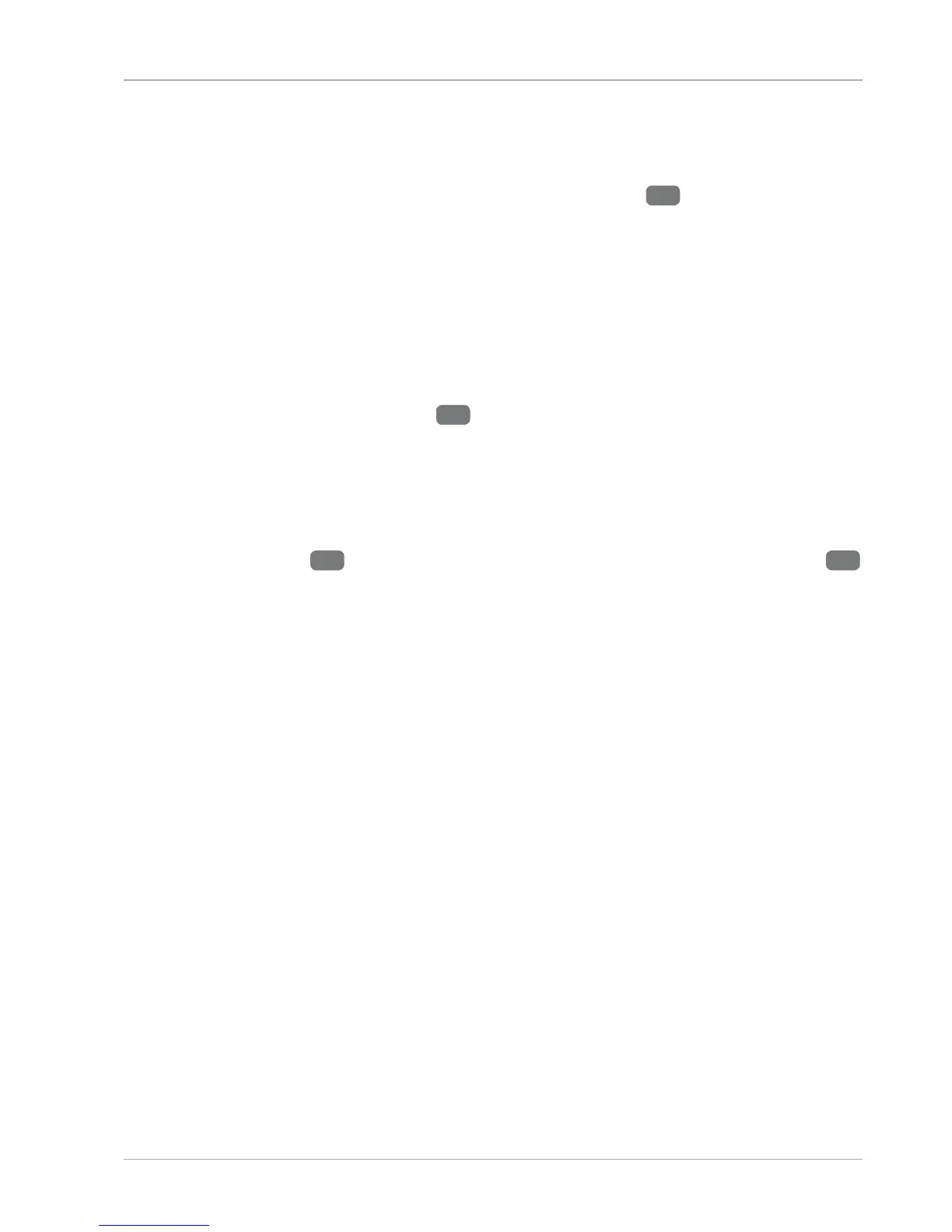3. Let the compressor cool off completely.
4. Vent the compressor using the connected pneumatic tool (see Fig. A).
5. Have a collecting container ready to collect the old oil.
6. Use the open-ended spanner to loosen the oil drain plug
13
(see Fig. A and H).
7. If necessary, tip the compressor slightly and let the oil drain completely into the
collecting container.
8. Screw the oil drain plug back onto the compressor and use the open-ended span-
ner to tighten it again.
9. Add new oil as described in the chapter “Adding oil”.
Adding oil
1. Make sure that the On/Off switch
3
is set to the “OFF 0” position (see Fig.G).
2. Before adding oil, pull the mains plug out of the socket to disconnect the compres-
sor from the power supply.
3. Let the compressor cool off completely.
4. Vent the compressor via the connected pneumatic tool.
5. Screw the oil plug
4
anticlockwise out of the threading of the oil fill opening
26
(seeFig.A and E).
6. Add enough oil so that the oil level is between the “max.” and “min.”mark (see Fig.H).
7. Then screw the oil plug clockwise into the threading of the oil fill opening (see Fig.E).