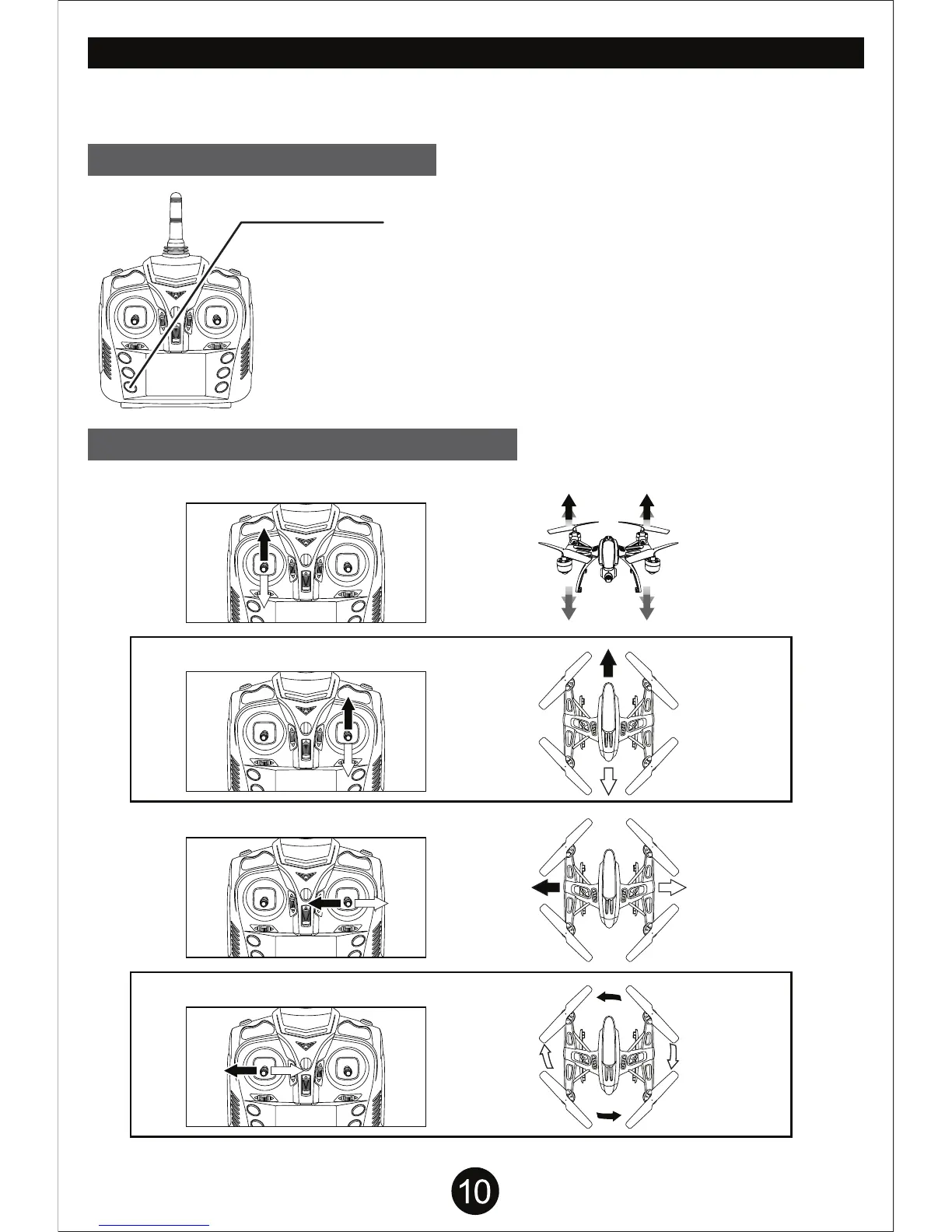Throttle
AUTOPILOT
Forward/Backward
Move Left/Move Right
Left Turn/Right Turn
Ascend
Descend
Forward
Backward
Move Left
Left Turn
Right Turn
Move Right
FLYING THE DRONE
BASIC FLIGHT CONTROLS
AUTOPILOT BUTTON
Before flying the drone for the first time please read the instructions carefully and make sure you
fully understand how to control your drone.
Once you’ve gone through the flight preparation,
press the AUTOPILOT button once and the drone’s
rotor will start to spin. You can now slowly press up
on the throttle stick and the drone will take off.
Once the drone is in the air, press the AUTOPILOT
button again and the drone will slowly descend and
land and the rotors will eventually stop spinning.
YOU MUST PRESS THE AUTOPILOT BUTTON TO START THE
ROTORS SPINNING. YOU WILL NOT BE ABLE TO TAKE OFF UNTIL
YOU PRESS THE AUTOPILOT BUTTON.