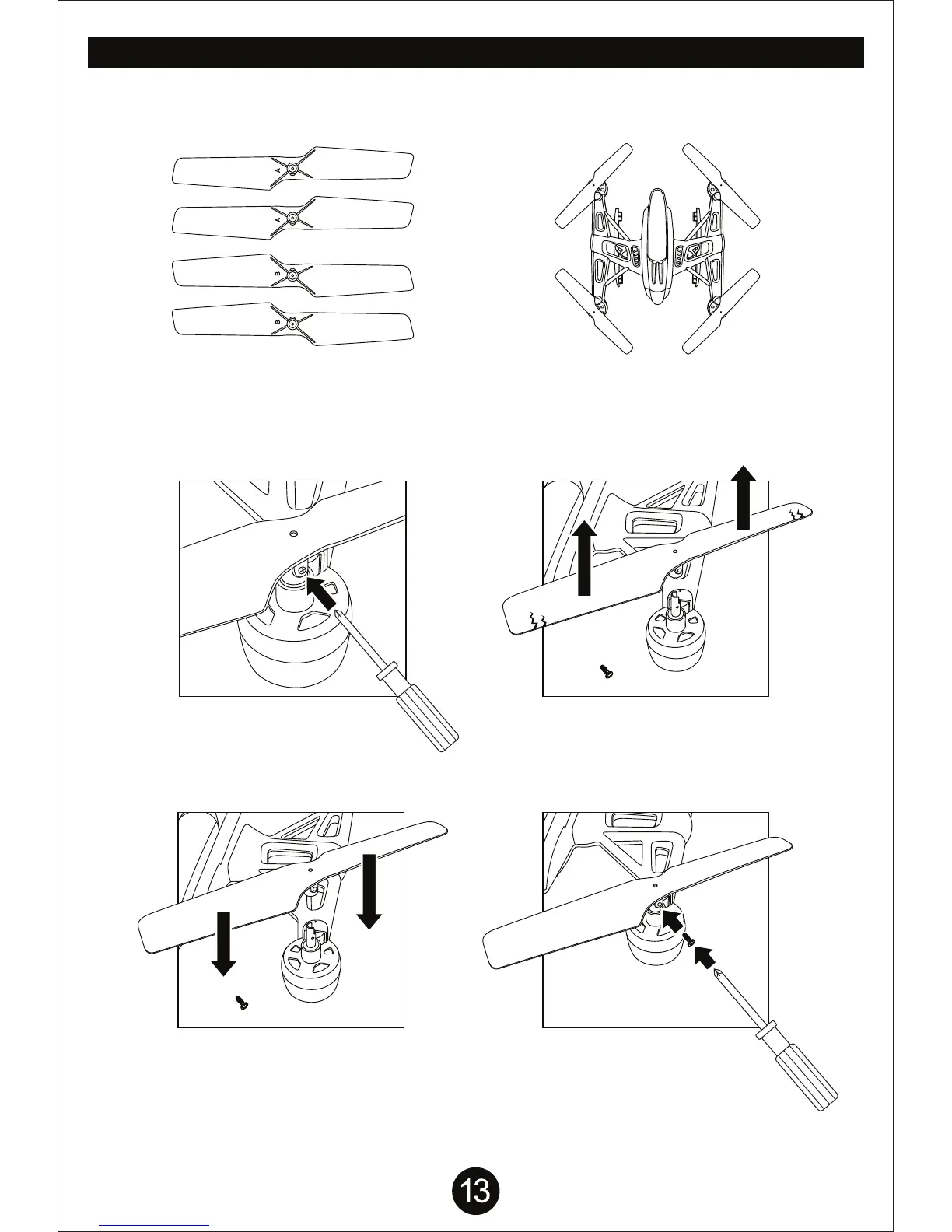REPLACING THE ROTORS
The rotors may become damaged during a collision. The drone comes with 4 spare rotors. Please
replace damaged rotors immediately.
The drone comes with 2 A rotors and 2 B rotors. The A and B rotors need to installed on specific
locations on the drone for it to fly properly. Check the bottom of the rotors to see if they’re either A or B
rotors and use the illustration above to install them in the correct location.
Use the included screwdriver
and unscrew and remove the
screw on the rotor blade.
Remove the damaged rotor
blade. Make sure you don’t
misplace the screw.
Place the correct A or B rotor
blade on top of the metal peg.
Line up the hole on the peg
with the hole on the rotor.
Replace the screw on the rotor
blade. Repeat the process for
any other rotor blades that
need replacing.
AB
BA