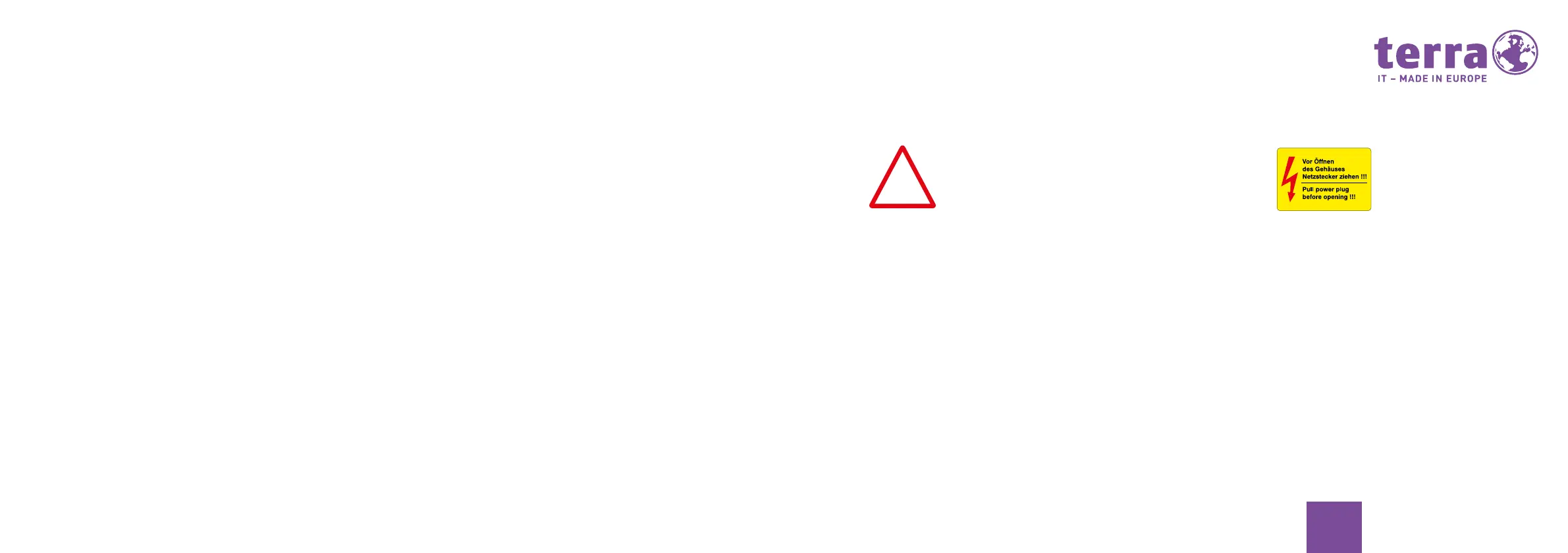36
37
EN
Contents
Safety instructions 37-38
Transporting the appliance 39
Cleaning the appliance 39
Warranties 40
Taking back of used appliances 40
CE symbol 41
Start-up 42
Setting up the appliance 43
Connections and control elements 44-46
Back panel connectors 47-48
Display connection options 49-51
Connecting external devices 52-53
Connecting the mouse and keyboard set 54
Connecting external devices to USB ports 55
Connecting the appliance to the mains power supply 56
Activating the screen and appliance 57
Further instructions 58-65
Safety instructions
Please heed the instructions concerning
ambient/environmental conditions when
operating the appliance.
The appliance should only be operated
if the mains voltage configuration of the
appliance corresponds to the local mains
voltage. Check the mains voltage confi-
guration of the appliance!
A socket should be located close to the
PC which is easy to access.
Caution, high temperatures may be ex-
perienced on the components inside the
appliance.
The On/Off switch does
not disconnect the ap-
pliance from the mains
power supply. The mains
plug should be pulled out of the groun-
ded socket to completely disconnect the
appliance from the mains power supply.
Our PC systems are made for normal
use. If you need systems to use for 24/7,
we can make you an individual offer.
PCs with audio output:
Warning! Setting the volume too loud
when using headphones creates exces-
sive sound pressure which can result in
loss of hearing. Set the volume to the
lowest level prior to playback.
!
We recommend that the
device be only opened by
authorised skilled
personnel.