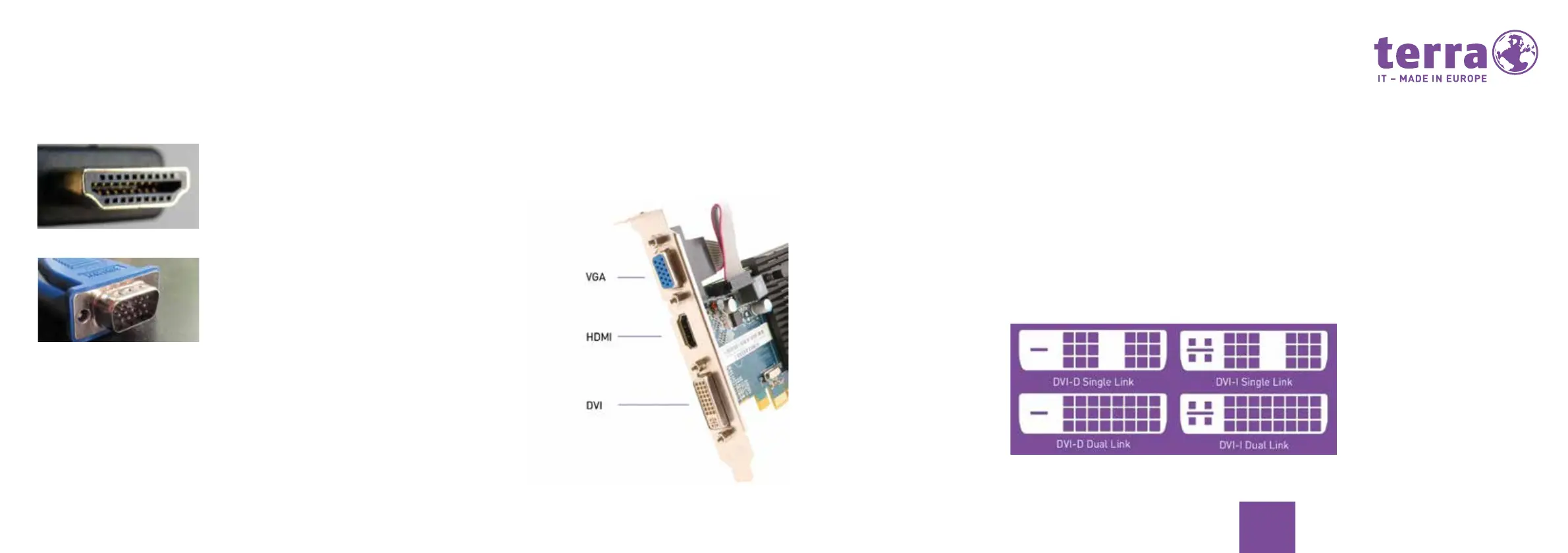16
17
DE
Anschlussmöglichkeiten Display
Der HDMI-Anschluss (High Definition Multimedia Interface)
• Digitaler Multimedia-Anschluss
• Standard auch im TV-Umfeld
• Neben Video wird auch der Ton übertragen
• Typische Auösung: Full HD= 1920x1080p/60Hz
• Ermöglicht direkten und einfachen Anschluss
des PCs an moderne TFTs+LCD-TVs
Der VGA-Anschluss/D-Sub
• Analoger Anschluss
• Für hohe Auösung nicht empfehlenswert
Der DVI-Anschluss
• Digitaler Anschluss
• Unterscheidung in Single-Link und Dual-Link
- SL: max. 1600x1200@60Hz
- DL: max. 2560x1600@60Hz (es werden zwei Signale übertragen)
• Unterscheidung in DVI-I, DVI-D
- DVI-D: nur digitale Signale werden übertragen
- DVI-I: digitale und analoge Signale werden übertragen (Adapter verfügbar)
• DVI-D (und DVI-I) ist Signal-kompatibel zu HDMI (Adapter verfügbar)