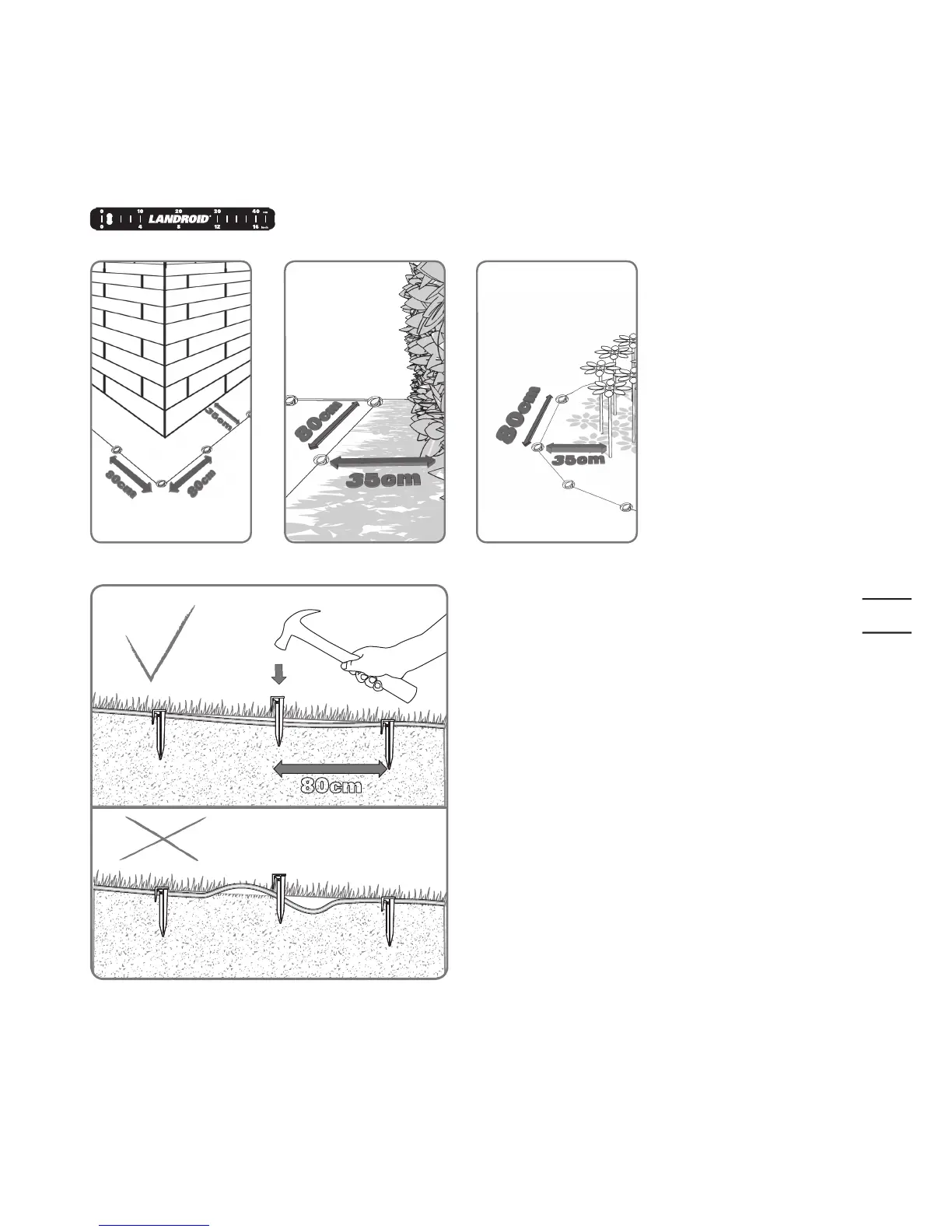When pegging the boundary wire for the first time, it is recommended to use a normal lawn mower or a grass
trimmer to cut the grass along the boundary. Then the wire can be laid as close as possible to the ground to prevent
the Landroid
®
M accidentally cutting the wire. The boundary wire is powered with a very low voltage so that it is totally
safe to people beings and pets.
2. Pegging your boundary wire
NOTE: Keep the boundary wire straight and tight between the pegs,
there should be no slack wire between the pegs.
When laying the boundary
wire, use the distance gauge
to keep a 35cm* space
between the wire and the
boundary.
Each wire peg should be
placed around 80cm apart.
Use the provided distance
gauge to ensure proper
installation.
2.1
