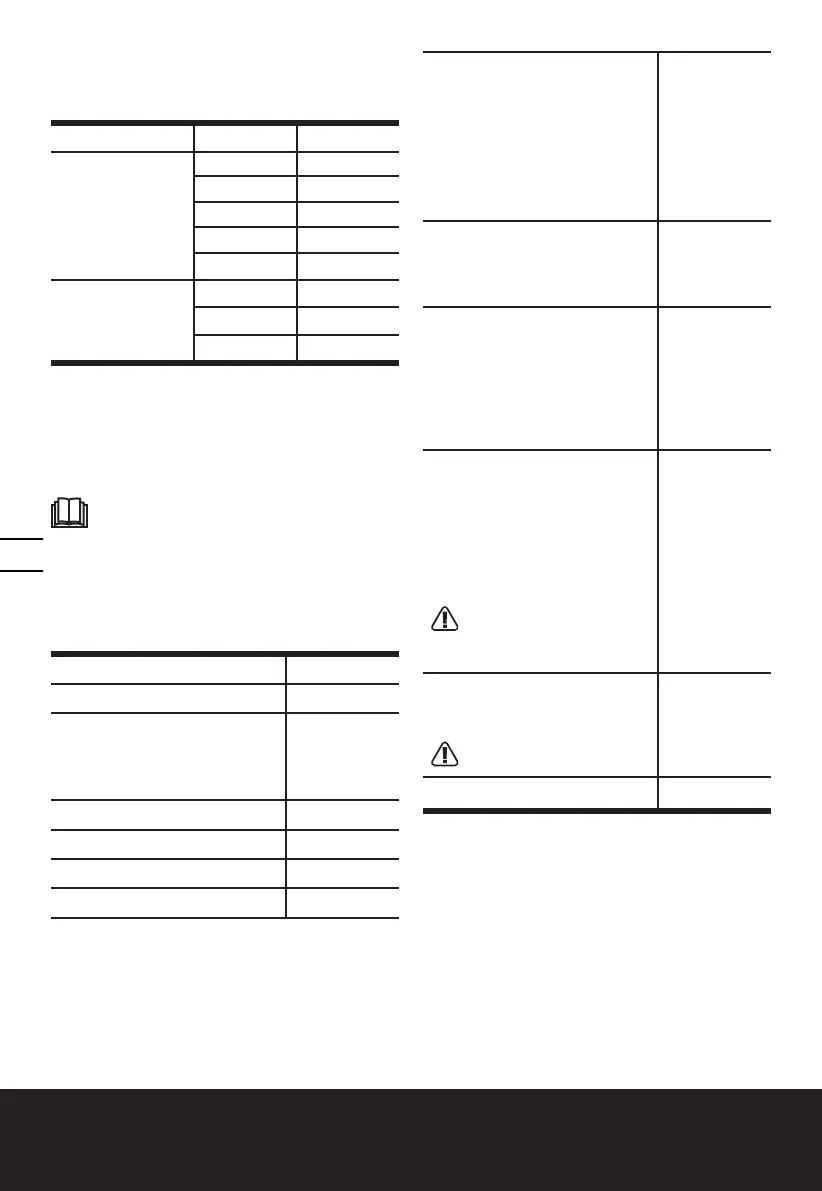111010
20V Multi-Function Inflator EN
*** X=1-999, A-Z, M1-M9 there are only used for different
customers, there are no safe relevant changes between
these models
Category Model Capacity
20 V Battery
WA3550 1.5 Ah
WA3550.1 1.5 Ah
WA3551 2.0 Ah
WA3551.1 2.0 Ah
WA3553 4.0 Ah
20 V Charger
WA3760 0.4 A
WA3869 2.0 A
WA3880 2.0 A
We recommend that you purchase your accessories
from the same store that sold you the tool. Refer to the
accessory packaging for further details. Store personnel
can assist you and offer advice.
OPERATING INSTRUCTIONS
To reduce the risk of injury, user must read
instruction manual
INTENDED USE
This product is a multifunctional device, combining
inflators, tire pressure monitor, lighting, SOS warning
four functions in one.
ASSEMBLY AND OPERATION
ACTION FIGURE
BEFORE OPERATION
Checking the Battery Pack
Condition
NOTE Fig. A1 only applies for the
battery pack with battery indicator
light.
See Fig .A1
Removing the Battery Pack See Fig. A2
Charging the Battery Pack See Fig. A3,A4
Installing the Battery Pack See Fig. A5
OPERATION
Power button
Press the button to turn on the tool
and hold the button to turn it off.
NOTE: To avoid unintentional
start up, the power button
will automatically shut down
when the Start/Stop button
is not pressed for a certain
period after the power
button is turned on.
See Fig. B
Changing the unit of measure
Press INCREASE AIR PRESSURE
BUTTON and DECREASE AIR
PRESSURE BUTTON simultaneously
to change the unit of measure
See Fig. C
Setting the pressure
Press INCREASE AIR PRESSURE
BUTTON or DECREASE AIR
PRESSURE BUTTON to set the
pressure value.
NOTE Object’s original air pressure
will be displayed once connected.
Without connection, “0” will be
displayed.
See Fig. D
Inflating
Connect the object to the tool. Then
press Start/Stop button. Once it
reaches the set pressure, the tool
will automatically stop.
NOTE Make sure all connections
have been tightened before
inflating.
NOTE In E2, loosen the locking nut
on the valve stem first.
WARNING: When inflating the
floating tube, check the status
of the tube rather than using the
pressure value on the gauge.
See Fig.
E1,E2,E3, E4
Work Light
Press the work light button to
cycle through work light or SOS
emergency light.
WARNING: Do not look
towards the light directly.
See Fig. F
Storing adapter and hose See Fig. G1,G2
Battery protection system
The tool is equipped with a battery protection system.
The system will automatically cut off power to the tool
to extend battery life. The tool will automatically stop
during operation if the battery is placed under one of the
following conditions:
• Overloaded: The tool is operated in a manner that
causes it to draw an abnormally high current. In this
situation, turn the tool off and stop the application that
caused the tool to become overloaded. Then turn
the tool on to restart.
• Low battery voltage: The remaining Battery capacity
is too low and the tool will not operate. In this
situation, remove and recharge the Battery.