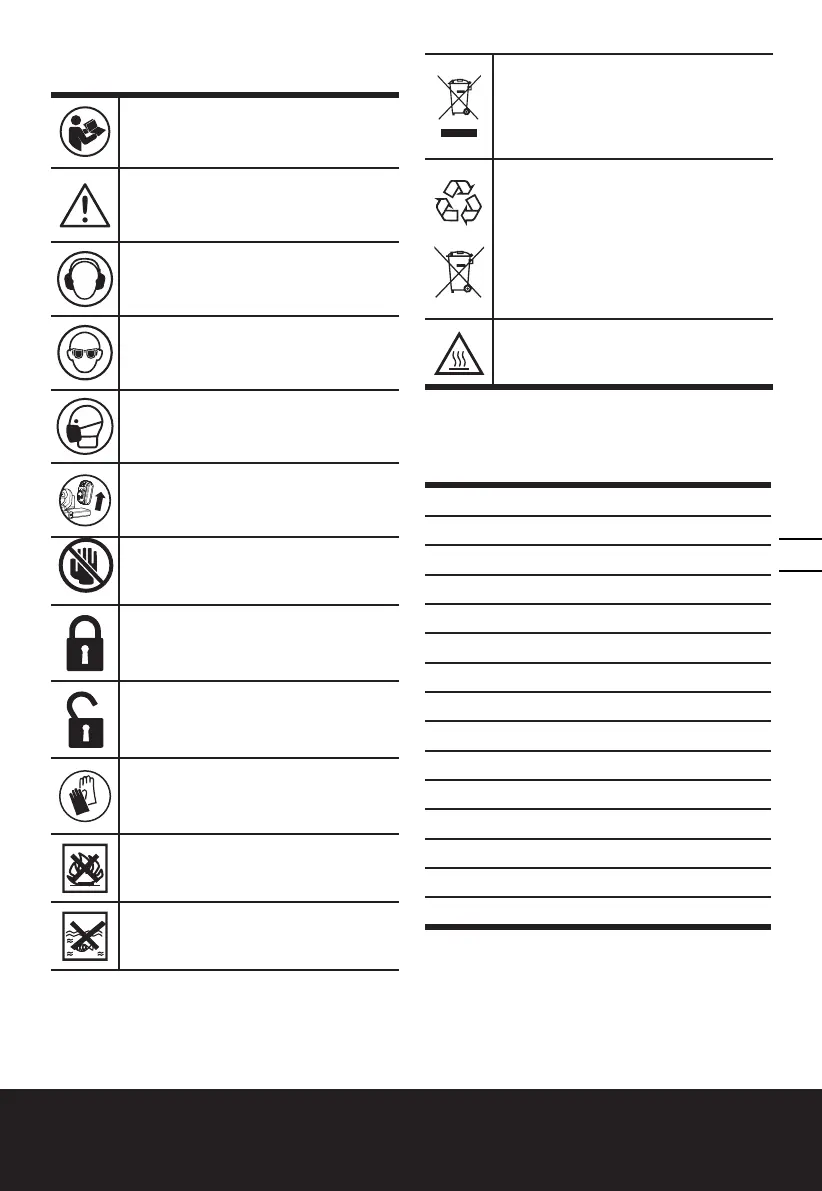11
5-in-1 Multi Sander
EN
SYMBOLS
To reduce the risk of injury, user must read
instruction manual
Warning
Wear ear protection
Wear eye protection
Wear dust mask
Make sure the battery is removed prior to
changing accessories.
Prohibit hands enter before moving parts
stop
Lock
Unlock
Wear protective gloves
Do not burn
Do not expose to rain or water
Waste electrical products must not be
disposed of with household waste. Please
recycle where facilities exist. Check
with your local authorities or retailer for
recycling advice.
Li-I on
Li-Ion battery. This product has been
marked with a symbol relating to ‘separate
collection’ for all battery packs and
battery pack. It will then be recycled or
dismantled in order to reduce the impact
on the environment. Battery packs can
be hazardous for the environment and for
human health since they contain hazardous
substances.
Hot! Do not touch
COMPONENT LIST
1. HYPERLOCK™ ACCESSORY CLAMPING LEVER
2. ONOFF SWITCH
3. HANDLE
4. HYPERLOCK™ RELEASE BUTTON
5. BATTERY PACK RELEASE BUTTON
6. BATTERY PACK
7. PLATE INTERFACE
8. VARIABLE SPEED DIAL
9. DUST BAG
10. FINISHING PLATE
11. RANDOM ORBIT PLATE
12. DETAIL PLATE
13. FINGER PLATE
14. CONTOUR PLATE
15. PAPER PUNCH
* Not all the accessories illustrated or described are
included in standard delivery.
