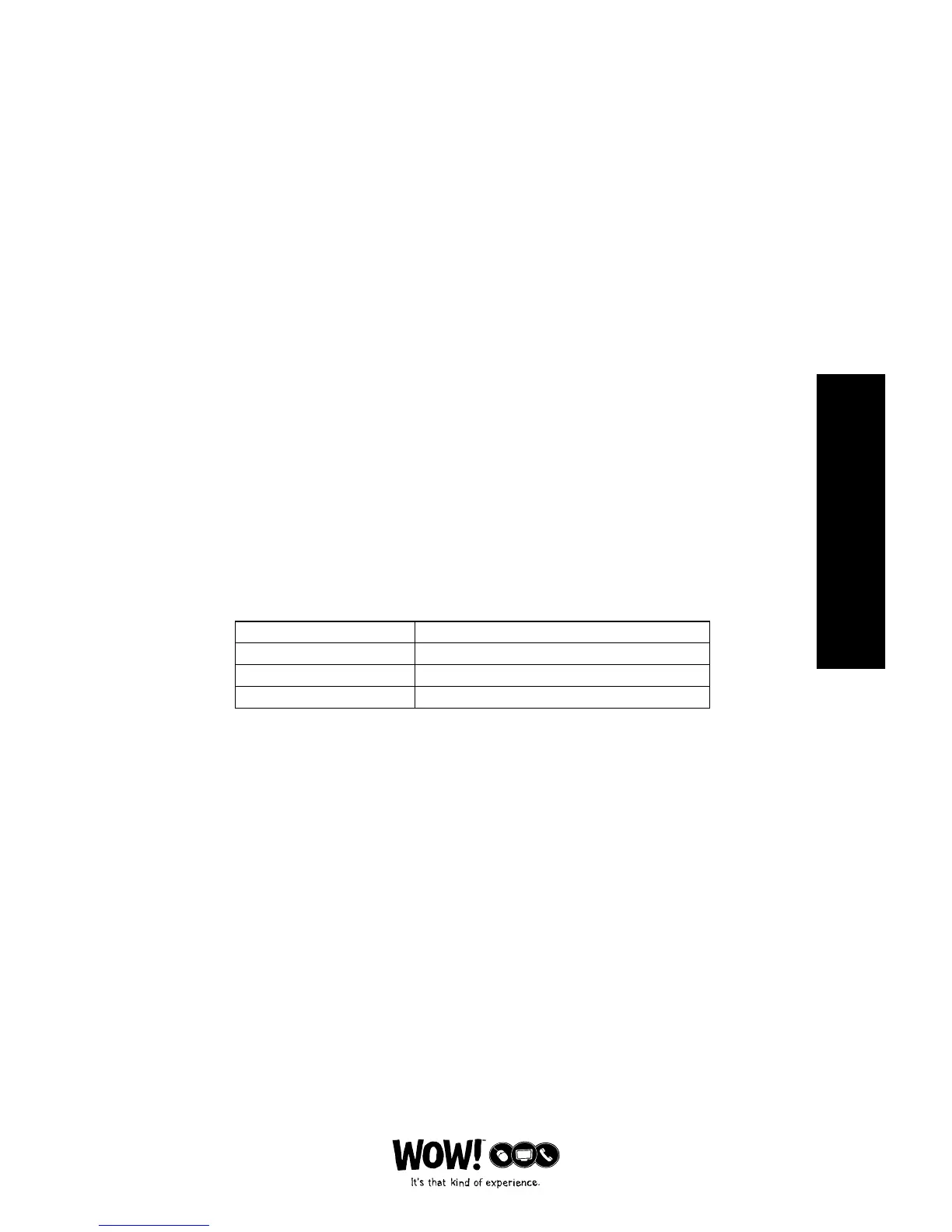E-5
EQUIPMENT/
SELF-INSTALLATION
To Operate The Master Power Key:
NOTE: If MASTER POWER is not programmed, pressing it will only command the
last-selected device to power on or off.
1 After programming, point the remote control at the devices and press “CBL” once.
2 Press and hold PWR for at least 2 seconds. You will see the devices power on or off
according to the programmed sequence.
To Clear The Master Power Key:
1 Perform steps 1 and 2 in the first section above, “To Program The Master Power Key.”
2 To clear the settings and exit the program, press and hold SETUP until the last-
selected device key blinks twice, then release SETUP.
Re-Assigning Device Keys
The Atlas Universal Remote Control can be set up to control a second device.
For example, to have the unit control a TV, a Cable Converter, and two
DVD Players, you will need to re-assign the unused AUX key to operate the
second DVD Player as follows:
NOTE: AUX is preset at the factory to control an RCA VCR. Performing the below
steps will overwrite those settings.
1 On the remote control, press AUX once; it will blink once. Then press and hold SETUP
until the AUX key blinks twice, then release SETUP.
2 Enter 9 - 9 - 2. The AUX key will blink twice.
3 Press DVD once, then press AUX once. The AUX key will blink twice.
4 The AUX key is now ready to be programmed for your second DVD player.
To re-assign other device keys, repeat steps 1 through 4 and substitute the
key sequence using the following chart:
NOTE: Only one device can be assigned to an unused device key at a time.
To Re-Assign Perform Key Sequence
AUX as 2nd AUD key: AUX - SETUP - 9 - 9 - 2 - AUD - AUX
AUX as 2nd TV key: AUX - SETUP - 9 - 9 - 2 - TV - AUX
AUX as 2nd CBL key: AUX - SETUP - 9 - 9 - 2 - CBL - AUX
AUX back to AUX: AUX - SETUP - 9 - 9 - 2 - AUX - AUX
To re-assign another unused device key, substitute it for the AUX key above
and then perform the sequence. For example, to re-assign an unused AUD
key as a second DVD key, perform AUD - SETUP - 9 - 9 - 2 - DVD - AUD.
When a re-assignment is done, the selected device key (e.g., AUD) will blink
twice to confirm your choice.
Changing Volume Lock
On this remote control, Global Volume Lock is set to TV, so you can control
TV volume while in the AUX, DVD, TV or CBL mode. If desired, you can still
perform Individual Volume Unlock on a selected device to set its volume
control for independent operation.
NOTE: The audio mode’s volume controls are active regardless of Volume Lock
settings. However, if you lock the volume controls to the AUD mode, you will have
control of the audio device’s volume in all other modes (i.e., AUX, DVD, TV, and
CBL).
