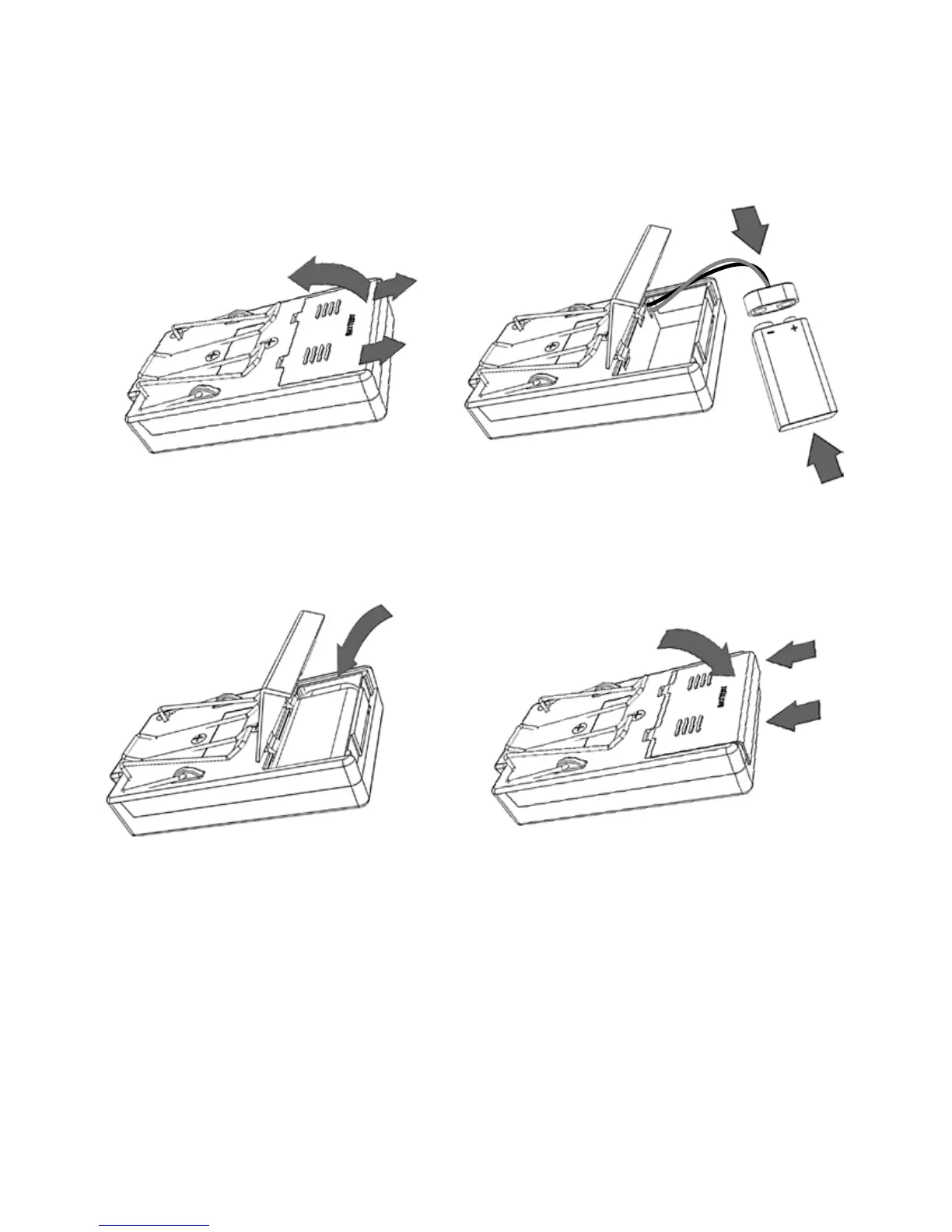PREPARING THE TRANSMITTER FOR USE
Battery Installation - Part One
1. Press and slide the battery door open and connect the 9V battery as shown in figure 12.
9
FIGURE 13
FIGURE 12
Battery Installation - Part Two
1. Insert the battery into the compartment and close the battery door then secure the door by sliding shut as shown in
figure 13.
Battery Life
Fresh Alkaline batteries should last about ~5.5 hours in the XDT4. NiCad rechargeable batteries will only last about 3.5 hours.
Standard batteries are not recommended. THE BATTERY HOUR DISPLAY WILL ONLY BE ACCURATE FOR ALKALINE
BATTERIES. The battery life is calculated inside the each component and displayed in 1 hour increments. Upon power up the
battery info will take about one minute to stabilize, the battery gauge is then accurate within + or - 15 min. You may use batteries
until they are completely drained without affecting the performance of the unit in any way.