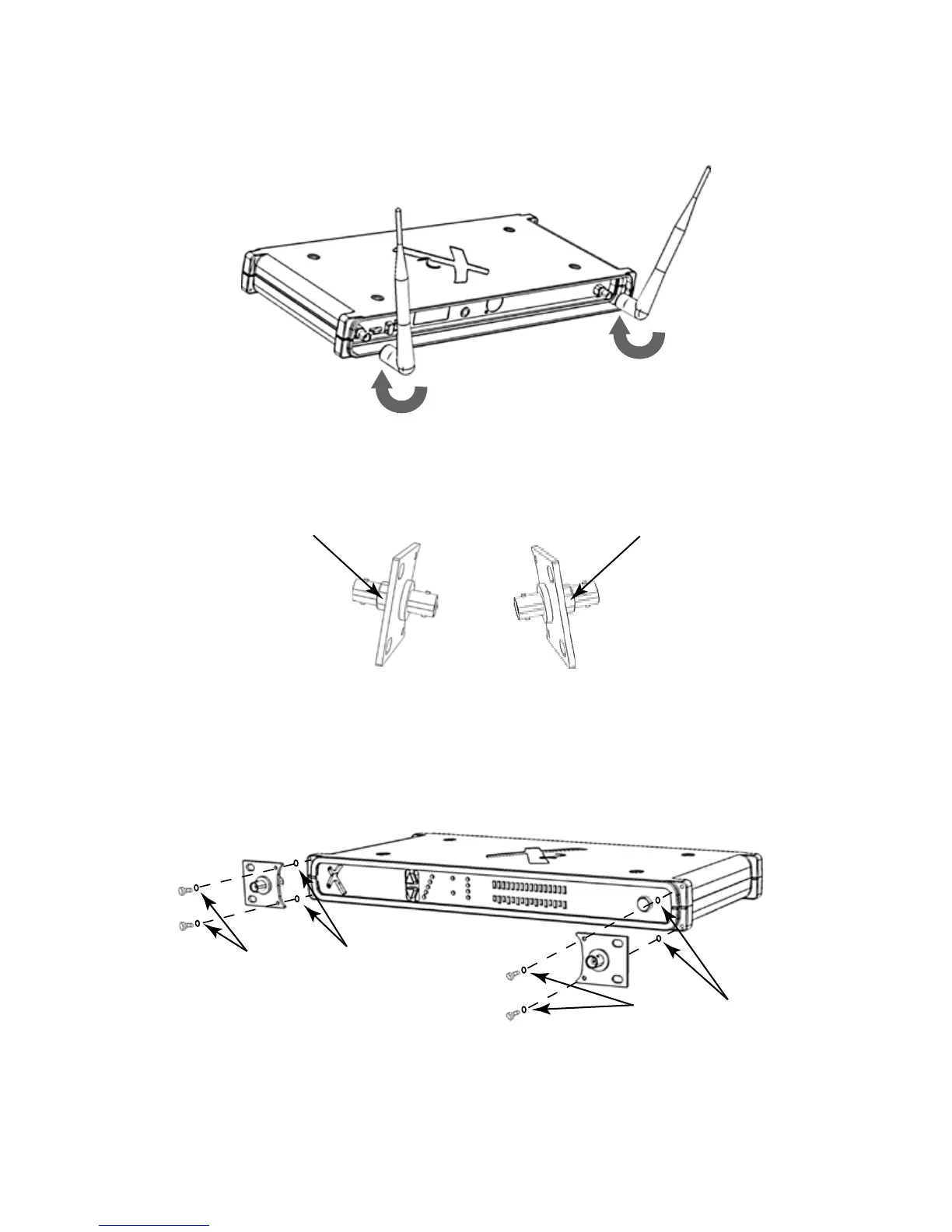INSTALLING RECEIVER ACCESSORIES
5
Antenna Installation
1. Connect the supplied 1/2 wave antenna by pressing on the BNC connector and twisting clockwise for ~1/2 turn as
shown in figure 6. NOTE: Antenna inputs ARE NOT DC biased
Preparing Rack Ears for Installation
1. Connect the supplied BNC connector to each rack ear prior to installing the rack ears to the chassis. Make
certain that the nut goes on the back side of the rack ear as shown in figure 7.
Rack ear Installation
1. Only mount rack ears onto the chassis with supplied 1/4” hex screw and washers making certain to place a
washer on each side of the rack ear as shown in figure 8.
left rack ear
nut on back
right rack ear
nut on back
FIGURE 6
FIGURE 7
FIGURE 8
install washer on both sides
install washer on both sides