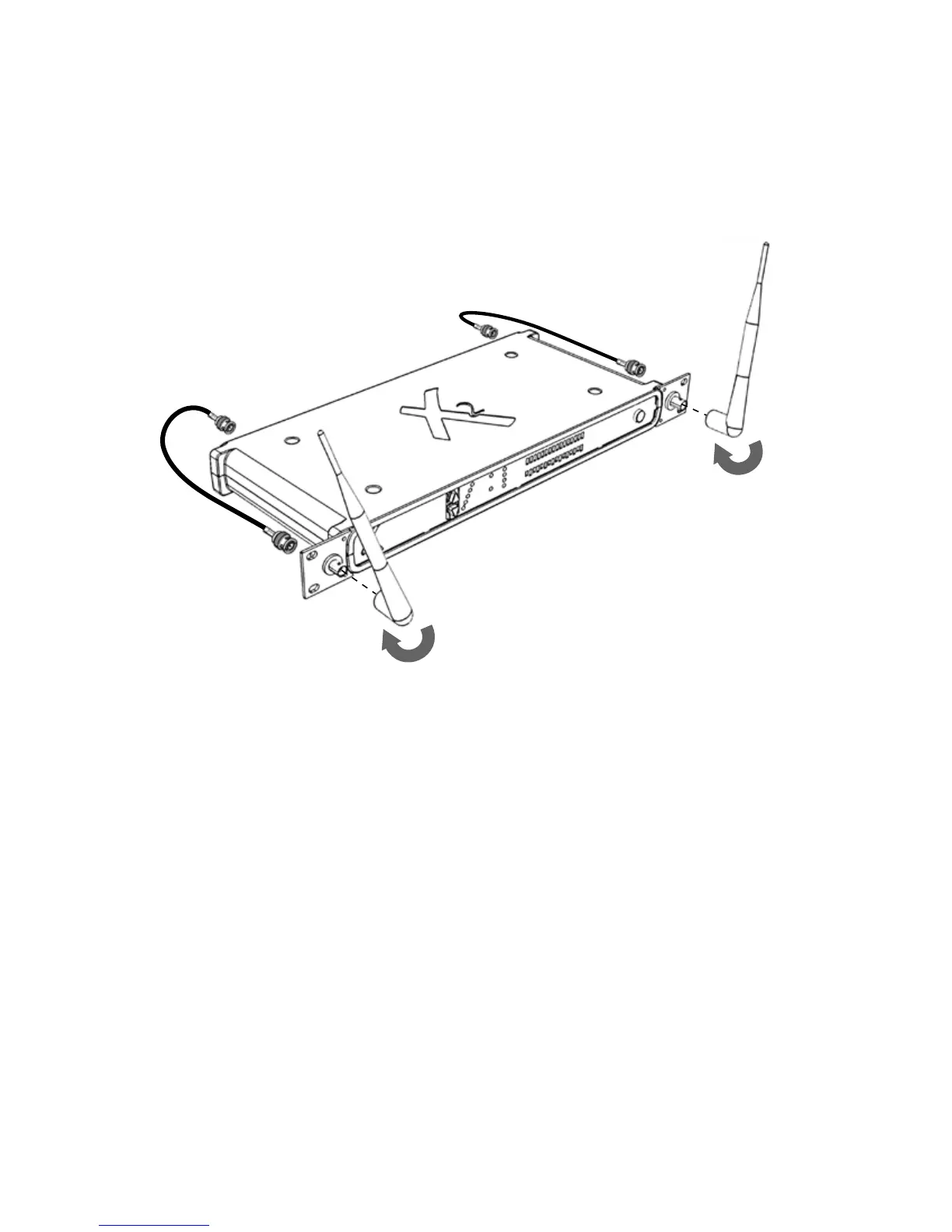6
FIGURE 9
Front-mount Antenna Installation
1. Connect the supplied BNC patch cables to the Antenna A and B inputs located on the back panel of the receiver and
twist clockwise for ~1/2 turn then connect the other end to the BNC connector located on the back side of each rack ear
and twist cloclwise for ~1/2 turn. Finally, connect the 1/2 wave antenna by pressing on the BNC connector on the front
side of the rack ear and twisting clockwise for ~1/2 turn as shown in figure 9.
NOTE: Antenna inputs ARE NOT DC biased