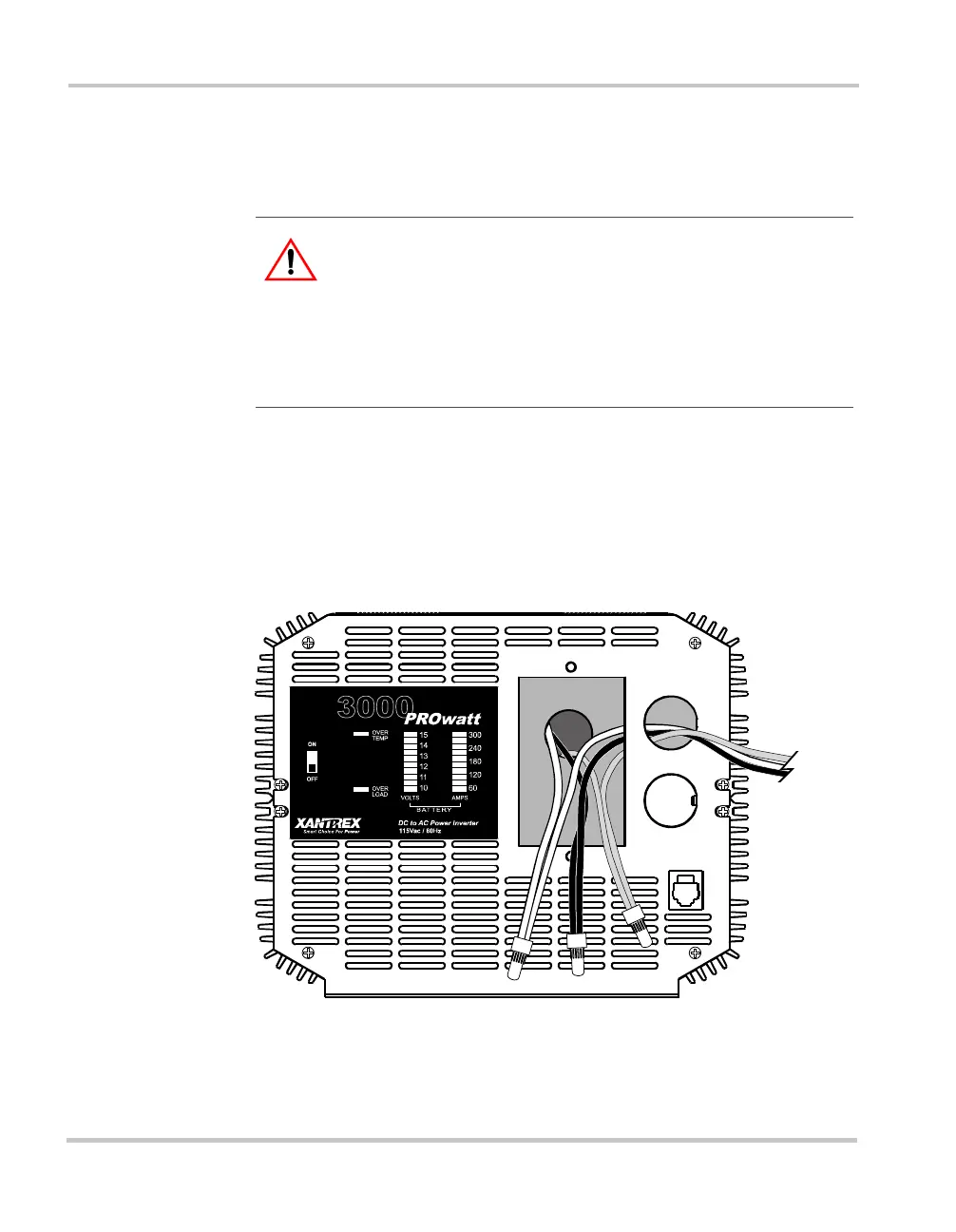Installation
3–8
7. Strip an amount of insulation from the end of each conductor that is
appropriate for the type of connector you are going to use (wire nuts
or crimp connectors). Select the connector type according to the code
that governs your installation.
8. Connect the output conductors in the wiring compartment to the
conductors and ground on the 10 AWG AC cable. Ensure that you
have maintained correct polarity.
9. Cover the wiring compartment by installing the cover plate on the
inverter’s front panel.
CAUTION: Reverse Polarity
Improper connections (connecting a line conductor to a
neutral conductor, for example) will cause the PROwatt 3000
to malfunction and may permanently damage the inverter.
Damage caused by a reverse polarity connection is not
covered by your warranty.
Figure 3-1 Wiring Compartment
