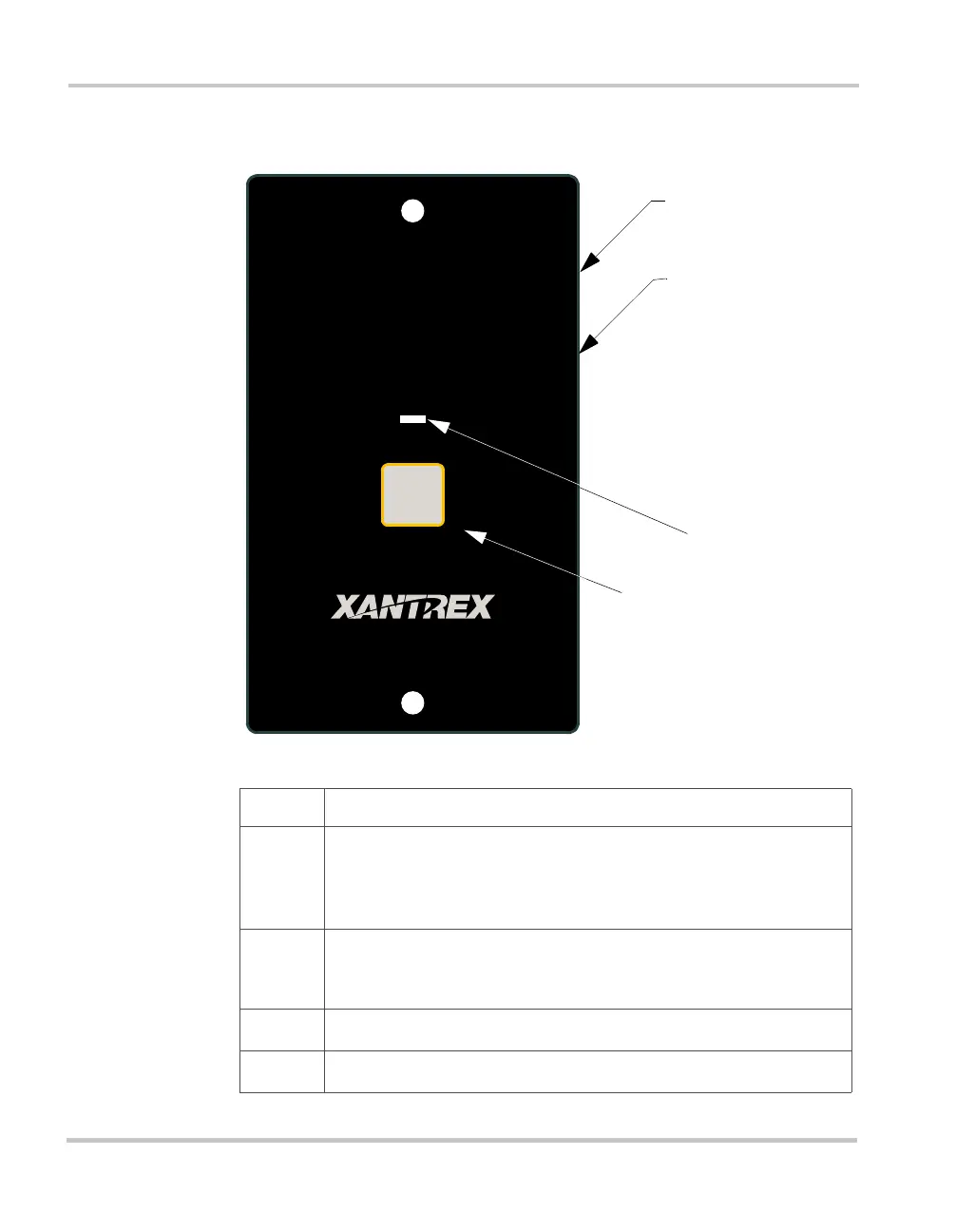PROwatt 3000 Features
2–8
Remote On/Off Switch
Figure 2-4 Remote On/Off Switch
Feature Description
➀
➀➀
➀
Switch Panel The 2 1/2 inch wide x 4 1/4 inch high (6.35 cm x
10.80 cm) panel mounts flush and requires 0.7 inches (18 mm) of
depth. See page 3–10 for installation instructions and Figure D-1
on page D–5 for a mounting template.
➁
➁➁
➁
Cable and Connector The cable (20 feet; 6 m) is permanently
attached to the back of the switch. The connector plugs into the jack
on the front of the inverter. (Not shown.)
➂
➂➂
➂
INVERTER ON Lights up when the inverter is on.
➃
➃➃
➃
Touch control On/Off button
INVERTER ON
REMOTE SWITCH
➀
➁
➂
➃
