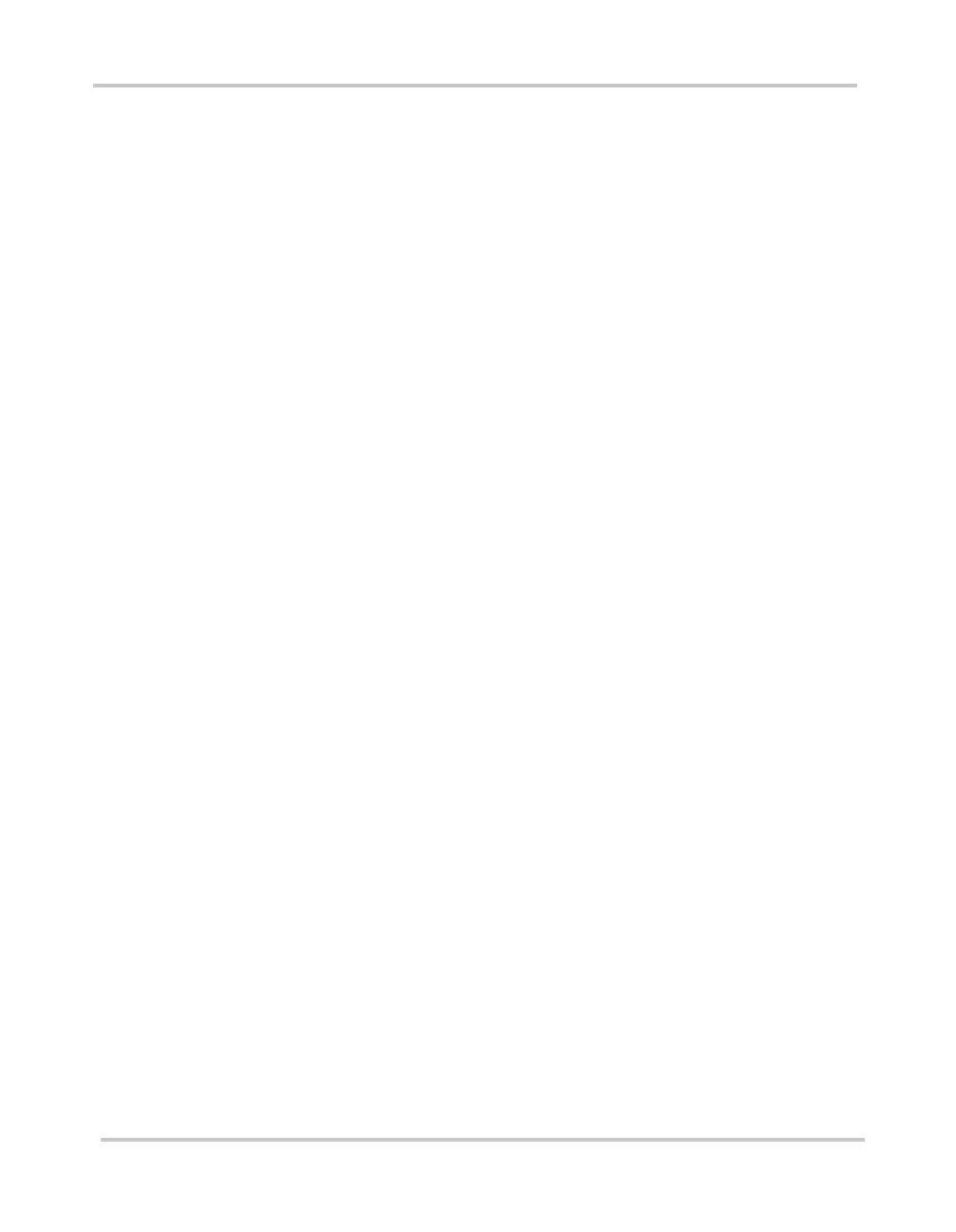Contents
viii
AC Wiring Precautions - - - - - - - - - - - - - - - - - - - - - - - - - - - - - - - - - - - - - 3–6
AC Wiring Procedure- - - - - - - - - - - - - - - - - - - - - - - - - - - - - - - - - - - - - - - 3–7
Installing Transfer Switches in AC Circuits - - - - - - - - - - - - - - - - - - - - - - - - 3–9
Installing the Remote On/Off Switch- - - - - - - - - - - - - - - - - - - - - - - - - - - - - 3–10
Mounting the Inverter - - - - - - - - - - - - - - - - - - - - - - - - - - - - - - - - - - - - - - - 3–11
Connecting the Chassis Ground - - - - - - - - - - - - - - - - - - - - - - - - - - - - - - - - 3–11
Grounding Locations - - - - - - - - - - - - - - - - - - - - - - - - - - - - - - - - - - - - - - 3–12
Connecting DC Cables - - - - - - - - - - - - - - - - - - - - - - - - - - - - - - - - - - - - - - 3–13
Cabling Guidelines - - - - - - - - - - - - - - - - - - - - - - - - - - - - - - - - - - - - - - - 3–13
DC Fuses - - - - - - - - - - - - - - - - - - - - - - - - - - - - - - - - - - - - - - - - - - - - - - 3–14
Cabling Procedure - - - - - - - - - - - - - - - - - - - - - - - - - - - - - - - - - - - - - - - - 3–14
4Operation
Turning the Inverter On and Off- - - - - - - - - - - - - - - - - - - - - - - - - - - - - - - - - 4–2
Using the Remote On/Off Switch - - - - - - - - - - - - - - - - - - - - - - - - - - - - - - - - 4–2
Turning the Inverter Off Between Charges- - - - - - - - - - - - - - - - - - - - - - - - - - 4–2
Operating Several Loads at Once - - - - - - - - - - - - - - - - - - - - - - - - - - - - - - - - 4–3
Resetting the AC Circuit Breaker - - - - - - - - - - - - - - - - - - - - - - - - - - - - - - - - 4–3
Reading the Front Panel Indicators - - - - - - - - - - - - - - - - - - - - - - - - - - - - - - - 4–3
Battery Voltage Indicator - - - - - - - - - - - - - - - - - - - - - - - - - - - - - - - - - - - - 4–3
Battery Current Indicator - - - - - - - - - - - - - - - - - - - - - - - - - - - - - - - - - - - - 4–3
OVER TEMP Indicator (and Alarm) - - - - - - - - - - - - - - - - - - - - - - - - - - - - 4–4
OVER LOAD Indicator - - - - - - - - - - - - - - - - - - - - - - - - - - - - - - - - - - - - - 4–4
Operating Limits - - - - - - - - - - - - - - - - - - - - - - - - - - - - - - - - - - - - - - - - - - - 4–4
Power Output - - - - - - - - - - - - - - - - - - - - - - - - - - - - - - - - - - - - - - - - - - - - 4–4
Input Voltage - - - - - - - - - - - - - - - - - - - - - - - - - - - - - - - - - - - - - - - - - - - - 4–5
Inverter Loads - - - - - - - - - - - - - - - - - - - - - - - - - - - - - - - - - - - - - - - - - - - - - 4–6
Problem Loads - - - - - - - - - - - - - - - - - - - - - - - - - - - - - - - - - - - - - - - - - - - 4–6
Trouble Loads- - - - - - - - - - - - - - - - - - - - - - - - - - - - - - - - - - - - - - - - - - - - 4–6
Battery Charging Frequency - - - - - - - - - - - - - - - - - - - - - - - - - - - - - - - - - - - 4–7
Routine Maintenance - - - - - - - - - - - - - - - - - - - - - - - - - - - - - - - - - - - - - - - - 4–7
5 Troubleshooting
Common Problems- - - - - - - - - - - - - - - - - - - - - - - - - - - - - - - - - - - - - - - - - - 5–2
Buzz in Audio Equipment- - - - - - - - - - - - - - - - - - - - - - - - - - - - - - - - - - - - 5–2
Television Reception - - - - - - - - - - - - - - - - - - - - - - - - - - - - - - - - - - - - - - - 5–2
Troubleshooting Reference - - - - - - - - - - - - - - - - - - - - - - - - - - - - - - - - - - - - 5–3
