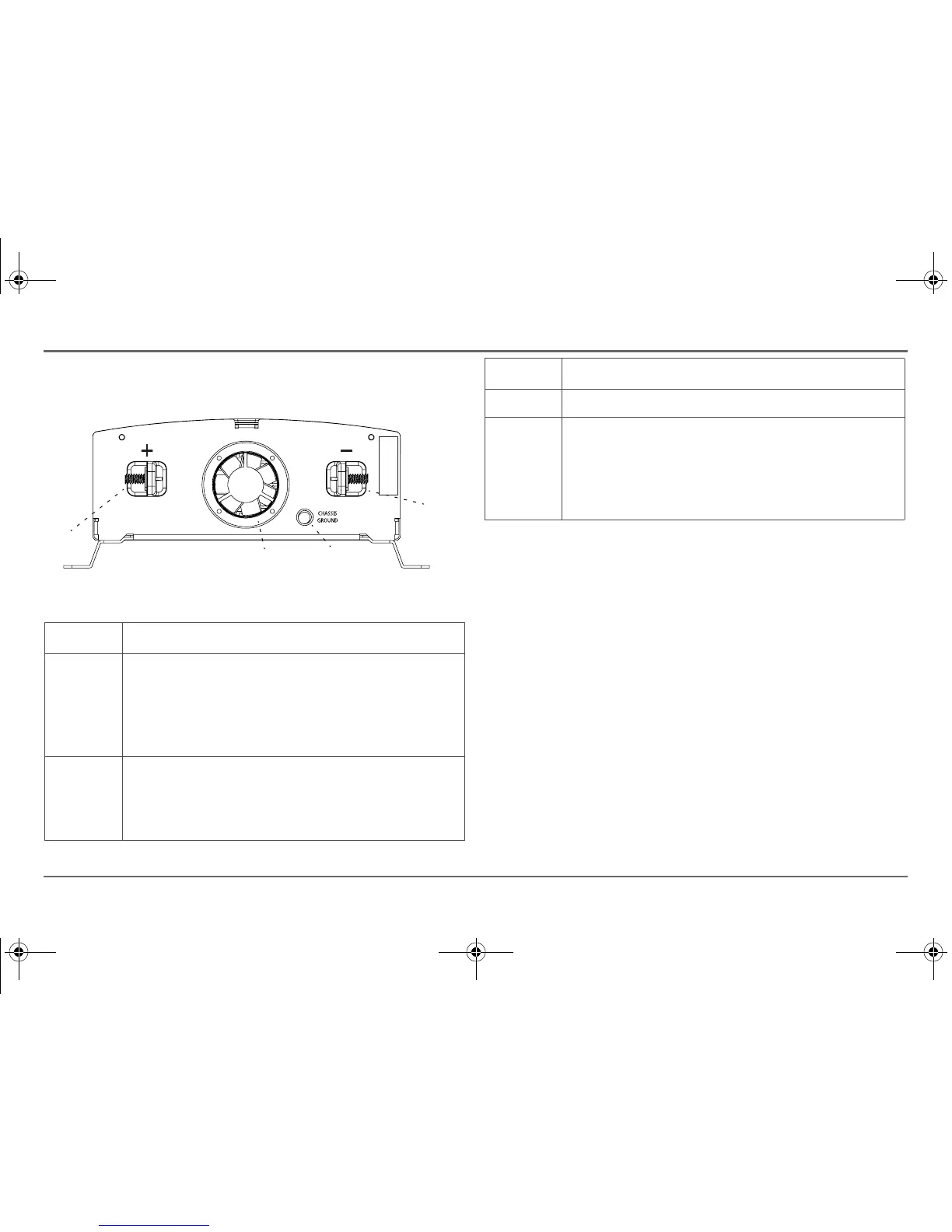975-0529-01-01 5
Features
Back Panel Details
Figure 3
PROwatt SW Inverter Back Panel
(PROwatt SW 600 shown)
Feature Description
1 Positive (+) DC Terminal
Accepts lug or ring connectors appropriate to the
cable size being used. See Table 1 : Voltage Drop
Per Foot of DC Cable on page 10 for
recommendations.
2 Cooling Fan
Automatically turns on when internal temperature
reaches more than 122 °F (50 °C). It turns off when
the internal temperature falls below 122 °F (50 °C).
Serial No.
4
3
1
2
3 Chassis Ground (GND) Terminal
4 Negative (–) DC Terminal
Accepts lug or ring connectors appropriate to the
cable size being used. See Table 1 : Voltage Drop
Per Foot of DC Cable on page 10 for
recommendations.
Feature Description
PROWatt SW Inverter NA.book Page 5 Wednesday, August 5, 2009 2:24 PM
