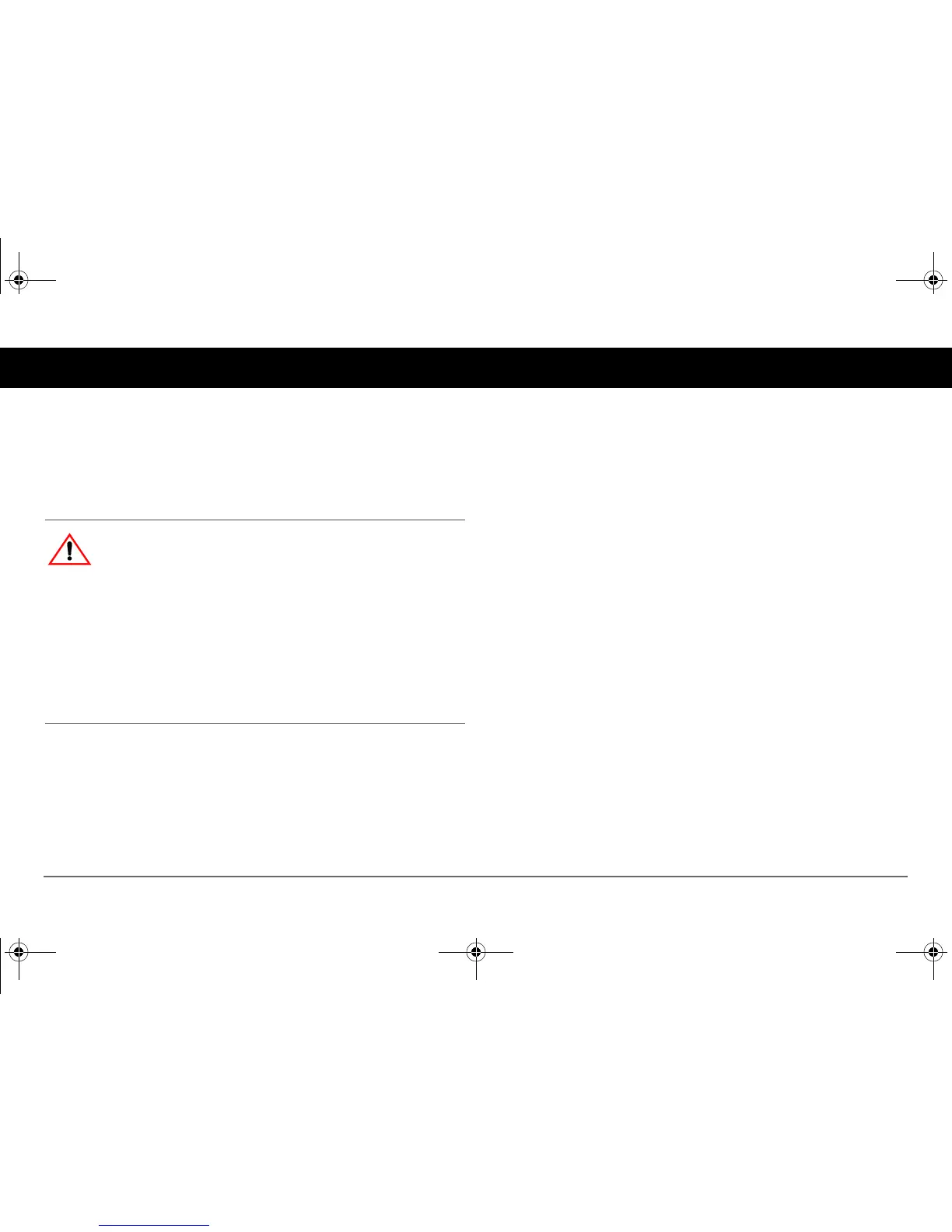6 Xantrex PROwatt™ SW Sine Wave Inverter Owner’s Guide
Installation
Guidelines
Follow all instructions from this guide and instructions including
safety guidelines from the battery manufacturer. Installing battery
cables require some electrical knowledge and local electrical codes.
Tools and Materials
• Adjustable wrench for fastening DC terminal bolts,
• Two battery cables (copper, appropriately sized according to
application) with connectors already crimped by the company
or store where you purchased the cables,
• Ground cable (copper, appropriately sized) for attaching to the
ground chassis,
• DC-rated fuses (and fuse holders),
• Screwdriver (flathead and Philips), power screwdriver, or
power drill for use in mounting the inverter,
• Mounting screws (4) size #10.
Basic Installation Steps
1. Determine battery capacity.
2. Determine a charging system.
3. Choose a location.
4. Mount the inverter.
5. Connect the chassis ground.
6. Connect the battery cables.
WARNING
If you do not have some electrical knowledge and
knowledge of local electrical codes or are not comfortable
installing cables yourself, use a qualified installer
including a licensed technician and electrician. Qualified
installers have knowledge and experience in installing
electrical equipment, knowledge of the applicable
installation codes, and awareness of the hazards involved
in performing electrical work and how to reduce those
hazards.
PROWatt SW Inverter NA.book Page 6 Wednesday, August 5, 2009 2:24 PM
