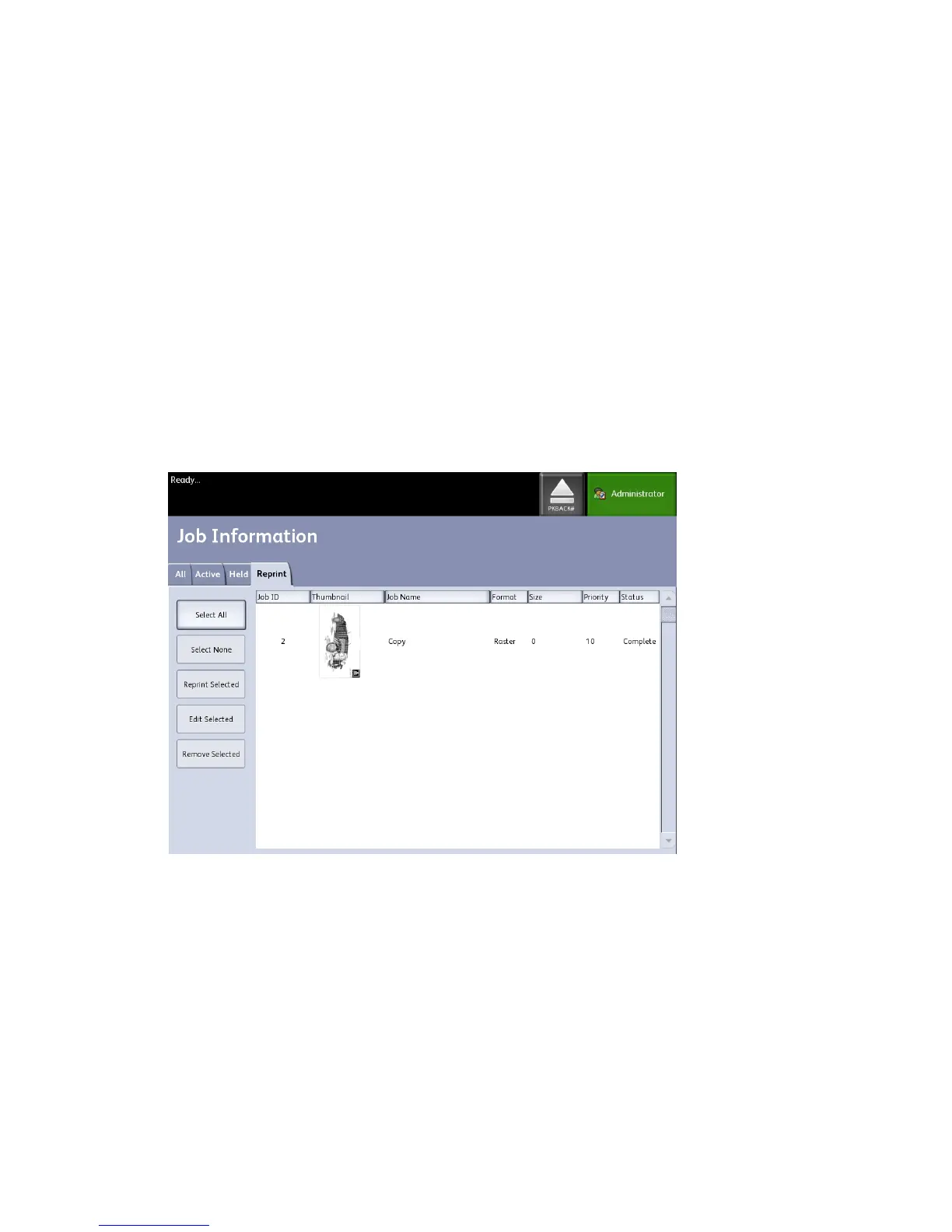2
Job Information
All print and copy jobs are placed in the Job Information queue on the User Interface.
Print jobs are jobs sent to the Xerox Wide Format System from either a remote client
workstation using Web Printer Management Tool or a network Printer Driver.
All Tab
The contents of this tab is a list of all jobs in their various stages of completion. Jobs are
displayed whether sent via Web Printer Management Tool or scanned at the printer.
Active Tab
Jobs that are in progress are shown in the Active queue.
2-1
Xerox
®
6279
®
Wide Format Solution
Printer User Guide
