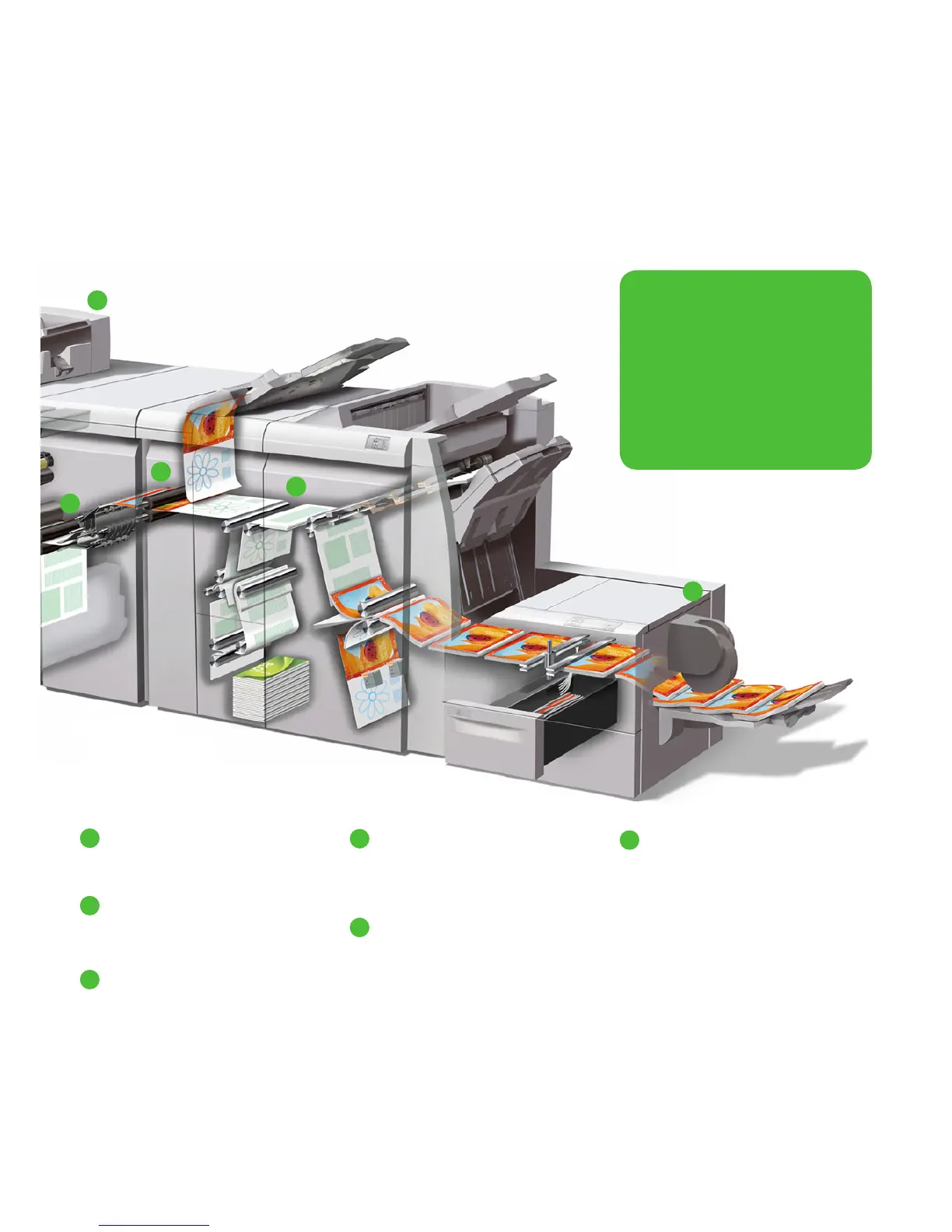2
10
9
11
12
7
An adaptable solution
That means you choose the
configuration that best suits your
business model. Choose from an array
of print servers and optional feeding
and finishing modules and configure
the Xerox
®
700 family the way you
want it today, with the option to evolve
it for tomorrow.
8
Three Standard Paper Trays: Along with the
bypass tray, holds 1,900 sheets of paper.
10
Inline Spectrophotometer*: Automated
Calibration and Destination Profiling deliver colour
accuracy and repeatability from job to job.
9
Smart Decurler Module: You get outstanding
productivity in your finishing equipment because
this robust post-fuser decurler with two rollers
and bars ensures that sheets are flat. The “smart”
decurler built into the paper path takes into
consideration the side, the toner coverage and
the humidity and applies the most appropriate
pressure to ensure the flattest output.
7
Paper Path: Straight, simple paper path
increases reliability.
11
Optional Finishers: Produce more revenue
generating applications including coated paper
inline with a suite of optional finishers.
Xerox
®
700i – Offset Catch Tray, Advanced
Finisher, Professional Finisher, Light Production
Finisher with optional folder, Light Production
Finisher with Booklet Maker and optional folder,
SquareFold
®
Trim Module, GBC AdvancedPunch
and High-Capacity Stacker.
Xerox
®
770 – Light Production Finisher with
optional folder, Light Production Finisher with
Booklet Maker and optional folder, SquareFold
®
Trim Module, GBC AdvancedPunch and High-
Capacity Stacker.
12
SquareFold
®
Trimmer Module: Attach Light
Production Finisher with Booklet Maker for greater
versatility and enhanced output. This optional
module enables face trimming and square folding
for higher quality booklets and brochures.
