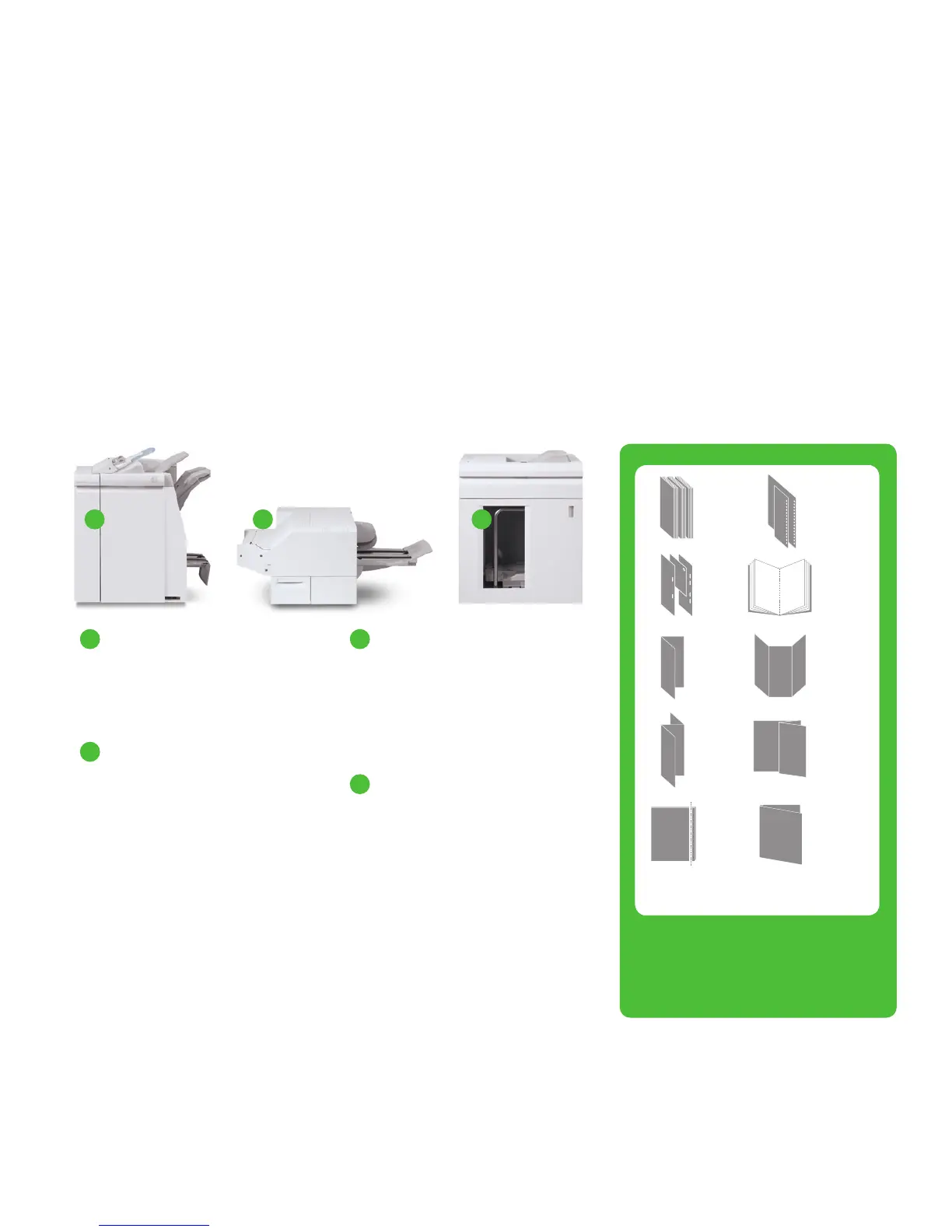7 8 9
Expand your capabilities as you
grow your business.
9
** Interface module required.
GBC AdvancedPunch. Lets you create
professionally bound documents in-house by
combining printing, punching and collating
into one convenient step.
Light Production Finisher.** This finishing
module enables coated booklets, brochures
and bi-fold mailers as well as stacking,
stapling and hole punching. It also includes
an interposer input tray. Even more versatility
can be obtained with the addition of the
optional tri-fold, Z-fold and A3 Z-fold module
for this finisher.
Xerox
®
SquareFold
®
Trimmer Module.
Enhances the power of the Light Production
C Finisher with booklet maker with highly
desired features, such as square fold
of cover sheets and face trimming to
produce booklets.
High-Capacity Stacker.** 5,000 sheet
stacking for long production runs.
6 8
9
7
Sort and
Collate
Folding Tri-Fold
Z-Fold
Face
Trim
A3
Z-Fold
Square
Fold
Hole Punch
Stapling Booklet
Adding the perfect finish to any
creative idea is easy with a wide
variety of options.
