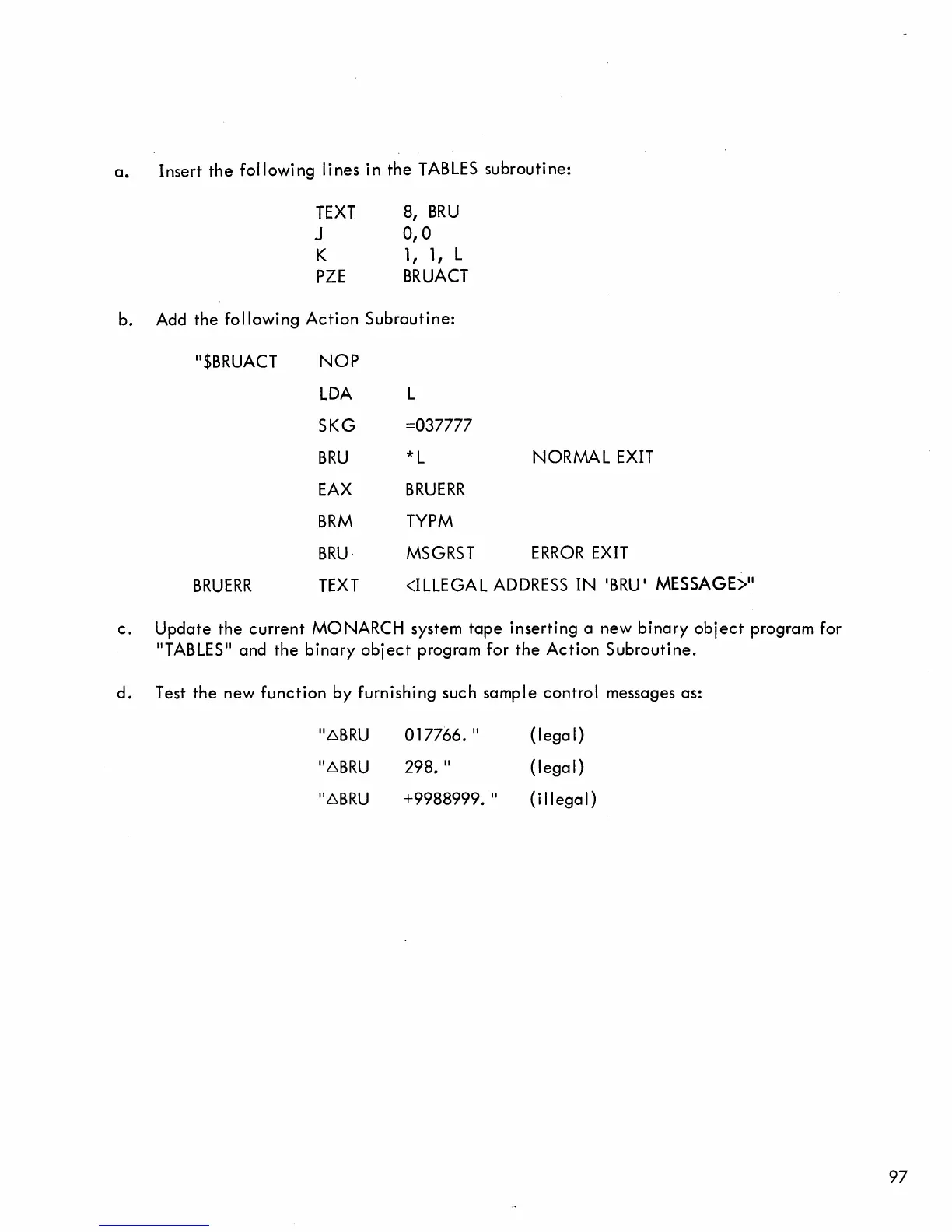o. Insert the following lines in the
TABLES
subroutine:
TEXT
8,
BRU
J
0,0
K
1, 1,
L
PZE
BRUACT
b.
Add
the following Action Subroutine:
II$BRUACT
NOP
LDA
L
SKG
=037777
BRU
*L
NORMAL
EXIT
EAX
BRUERR
BRM
TYPM
BRU·
MSGRST
ERROR
EXIT
BRUERR
TEXT
<ILLEGAL
ADDRESS
IN
'BRU
I
MESSAGE>"
c. Update the current MONARCH system tape inserting a new binary object program for
"TABLES"
and the binary object program for the Action Subroutine.
d. Test the new function by furnishing such
sample control messages as:
"b.BRU
"b.BRU
"b.BRU
017766.
II
298.
II
+9988999.
II
(Iega I)
(legal)
(illegal)
97