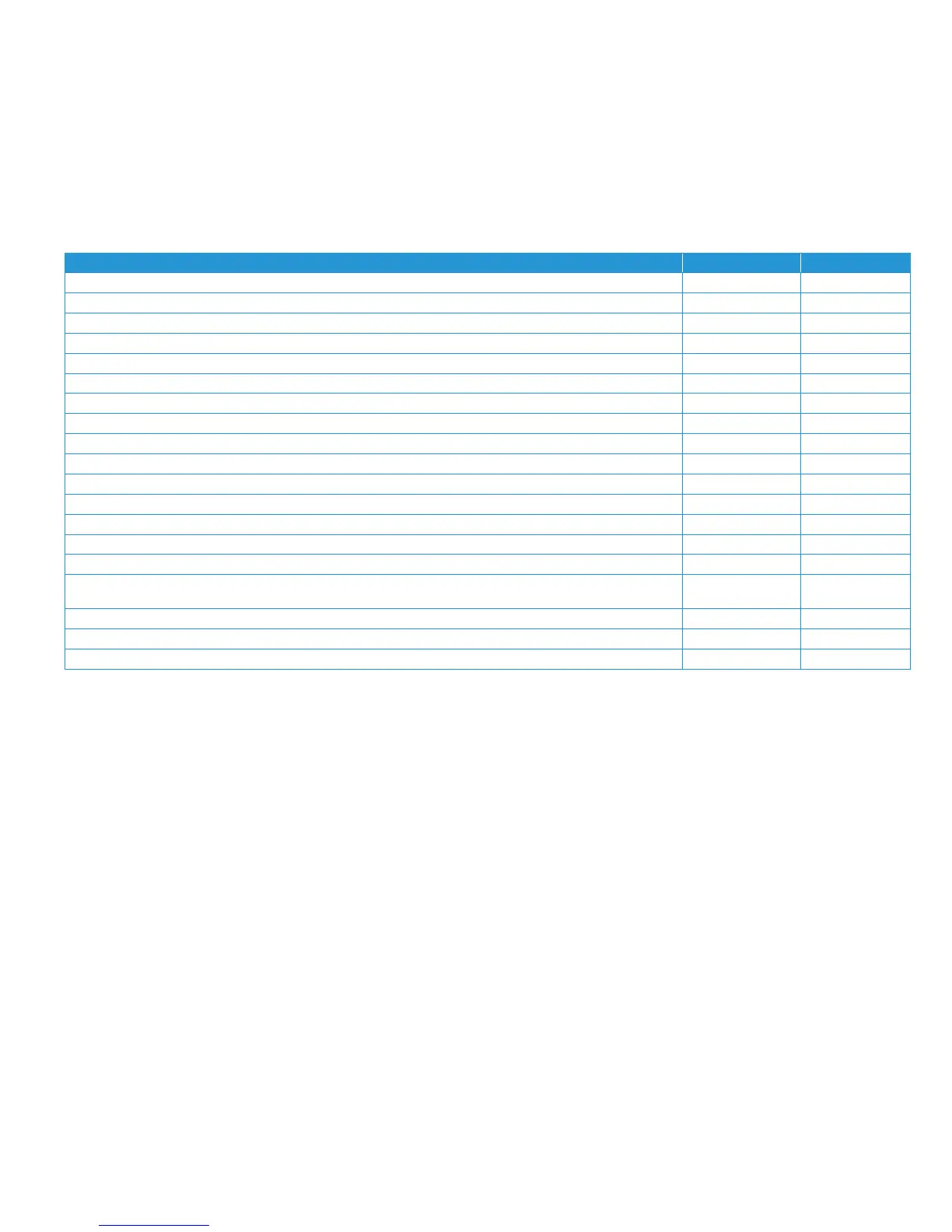I N S T A L L A T I O N A L T A L I N K
®
C 8 0 0 0 S E R I E S
Customer Expectation and Installation Guide 22
4 Installation
Roles and Responsibilities
This section is key to clearly state Xerox and the customer roles and responsibilities and necessary actions.
Responsibility Matrix
Ensure adequate space and power to configure the Xerox
®
C8030/C8035/C8045/C8055/C8070
Unpack system / components
Install system hardware (excluding EFI option and envelope Tray)
Connect all System Components prior to powering up the system
Install EFI Desktop Accessories on Client
Ensure network configuration
Confirm network integrity
Acquire and install client software including print drivers
Configure Workflow Scanning
Run initial software diagnostics when directed
Monitor and adjust as required
Load any additional fonts
Procure BNC transceiver for network connection (if needed)
Order and replace SMart Kits (Drum cartridges, Second Bias Transfer Roll, transfer belt cleaner, and Waste Toner
Cartridge, etc.) as needed.
Provide Help Line support
Primary Customer Xerox
®
C8030/C8035/C8045/C8055/C8070 applications:
_________________________________________________________________________________________________________________________
_________________________________________________________________________________________________________________________
_________________________________________________________________________________________________________________________
Special considerations or performance limitations identified by Xerox and agreed to by the customer:
_________________________________________________________________________________________________________________________
_________________________________________________________________________________________________________________________
_________________________________________________________________________________________________________________________
