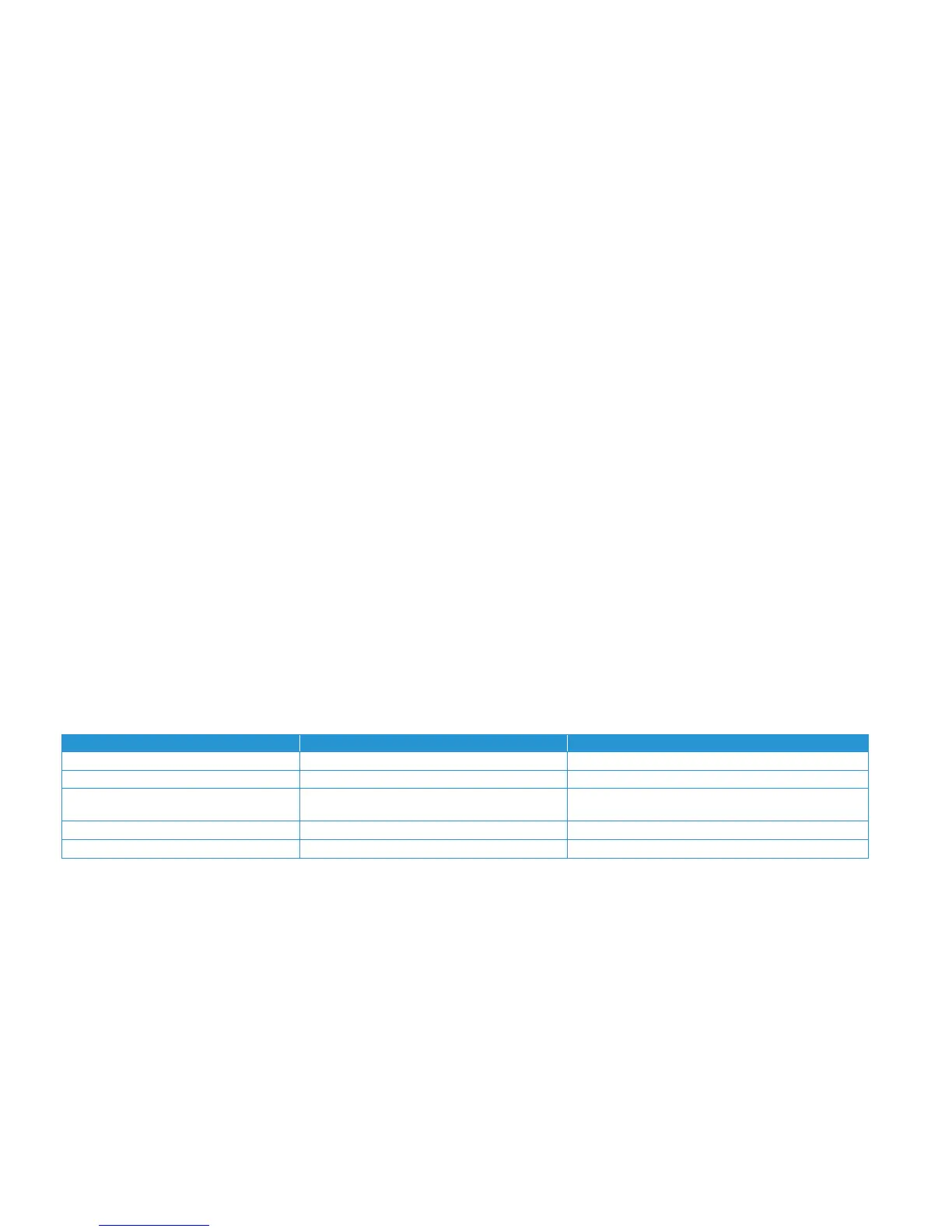Customer Expectation and Installation Guide 33
Security Features
Secure Erase, IPSec, 802.1x, IPV 6, SNMPv3, MAC filtering, IP filtering/Port blocking, User Authentication, Certificate Management, SSL/TLS support
Network Switch
When the Fiery Network Controller is connected, it allows only one network drop with only one IP address (single IP) for the complete system (C8000 Series
+ Fiery Controller). Certain EIP applications (Xerox Solutions applications or 3rd Party Applications, etc) are supported when in a single IP
configuration. The Network Switch can be added to allow the customer to still have one network drop with a two IP address configuration to support other
EIP applications (Xerox Solutions applications or 3rd Party Applications, etc). This allows the EIP application direct access to the C8000 Series.
Reference Material
A complete set of virtual customer documentation is provided with the Fiery Network Controller. User documentation in other languages is also available at
the following link: http://services.efi.com/support/vfigs/9019710383/
Software Updates
Periodically, Xerox will make available bug fixes and other software releases. The EFI option solution must have an Internet connection in order to take
advantage of automatic s/w updates and insure the solution is maintained with the latest software and fixes. All software releases and bug fixes are
designed to be customer installable from the Internet and it will be the customer’s responsibility to insure Internet access and perform the software upgrade
activities.
Security Features
Secure Erase, IPSec, 802.1x, IPV 6, SNMPv3, MAC filtering, IP filtering/Port blocking, User Authentication, Certificate Management, SSL/TLS support
Software Updates
Periodically, Xerox will make available bug fixes and other software releases. The EFI option solution must have an Internet connection in order to take
advantage of automatic s/w updates and insure the solution is maintained with the latest software and fixes. All software releases and bug fixes are
designed to be customer installable from the Internet and it will be the customer’s responsibility to insure Internet access and perform the software upgrade
activities.
Responsibility matrix
Unpack & install EFI Option / components
Install the utilities, and printer drivers on
client PCs.
Ensure network configuration
Confirm network integrity
I have reviewed this EFI
®
Fiery Server section and understand the specifications listed:
__________________________________________________
Customer
__________________________________________________
Xerox Sales Representative
__________________________________________________
