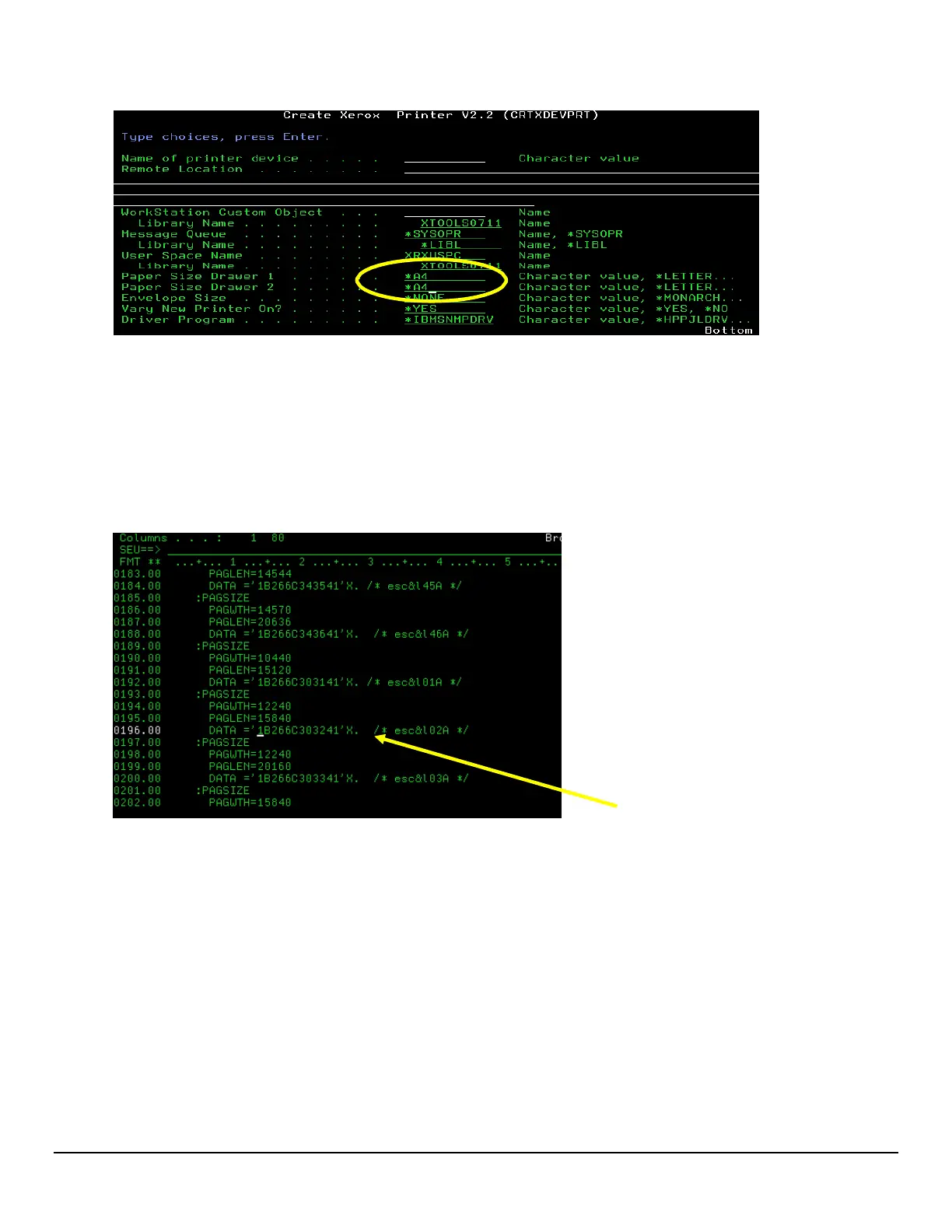To Print on Multiple Size Pages from the Same Tray
To print different size pages from the same tray requires a change to the WSCO for that product. The solution is
to leave the “Paper Size Drawer 1 and 2” set to “LETTER” and remove the PCL command for letter on the
“DATA” line for the WSCO in the QTXTSRC file provided. Change DATA ='1B266C303241'X. /* esc&l02A */ to
DATA=’ ‘X. /* esc&l02A */. The escape command calling for 02A is the request to print on letter size paper. That
is why the change is made to this line of data.
