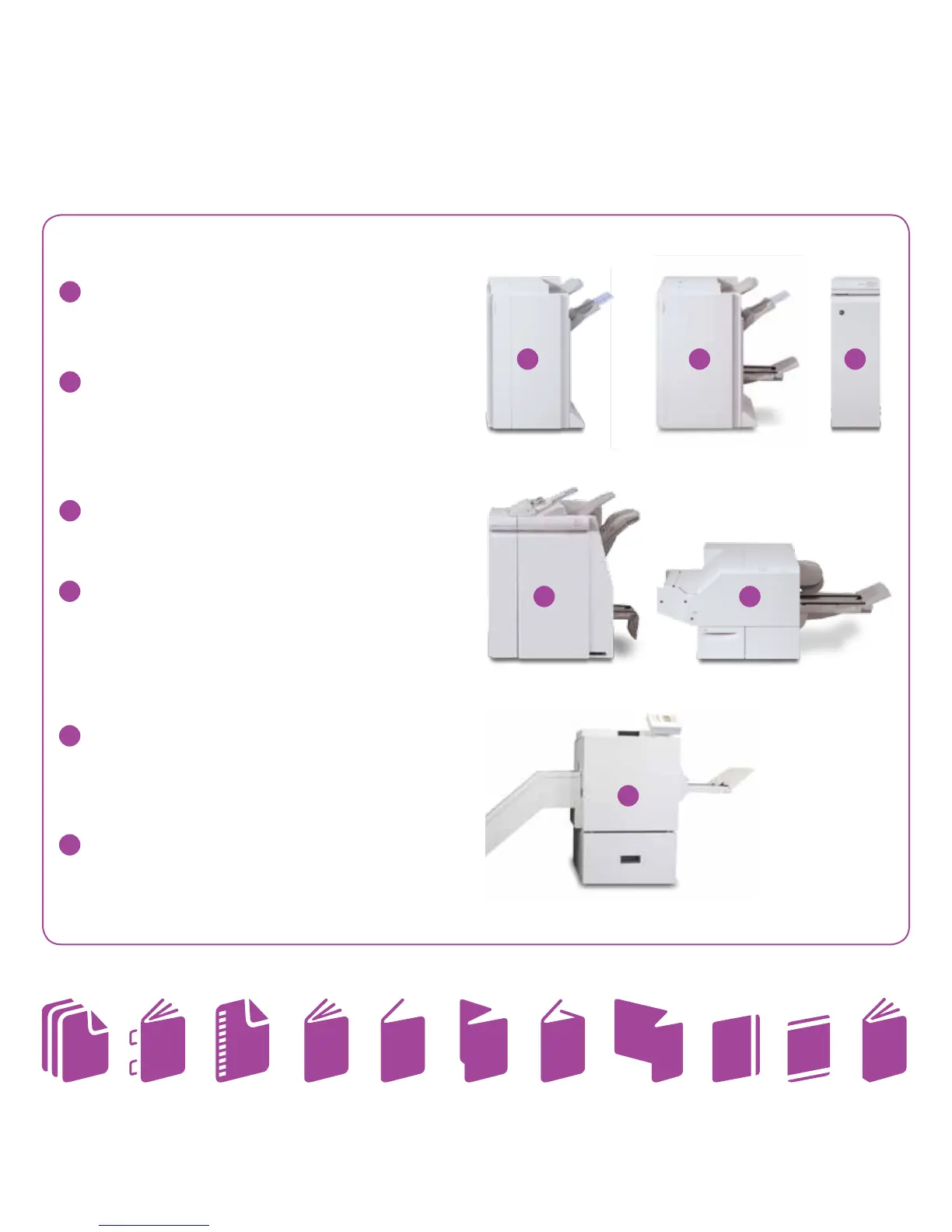9
Advanced Finisher: Ideal for basic binders, manuals, reports
and presentations. This finishing option offers 50 sheet,
multi-position stapling and 2, 3 or 4 hole punching.
Professional Finisher: The choice for uncoated, high-page-
count booklets, manuals, etc. In addition to the features of the
Advanced Finisher, this finisher includes saddle stitching with
center fold for easy booklet making for up to a 60-page booklet
and bi-fold brochure assembly.
GBC
®
AdvancedPunch*: Lets you create professionally bound
documents in-house by combining printing, punching and
collating into -one convenient step.
5
6
7
Options that Automatically Finish
Every Job with Satisfied Customers
Finishers
Adding the perfect finish to any creative idea is easy with a wide variety of options.
Sort and
Collate
dloF-irT
gnidloF
Z-Fold
Face
Trim
Tabloid
Z-Fold
Hole Punch
telkooB
gnilpatS
2-Knife
Trim
Square
Fold
5 6 7
8 9
8
9
Xerox
®
SquareFold
®
Trimmer Module: Enhances the
power of the Standard Finisher and Booklet Maker with
the ability to adjust face trimming and produce a squared
spine on a booklet for a perfect bound-like appearance.
10
The Xerox
®
2-Knife Trimmer Module: Provides a head and
foot trim designed to work in combination with the Xerox
®
SquareFold
®
Trimmer Module. This inline solution produces
professional-looking full-bleed booklets by trimming all
three sides.
Standard Finisher and Booklet Maker Finisher*: This
finishing module enables coated booklets, brochures and
bi-fold mailers as well as stacking, stapling and hole punching.
It also includes an interposer input tray. Even more versatility
can be obtained with the addition of the optional tri-fold,
z-fold and tabloid z-fold module for this finisher.
10
