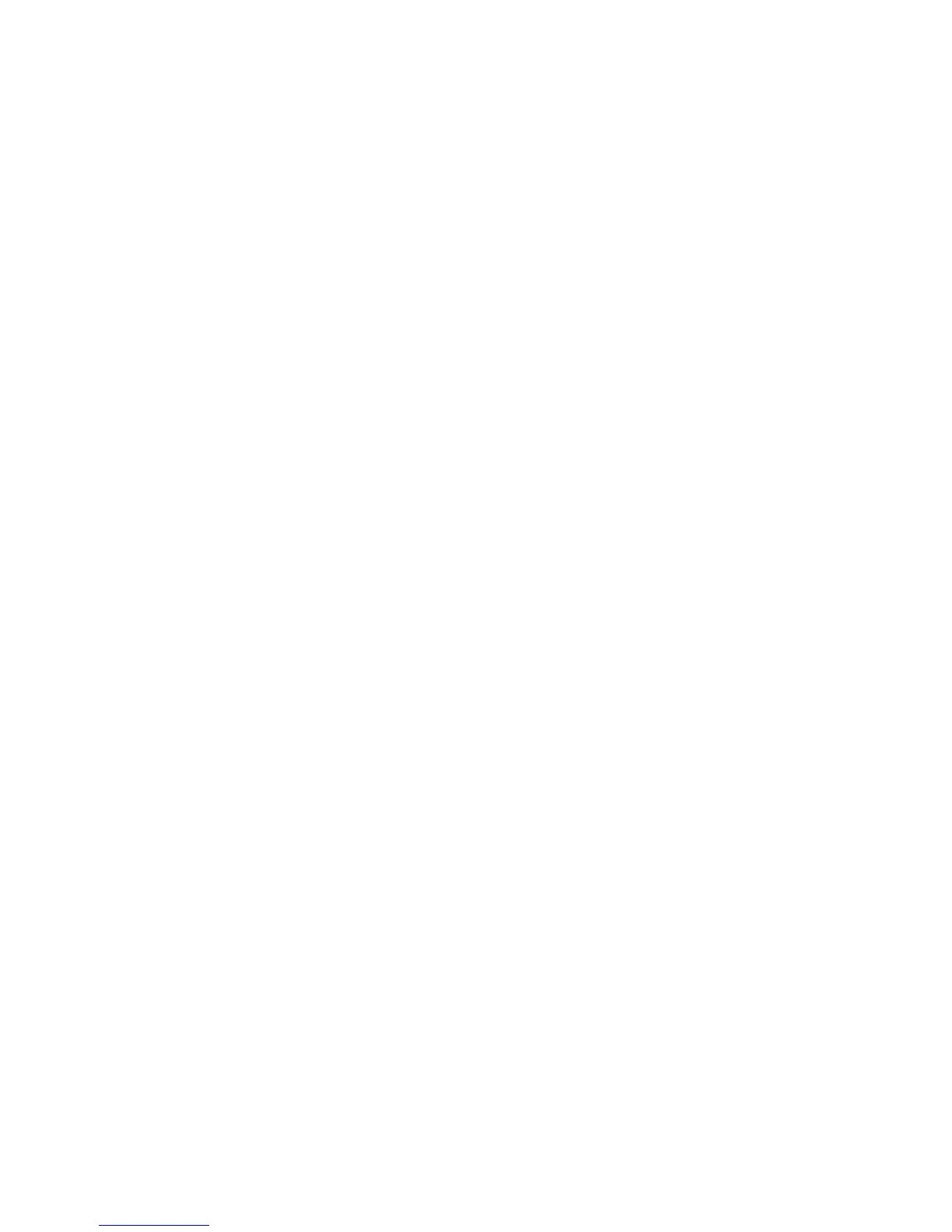Xerox D110/D125 Copier/Printer
セキュリティターゲット
- 65 – Copyright
2012 by Fuji Xerox Co., Ltd
[assignment: list of actions]
- never allow the control panel to accept any operation except
power cycle. Web browser is also inhibited from accepting
authentication operation until the main unit is cycled.
FIA_AFL.1 (c) Authentication failure handling
Hierarchical to: No other components
Dependencies: FIA_UAU.1 Timing of authentication
FIA_AFL.1.1 (c) The TSF shall detect when [selection: [assignment: positive
integer number], an administrator configurable positive
integer within [assignment: range of acceptable values]]
unsuccessful authentication attempts occur related to
[assignment: list of authentication events].
[assignment: list of authentication events]
- U.NORMAL authentication
[selection: [assignment: positive integer number] , an
administrator configurable positive integer within
[assignment: range of acceptable values]
- [assignment: positive integer number]
- 1
FIA_AFL.1.2 (c) When the defined number of unsuccessful authentication
attempts has been [selection: met, surpassed], the TSF shall
[assignment: list of actions].
[selection: met, surpassed]
- met
[assignment: list of actions]
- have the control panel to display the message of
“authentication was failed” and to require reentry of the user
information. The TSF shall also have Web browser to reenter
the user information
FIA_AFL.1 (d) Authentication failure handling
Hierarchical to: No other components
Dependencies: FIA_UAU.1 Timing of authentication
FIA_AFL.1.1 (d) The TSF shall detect when [selection: [assignment: positive
integer number], an administrator configurable positive
integer within [assignment: range of acceptable values]]