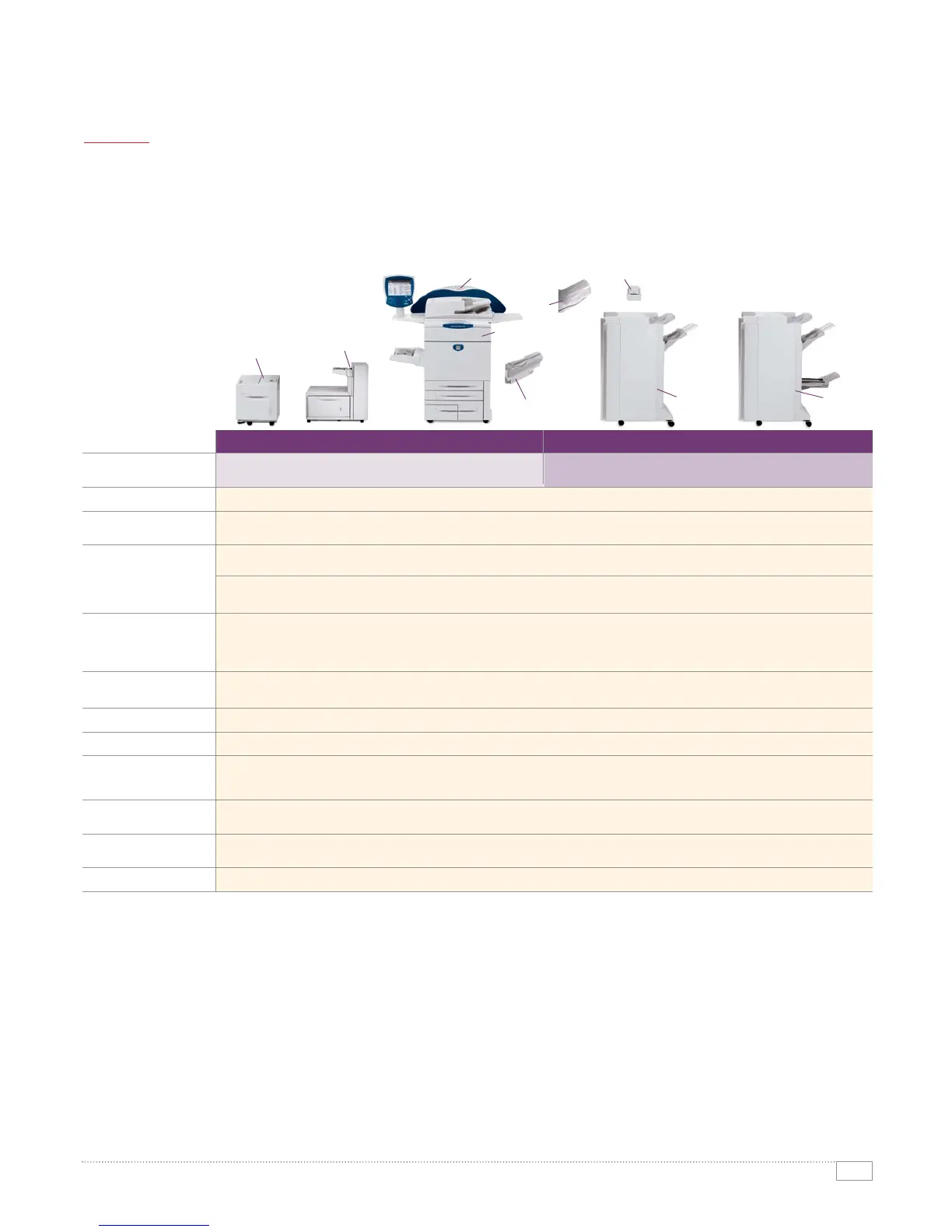11
DOCUCOLOR 240 / 250 EVALUATOR GUIDE
Configuration summary
SECTION 3
Configurations, Specifications, Part Numbers
Advanced
Finisher
Professional
Finisher
Base Unit with 5
standard trays
Offsetting
Catch Tray
Feature Information
Board
Convenience
Stapler
Oversized
High-Capacity
Feeder
DocuColor 240 DocuColor 250
Speed
(Colour / Black and White)
Up to 40 ppm / 55 ppm Up to 50 ppm / 65 ppm
Duty Cycle* Up to 200,000 pages per monthCycle*
Average Monthly
Print Volume**
10,000 to 40,000 pages per month
Paper Handling
Paper input Standard
Optional
250-sheet Bypass Tray; Two 500-sheet A3 Paper Trays; One 870-sheet A4 Paper Tray;
One 1,140-sheet A4 Paper Tray (Total 3,260 sheets)
2,000-sheet High-Capacity Feeder (A4)
2,000-sheet Oversize High-Capacity Feeder (up to SRA3)
Paper output Optional Simple Catch Tray (SCT)
Offsetting Catch Tray (OCT)
Advanced Finisher: 500-sheet top tray, 3,000-sheet stacker tray, hole punching and multi-position stapling
Professional Finisher: 500-sheet top tray, 1,500-sheet stacker tray, hole punching, multi-position stapling, V-fold booklet making, saddle-stitch booklet maker
Copy
Pre-collation memory
256 MB plus 80 GB hard disk drive
First-page-out time As fast as 7.8 seconds colour / 4.3 seconds black and white
Copy resolution 2400 x 2400 dpi
Copy features
Reduction / enlargement (25% – 400%), Enhanced gloss level, Book copying / two-sided book copying, Mixed-sized originals, Image
rotation, Edge erase, Mirror / negative images, Image shift, Booklet creation, Multi-Up, Annotation and set numbering, Covers, Poster mode,
Repeat Image, Build Job, Delete inside / outside editing
Print
Print resolution
2400 x 2400 dpi
Scan
Scan resolution
200 x 200 dpi, 300 x 300 dpi, 400 x 400 dpi, 600 x 600 dpi
Other Options
Foreign Interface Kit, Feature Information Board, Convenience Stapler
2,000-sheet
High-Capacity
Feeder
*Duty Cycle - Maximum volume capacity expected in any one month. Not expected to be sustained on a regular basis.
**Average Monthly Print Volume (AMPV) - Expected regular monthly print throughput.
Simple
Catch Tray
