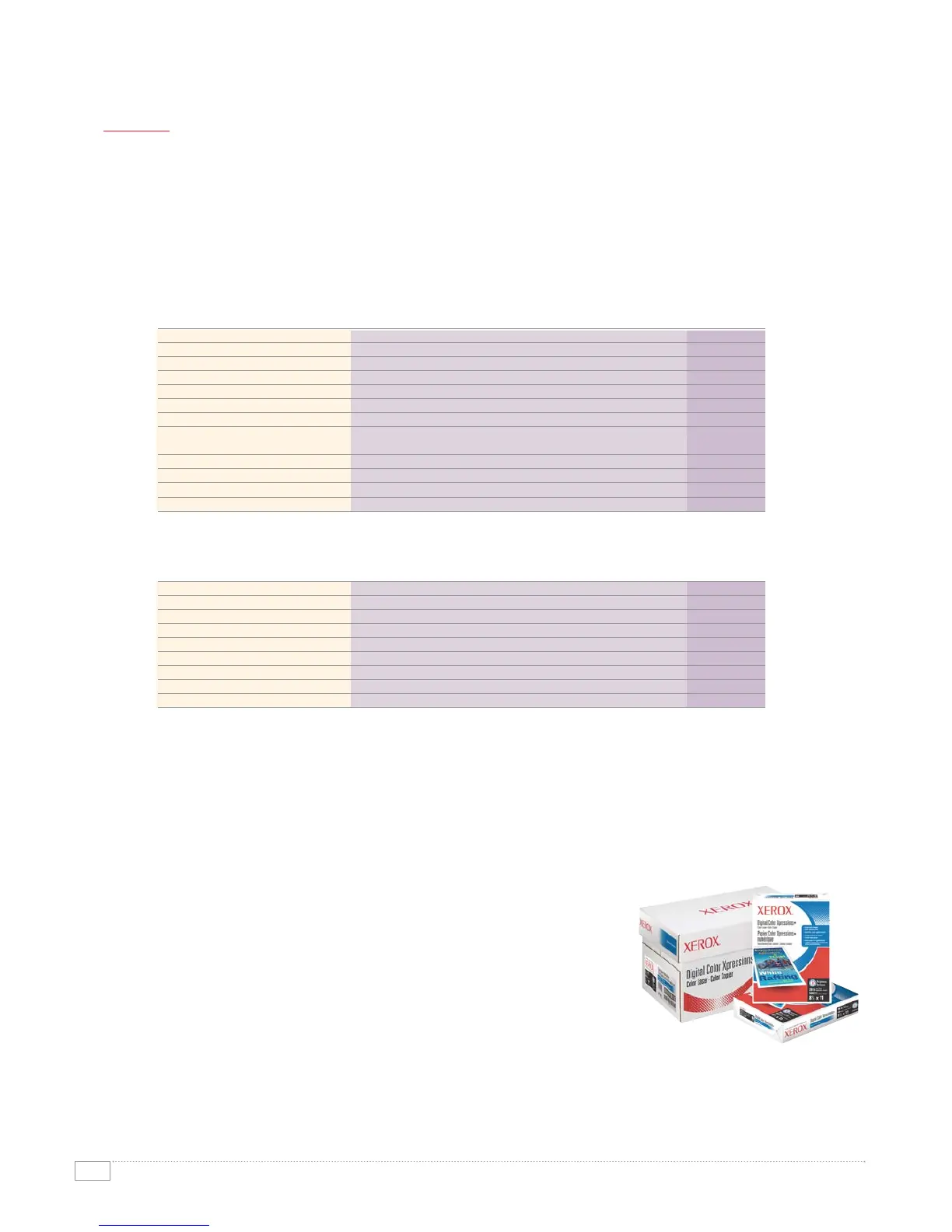12
DOCUCOLOR 240 / 250 EVALUATOR GUIDE
Supplies and accessories
SECTION 3
Configurations, Specifications, Part Numbers
CONSUMABLES AND ROUTINE MAINTENANCE ITEMS
DESCRIPTION DETAILS PART NUMBER
Toner Cartridges (Standard Capacity*) Black 006R01219
Cyan 006R01222
Magenta 006R01221
Yellow 006R01220
Waste Toner Bottle 50,000 Impressions 008R12990
Black Drum Cartridge 150,000 prints 013R00602
CMY Drum Cartridge 65,000 prints 013R00603
Fuser Assembly (220 V) Heat Roller, Fuser Belt, NC sensor, Thermostat, Lamp and Baffle
160,000 Impressions 008R12989
CC Assembly for Black Toner Cartridge 013R00604
Staple Cartridge For use with Finishers 008R12964
Staple Refill For use with Finishers and Convenience Stapler 008R12941
Staple Cart For use with Professional Finisher Booklet Maker 008R12925
* Yields are estimated on 5% area coverage on an A4 page.
OPTIONS/UPGRADES/ACCESSORIES
DESCRIPTION DETAILS PART NUMBER
High Capacity Feeder 2,000-sheet capacity (A4) 097S03304
Oversize High Capacity Feeder 2,000-sheet capacity (up to SRA3) 97S03574
Advanced Finisher 1,000-sheet capacity 097S03306
Professional Finisher 1,000-sheet capacity 097S03305
Mobility Plate 098S04320
Convenience Stapler Kit (220 V) 098S04888
Foreign Interface Kit 098S04753
Offsetting Catch Tray (OCT) 497K02420
Simple Catch Tray (SCT)
Recommended Media
Xerox offers the broadest portfolio of digitally optimised paper and speciality media under one brand, making it easy
for you to maximise the capabilities of your Xerox DocuColor 240 / 250 and generate new revenue opportunities.
Whether you need to create and print a customised newsletter, brochure,
transparency, label, ID card, or durable document, Xerox paper and speciality media is
your best choice.
