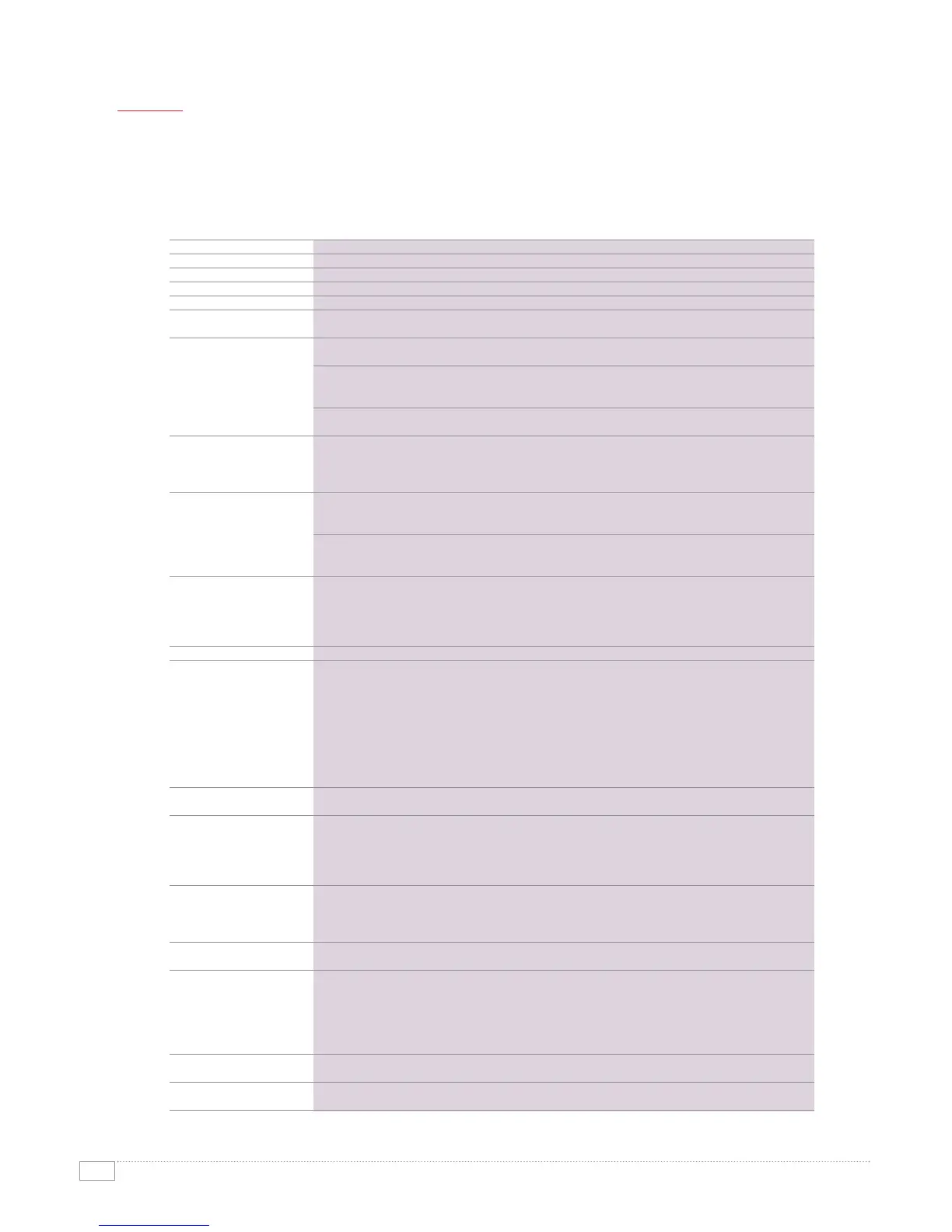14
DOCUCOLOR 240 / 250 EVALUATOR GUIDE
Specifications for the EFI
®
Fiery
®
Network Colour Server on the Xerox DocuColor 250
Processor Intel
®
Celeron
®
2.0 GHz (minimum)
Memory 512 MB
Hard Disk Drive 80 GB
Controller Operating System Linux
Network Connectivity Ethernet 10/100/1000 Base-T Autosensing
Page Description Languages Adobe
®
PostScript
®
3
™
(v3016)
PCL 6C (emulation)
Print Specifications Print resolution
2400 x 2400 dpi
Pages per minute
Up to 40 ppm colour, 55 ppm black and white (DocuColor 240)
Up to 50 ppm colour, 65 ppm black and white (DocuColor 250)
First-print-out time
As fast as 7.8 seconds colour, 4.3 seconds black and white
Scan Resolution 200 x 200 dpi
300 x 300 dpi
400 x 400 dpi
600 x 600 dpi
Maximum Image Size Print
Maximum Area – 323 x 480 mm
Maximum Guaranteed – 317 x 480 mm
Scan
Maximum Area – 297 x 432 mm
Maximum Guaranteed – 297 x 432 mm
Print Drivers
Fiery Driver 2.0 (Bi-Directional) support for:
Windows
®
2000
Windows
®
XP
Windows
®
2003 Server
Mac OS
®
9.2 / 10.2.3 and later
Driver Certification WHQL Certified
Fiery Utilities / Features
(enabled on PC and Apple Operating systems)
Command WorkStation 4.x
EFI ColorWise
Fiery Downloader
Fiery WebTools
Fiery Remote Scan
FreeForm for Variable Data Printing
Spot-On Colour
Auto Trapping
Calibration ColorCal
®
(standard)
X-Rite
®
DTP 32 Series II Densitometer (optional)
Document Management RIP while print
Continuous Print
Face-up and Face-down printing
Fiery Scan and Scan-to-Job templates
Fiery Driver 2.0 based booklet creation
Standard Color Profiles Printer’s default
SWOP-Coated
DIC
Euroscale
Fonts 136 Adobe fonts
80 PCL 6C (emulation) fonts
Options X-Rite DTP 32 Series II Densitometer
Secure Disk Erase
512 MB Memory Upgrade (requires v1.1 Fiery software)
EFI Colour Profiler
EFI Impose 2.5
Splash RPX-i workflow software
Security Secure Disk Erase
Scan to mailbox / Job template password
Power Requirements Controller power supplied by the DocuColor 240 / 250 engine. No additional power service is required.
220 – 240v – 10 Amp
SECTION 3
Configurations, Specifications, Part Numbers
