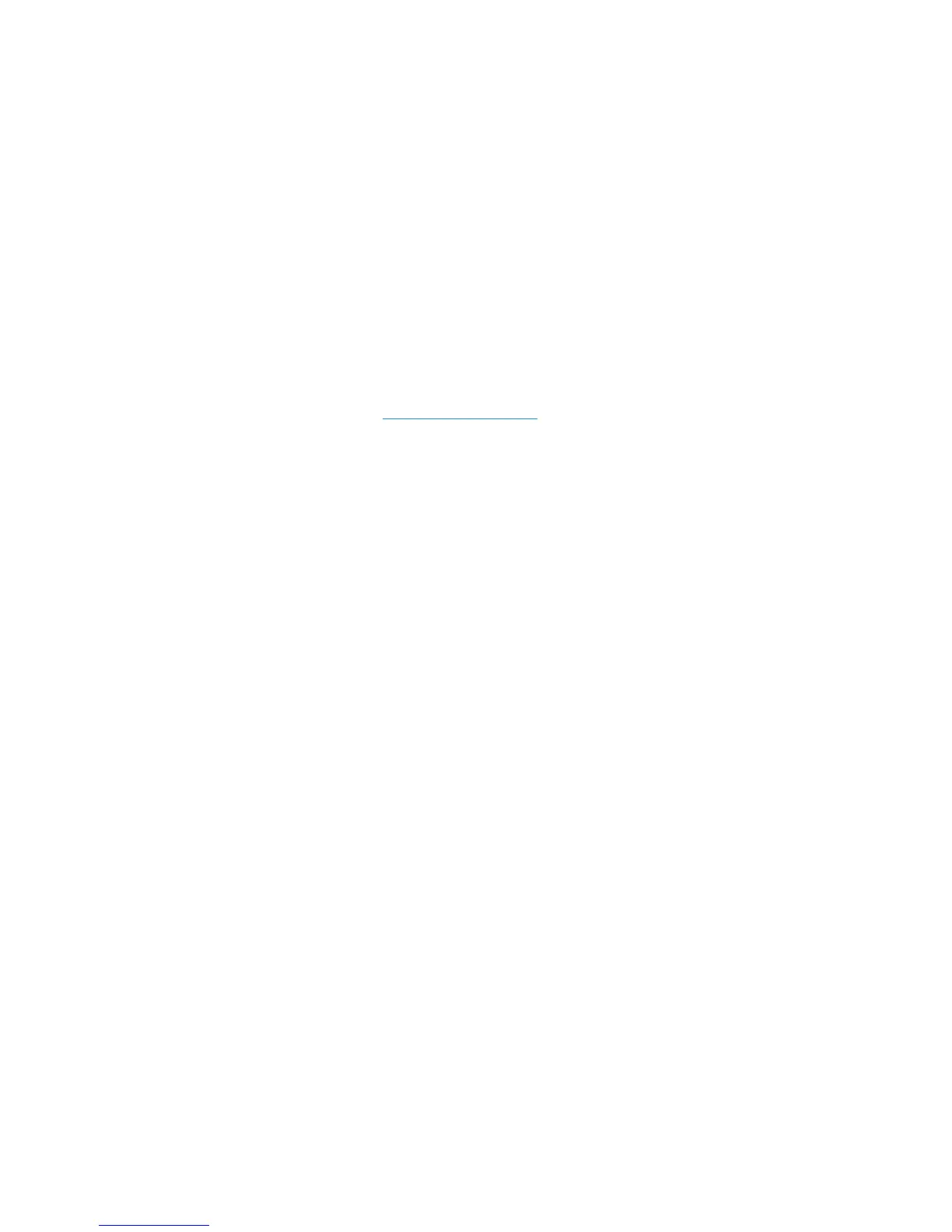Xerox
®
DocuMate
®
3120 Installation
16 User Guide
Register Your Scanner
Registering your scanner is important as it provides you with access to our free telephone support
service. Registration also gives you free access to software updates for your scanner.
To register your scanner:
You will need an active internet connection to register your scanner. If you do not have internet
access you can contact our customer service department to register the scanner. Please refer to
the Technical Support Card, that you received with the scanner, for our customer service contact
information.
1. Open an Internet Explorer window, or any other Internet browser you have installed on your
computer.
2. In the web address field type www.xeroxscanners.com
.
3. Press Enter on your computer’s keyboard or click the option on screen to go to the web
address.
4. When the Xerox
®
scanners web page loads click on Register Your Product.
5. Fill in the registration form, all required fields have an asterisk (*).
A valid email address is required for registration.
6. You will be asked to enter the serial number for the scanner, it is located on the back or
underside of the scanner.
7. After filling in the form, click on Submit Your Registration to complete the registration.