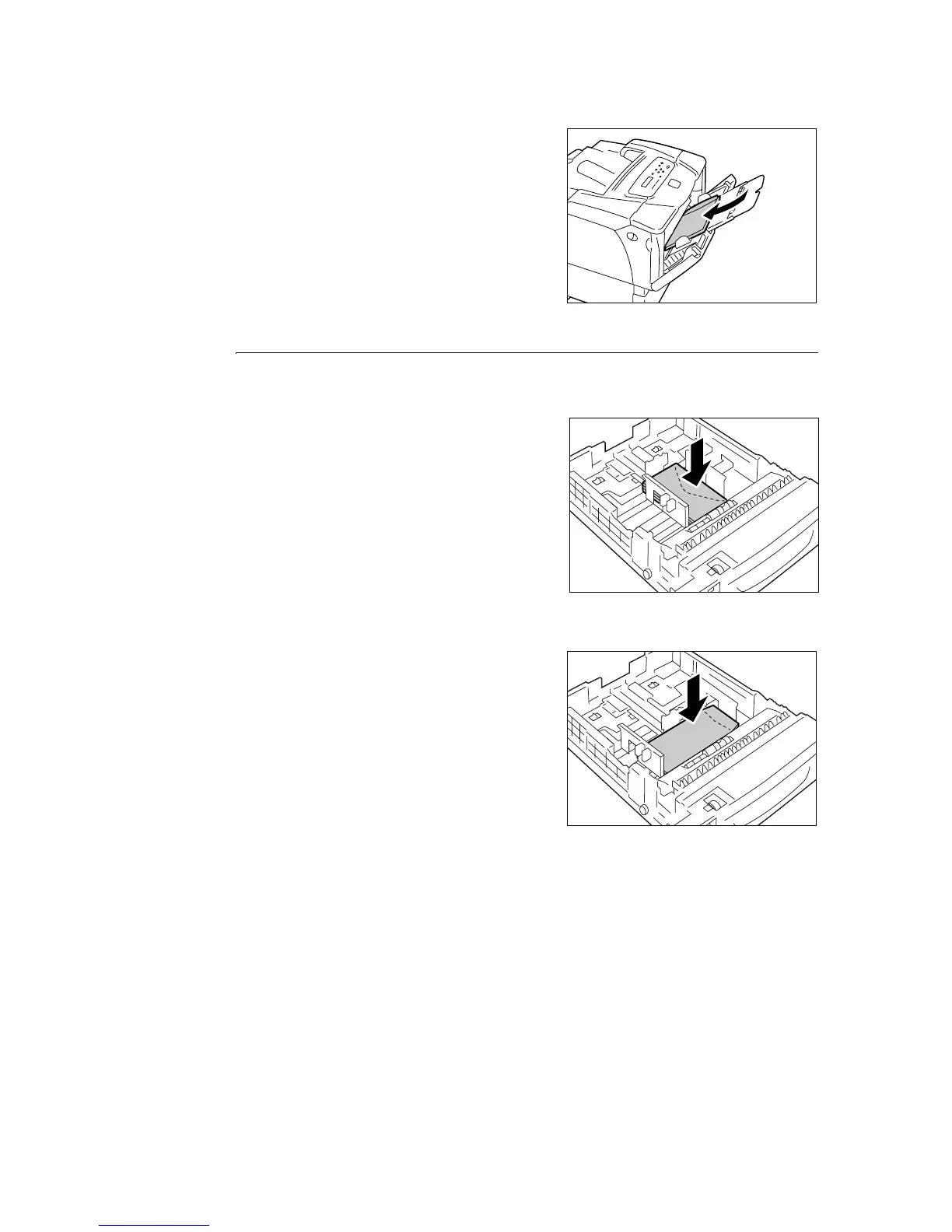3.2 Printing on Envelopes 47
Envelopes with Non-adhesive Flaps
1. Load the envelope with the address side
facing down and the edge with the flaps on
your right. Make sure that the flaps are
open.
2. Adjust the paper guides to the size of the
envelopes.
Note
• When loading the envelopes in the tray, make sure
that the flaps are completely open.
Loading Envelopes in the Tray 1 - 4
Envelopes with Adhesive Flaps
1. Load the envelopes with the address side
facing up and the edge with the flaps on
your right. Make sure that the flaps are
closed.
2. Adjust the paper guides to the size of the
envelopes.
3. Set the paper size dial to [
*
].
Envelopes with Non-adhesive Flaps
1. Load the envelope with the address side
facing up and the edge with the flaps on
your right. Make sure that the flaps are
open.
2. Adjust the paper guides to the size of the
envelopes.
Note
• When loading the envelopes in the tray, make sure
that the flaps are completely open.
3. Set the paper size dial to [
*
].