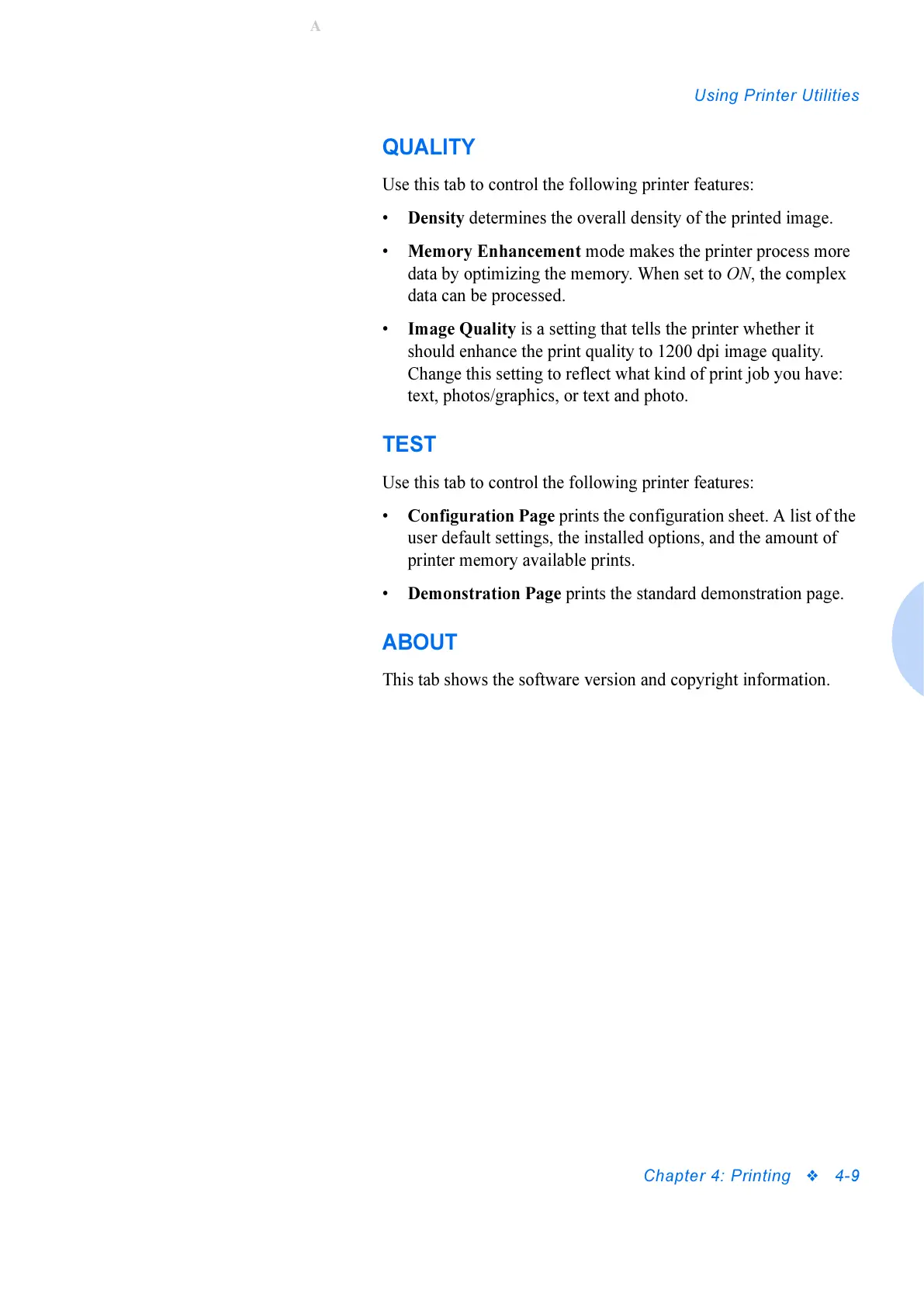Using Printer Utilities
Chapter 4: Printing
4-9
QUALITY
Use this tab to control the following printer features:
• Density determines the overall density of the printed image.
• Memory Enhancement mode makes the printer process more
data by optimizing the memory. When set to ON, the complex
data can be processed.
• Image Quality is a setting that tells the printer whether it
should enhance the print quality to 1200 dpi image quality.
Change this setting to reflect what kind of print job you have:
text, photos/graphics, or text and photo.
TEST
Use this tab to control the following printer features:
• Configuration Page prints the configuration sheet. A list of the
user default settings, the installed options, and the amount of
printer memory available prints.
• Demonstration Page prints the standard demonstration page.
ABOUT
This tab shows the software version and copyright information.
