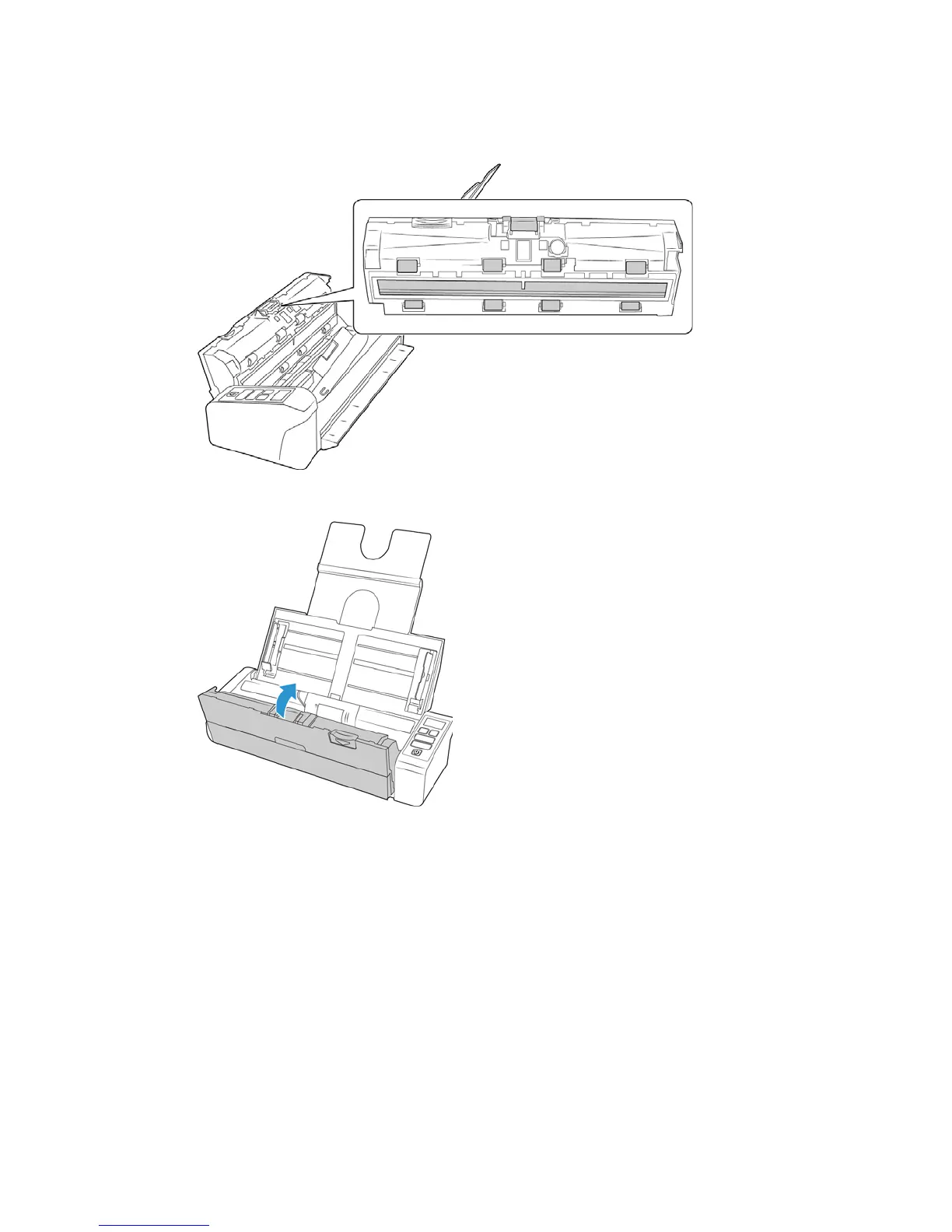Xerox
®
Duplex Portable Scanner Maintenance
32 User Guide
4. Wipe clean the rollers and glass in the underside of the ADF door. Rotate the rollers to clean
the entire surface.
5. Close the scanner when you’re finished.
Replacing the ADF Pad and Roller(s)
The ADF pad and/or rollers will wear out and are designed to be user replaceable parts. Each
section below indicates the expected scan life of the replaceable part.
Replacing the ADF Pad
Problems with documents feeding into the ADF is an indication that the pad is wearing thin. The
usage life of the ADF pad varies by what type of documents are generally scanned. Scanning large
batches of heavily textured paper and embossed plastic cards will cause the ADF pad to wear
faster. Large continuous batch scanning will also cause the ADF pad to wear faster. The ADF pad
can be used to scan up to 10,000 pages.