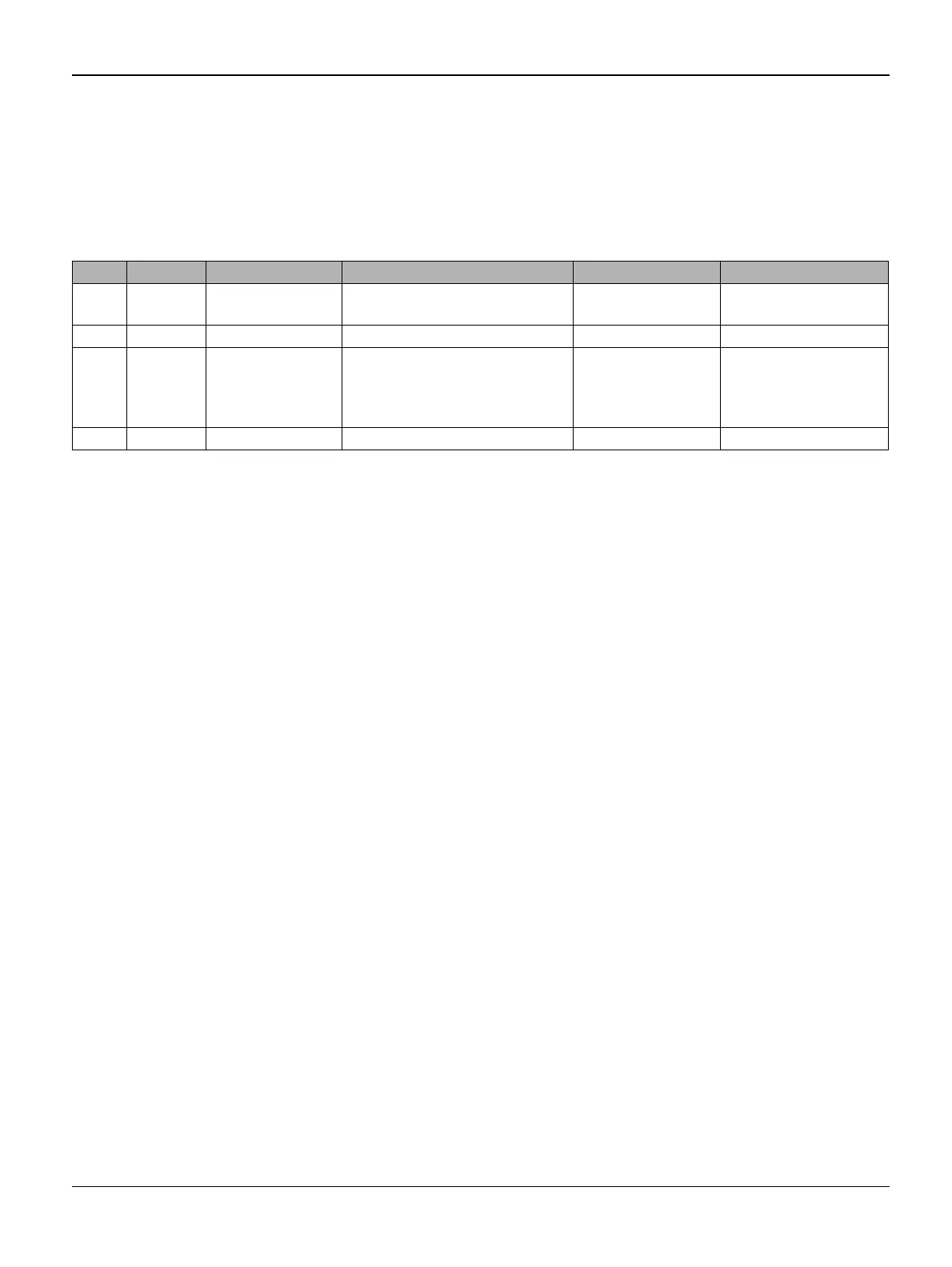General Procedures / Information
FaxCentre F110 12/04 6-37
EXIT Testmode (Test-Code 136)
This function exit‘s the TEST MODE if the FaxCentre F110 is in TEST MODE. After exit the Fax-
Centre F110 is in USERMODE.
Flow:
Pass:
No errors occurred during Exit Testmode.
All variables set for User.
No garbage in Memory.
Step Status Operator UUT Display Remarks
1 Is in TESTMODE YYY TESTMODE
XX
YYY…last Testcode
XX…Errorcode or 00
2 Enter Command Keypad_ 136
3 Receive Command,
clears all buffers,
initialized all relevant drivers
and variables for Usermode
END TEST
4 Restart of machine in Usermode
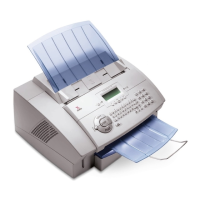