General Procedures / Information
6-44 12/04 FaxCentre F110
commflag upload <shortcut>
The new customization will be uploaded. The required shortcut can be found in Table 1.
Leaving the test mode via the batch file
There exists two ways to exit the test mode. The simple ones are these:
commflag quit
or
commflag -x
The more advanced way is a combination with the upload and check command. Only attach a –
x at the end of the command. These are two examples:
commflag check –x
or
commflag upload <shortcut> -x
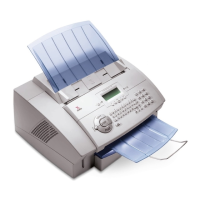
