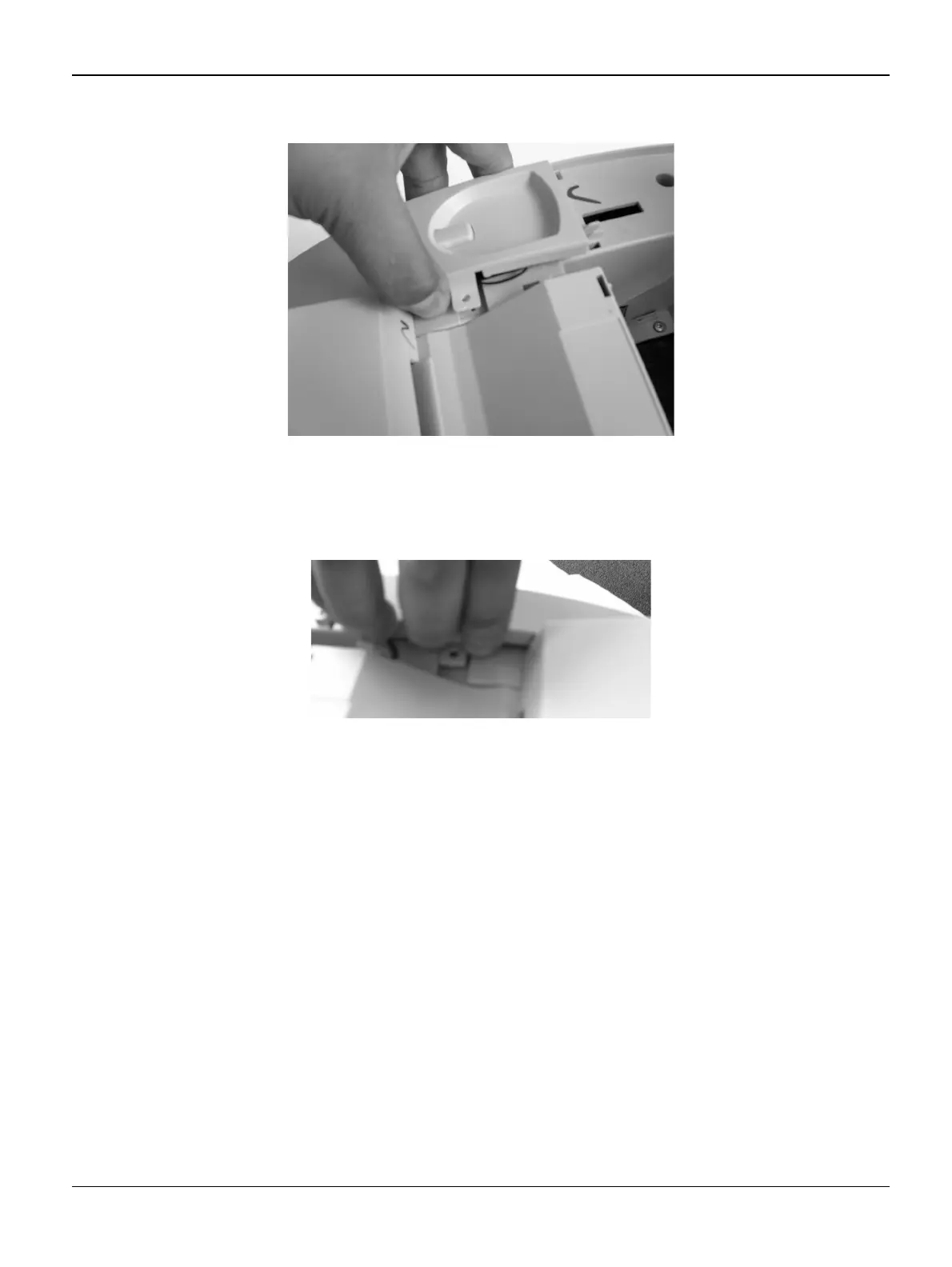Repairs/Adjustments
4-8 12/04 FaxCentre F110
3. To remove the Handset Cover (220V only) or Left Cover, press the 2 snaps.
Figure 2
4. (220V only) Disconnect the hook switch cable from the main board and pull up while moving it
towards the centre of the machine to release the right side securing tabs.
5. To remove the Right Cover, press the 2 snaps.
Figure 3
Replacement
1. Replacement is the reverse of the removal procedure.
2. When re-assembling the left and right covers, slide the front tab in place first, then push the
covers down to lock the securing tabs.
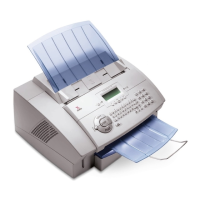