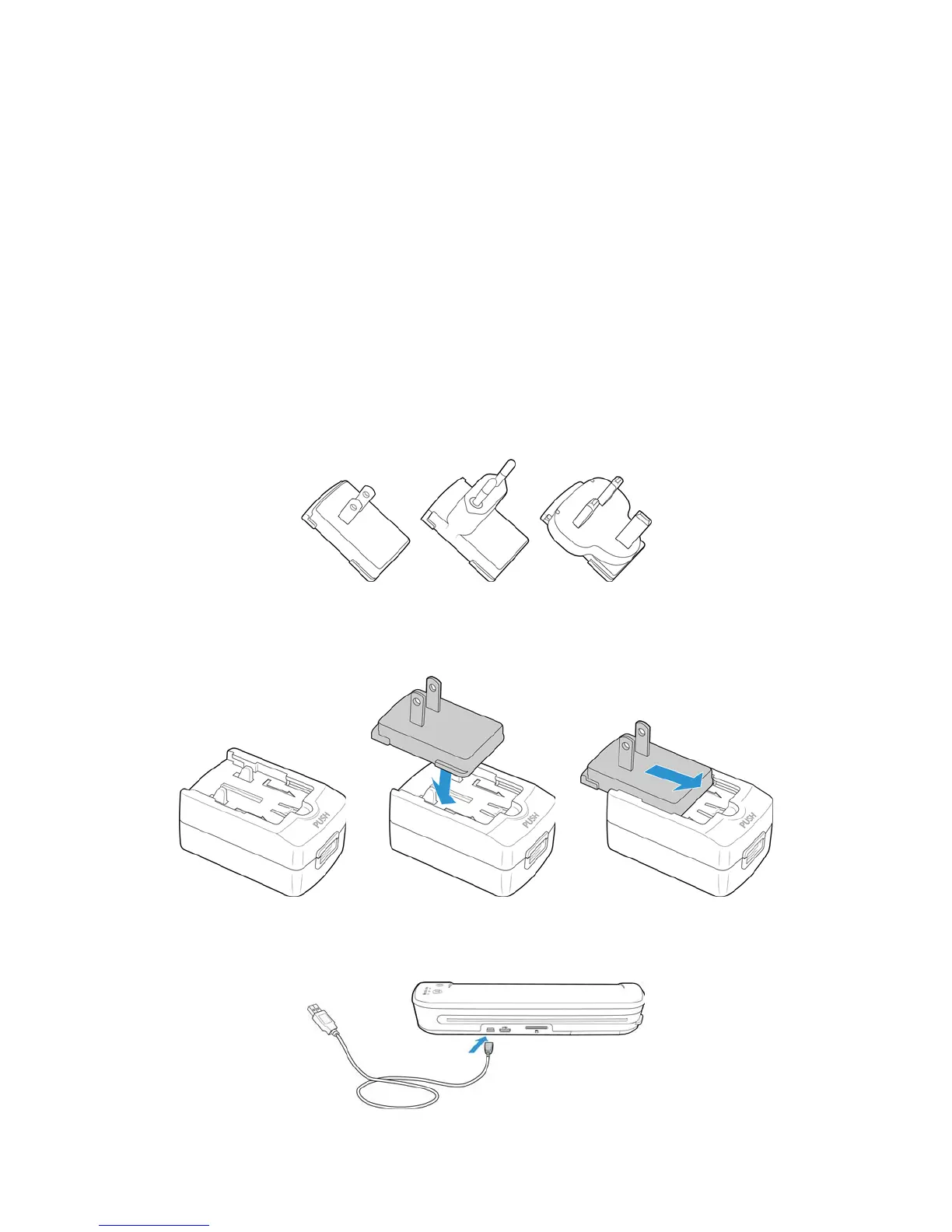Xerox Mobile Scanner
User’s Guide
18
Connect the Scanner to Charge the Battery
Important
• Allow the battery to charge for at least 8 hours before using the scanner the first time.
Note that recharging the battery, after using the scanner, takes only 4 hours for a completely drained battery.
• Note that you cannot scan and charge the battery at the same time. Make sure the scanner power is not on if
you want to charge the scanner battery.
Note: only use the power adapter provided with the scanner (ADS-5N-06 05005G made by HONOR or DSA-10CU-
05 050200 made by DVE).
Assemble the power adapter:
1. Select the power plug adapter that is appropriate for the wall outlet in your country.
2. Slide the power plug adapter into the power supply base.
Charging the Battery:
1. Insert the small end of the USB cable into the USB port on the back of the scanner.
North America, U.K., Europe